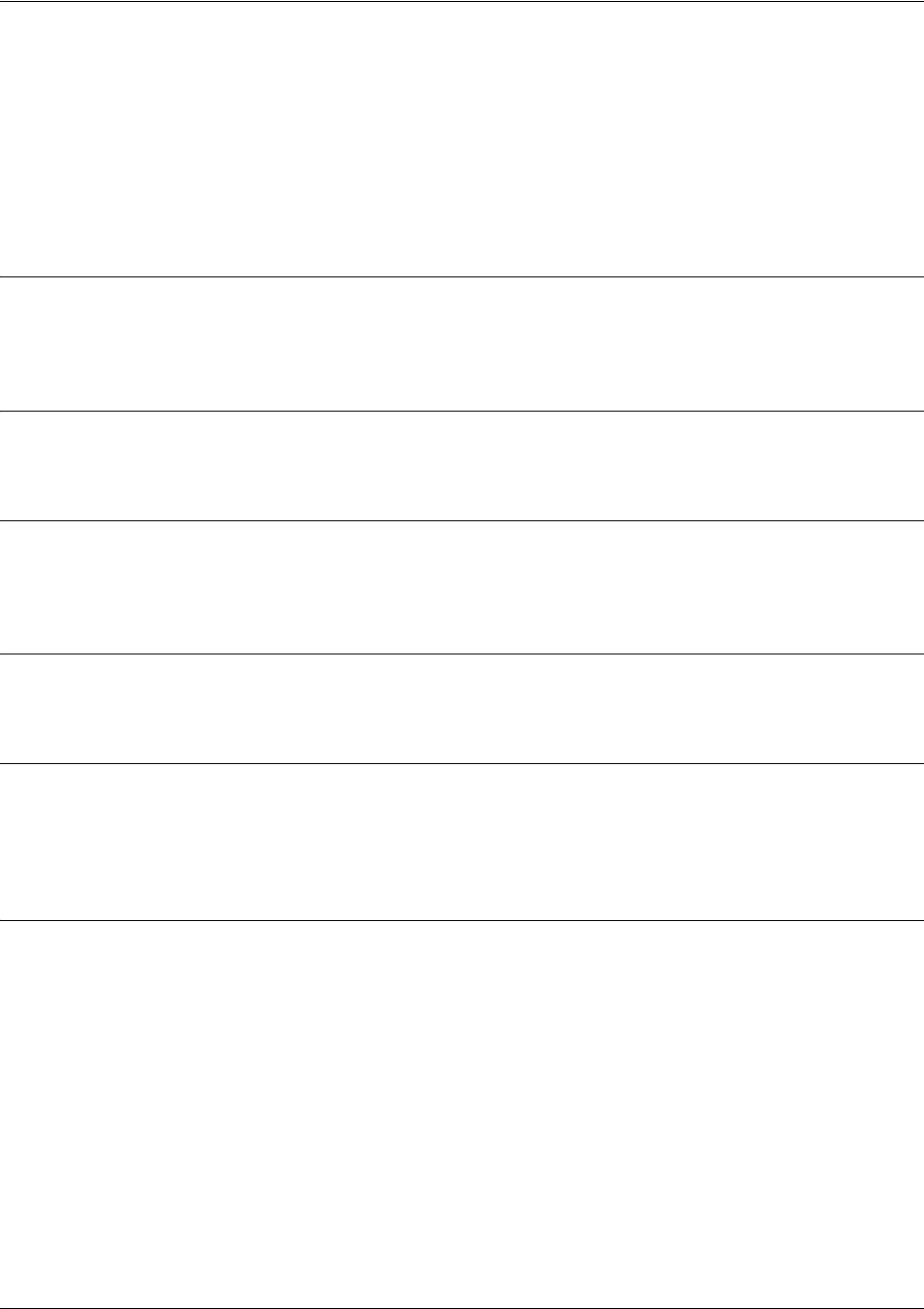
Command Reference Guide Line (SSH) Interface Config Command Set
61200510L1-35E Copyright © 2005 ADTRAN 546
access-class <listname> in
Use the access-class in command to restrict Secure Shell (SSH) access using a configured access list.
Received packets passed by the access list will be allowed. Use the access list configuration to deny hosts
or entire networks or to permit specified IP addresses. See ip access-list standard <listname> [permit |
deny] <ip address> on page 398 and ip access-list extended <listname> on page 392 for more information
about configuring access lists.
Syntax Description
<listname> Identifies the configured access list using an alphanumeric descriptor (all access
list descriptors are case-sensitive).
Default Values
By default, there are no configured access lists associated with SH sessions.
Applicable Platforms
This command applies to the NetVanta 300, 1000, 1000R, 2000, 3000, 4000, and 5000 and
Total Access 900 Series units.
Command History
Release 11.1 Command was introduced.
Functional Notes
When using the access-class in command to associate an access list with an SSH session, remember to
duplicate the access-class in command for all configured SSH sessions 0 through 4. SSH access to the
unit using a particular SSH session is not possible. Users will be assigned the first available SSH session.
Usage Examples
The following example associates the access list Trusted (to allow SSH sessions from the 192.22.56.0/24
network) with all SSH sessions (0 through 4):
Create the access list:
(config)#ip access-list standard Trusted
(config)#permit 192.22.56.0 0.0.0.255
Enter the line (ssh) :
(config)#line ssh 0 4
Associate the access list with the SSH session:
(config-ssh0-4)#access-class Trusted in


















