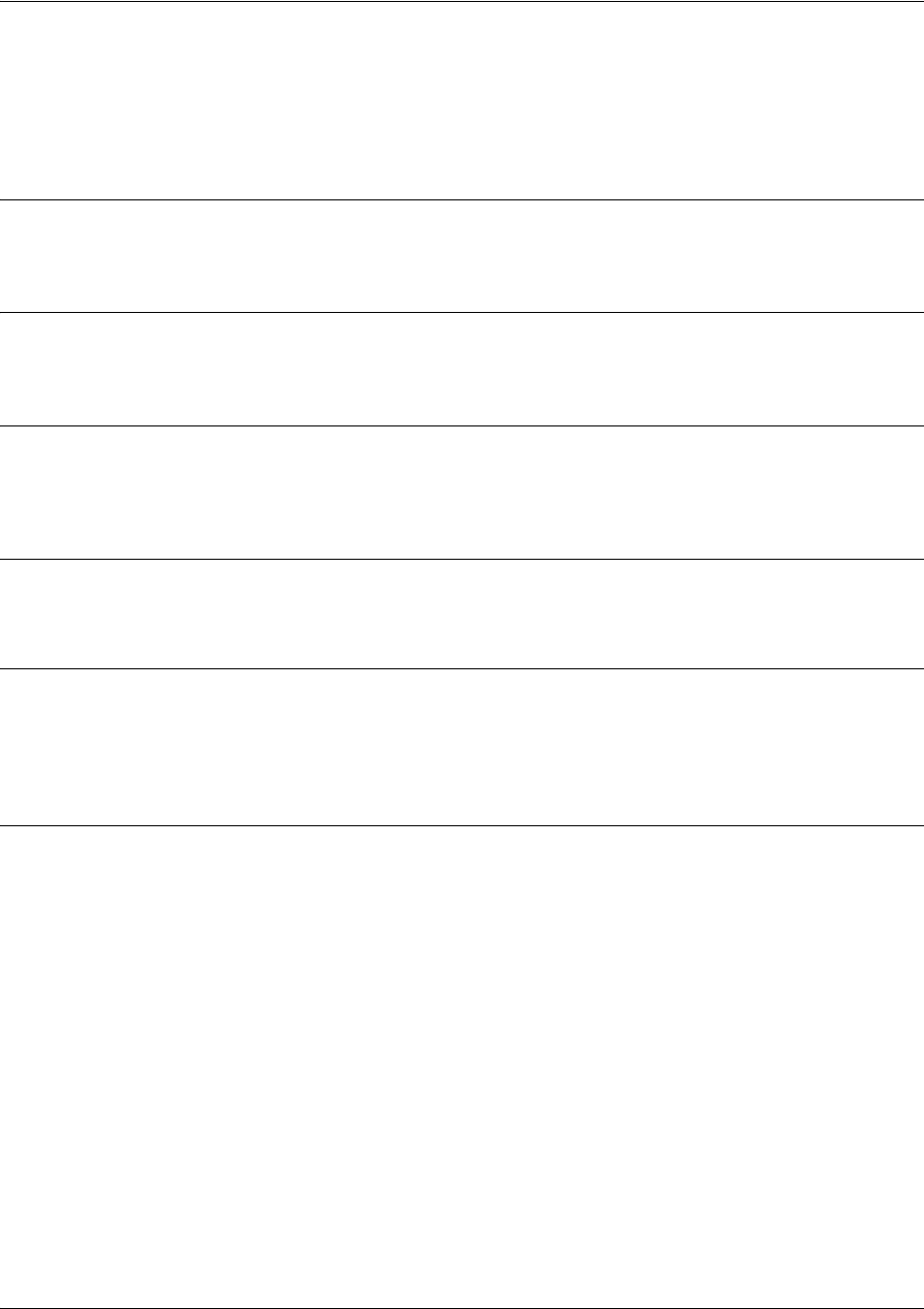
Command Reference Guide Ethernet Interface Configuration Command Set
61200510L1-35E Copyright © 2005 ADTRAN 644
spanning-tree port-priority <priority level>
Use the spanning-tree port-priority command to select the priority level of this interface. To return to the
default setting, use the no version of this command.
Syntax Description
<priority level> Specifies a value from 0 to 255.
Default Values
By default, this set to 128.
Applicable Platforms
This command applies to the NetVanta 300, 1000, 1000R, 3000, 4000, and 5000 and Total Access 900
Series units.
Command History
Release 5.1 Command was introduced.
Functional Notes
The only time that this priority level is used is when two interfaces with a path to the root have equal cost.
At that point, the level set in this command will determine which port the spanning tree will use. Set the
priority value lower to increase the chance the interface will be used.
Usage Examples
The following example sets the interface to a priority of 100:
(config)#interface eth 0/3
(config-eth 0/3)#spanning-tree port-priority 100


















