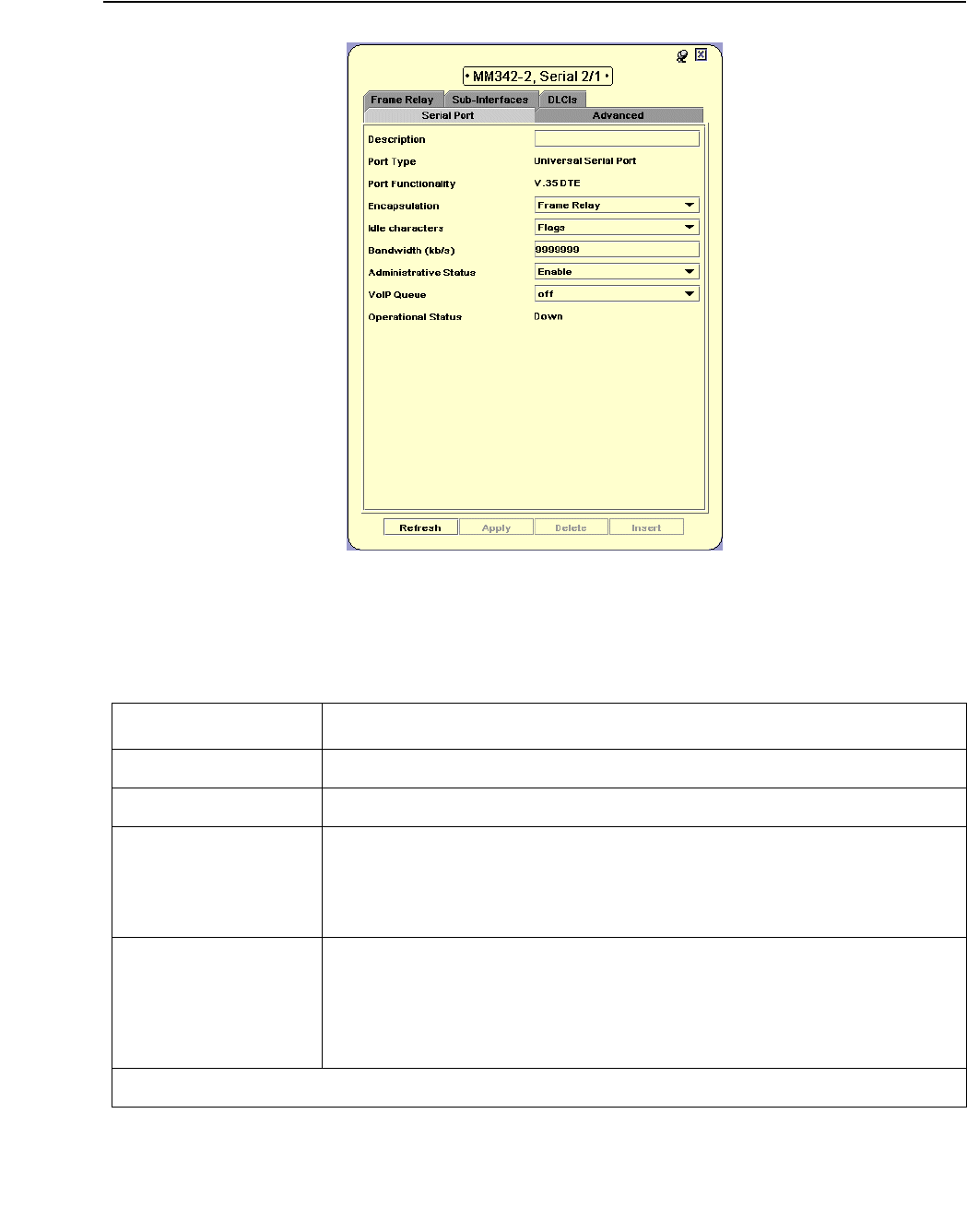
WAN Configuration
128 Avaya Integrated Management Release 4.0.1 Software Update Manager
Figure 50: USP Dialog Box - Serial Port Tab
The USP Configuration dialog box provides configuration and status information about the USP.
The following table lists the fields in the Serial Port tab of the USP Configuration dialog box and
their descriptions:
Table 45: USP Dialog Box - Serial Port Parameters
Field Description
Description The USP port description.
Port Type The type of port - Universal Serial Port.
Port Functionality The functionality of the port. Possible values include:
● V.35 DTE
● X.21 DTE
● EIA530A DTE
Encapsulation The encapsulation method for channel groups on the port. Possible
methods include:
● PPP
● Frame Relay
● Frame Relay Non IETF
1 of 2


















