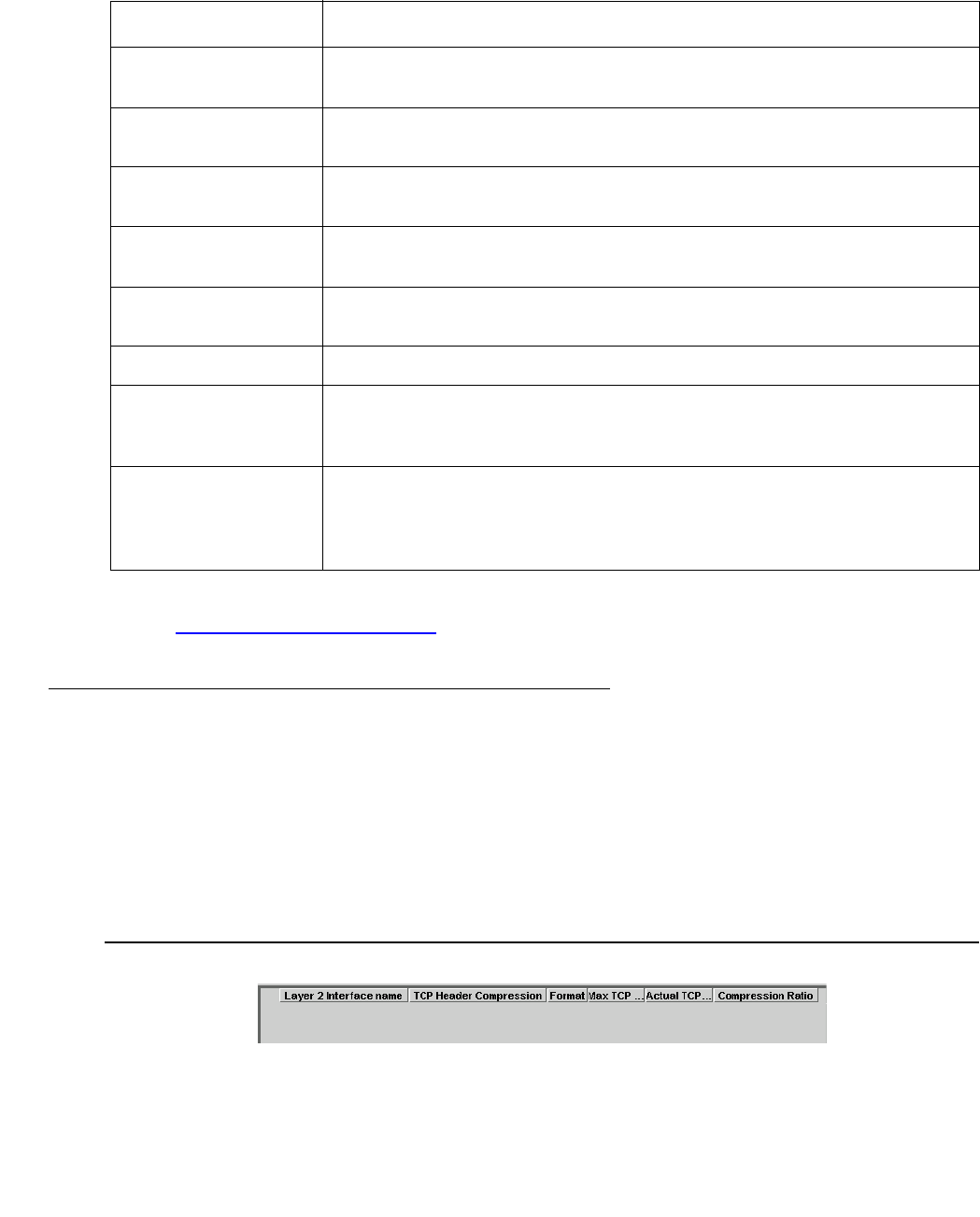
Header Compression
Issue 5 October 2007 251
You can modify cRTP parameters on PPP interfaces. For more information on editing tables,
refer to “Editing Tables” on page 210
.
Configuring TCP Header Compression Interfaces
The Avaya G250/G350/G450 Device supports TCP header compression, enabling compression
of all TCP traffic. You can configure TCP header compression parameters for each PPP
interface.
To define and display TCP header compression Interfaces:
Select IP Route > Header Compression> TCP Header Compression Interfaces. The
TCP header compression interfaces window opens.
Figure 118: TCP Header Compression Interfaces WIndow
Max RTP
Connection
The maximum number of context identifiers for RTP connections on
this interface. 0 means that no RTP headers will be compressed.
Actual RTP
Connections
The actual number of context identifiers for RTP connections on this
interface.
Min Port The minimal UDP destination port number to be considered as RTP
traffic.
Max Port The maximal UDP destination port number to be considered as RTP
traffic.
Max Period The maximum number of compressed packets that can be sent
between full headers.
Max Time The maximum number of seconds between full headers.
Compression Ratio The average ratio between the compressed header size and the
original header size on this interface. The value is expressed as a
percentage.
Mode Whether RTP Header compression is compliant with IETF or
Non-IETF format.
This field is relevant for Frame Relay interfaces only. For other
interfaces this field returns a value of N/A.
Table 89: cRTP Interface Table Parameters (continued)
Field Description


















