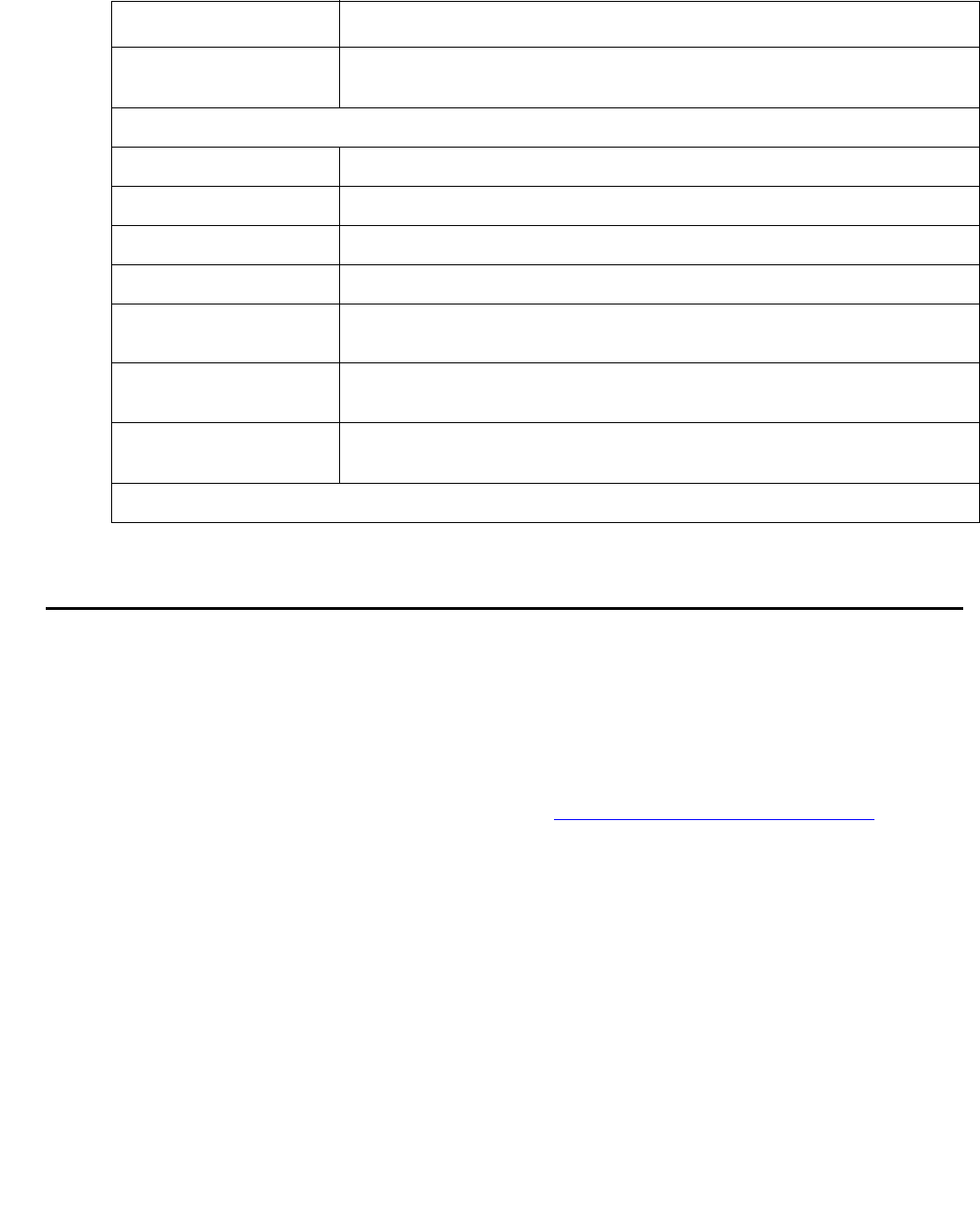
Device Configuration
60 Avaya Integrated Management Release 4.0.1 Software Update Manager
Configuring the External Modem
You can configure and view information specific to an external modem connected via the
Console or USB ports using the L2 Device Manager dialog box. These ports are context
sensitive, and the Modem tab for each port is distinct.
Note:
Note: To configure a dial-up modem, refer to “Configuring the Dialer” on page 46.
Management Addr The device’s management address. When checked, this TLV is
advertised.
LLDP TLVs Reception
Chassis Id The received Chassis ID TLV.
Port Id The received Port ID TLV of the device port.
Port Description The received Port Description TLV of the device port.
System Name The received System Name TLV associated with the Chassis ID.
System Description The received System Description TLV associated with the Chassis
ID.
System Capabilities The received System Capabilities TLV associated with the Chassis
ID.
Management
Address
The received IP Management Address TLV associated with the
Chassis ID.
Table 16: Port Configuration Dialog Box - LLDP Tab Parameters (continued)
Field Description
2 of 2


















