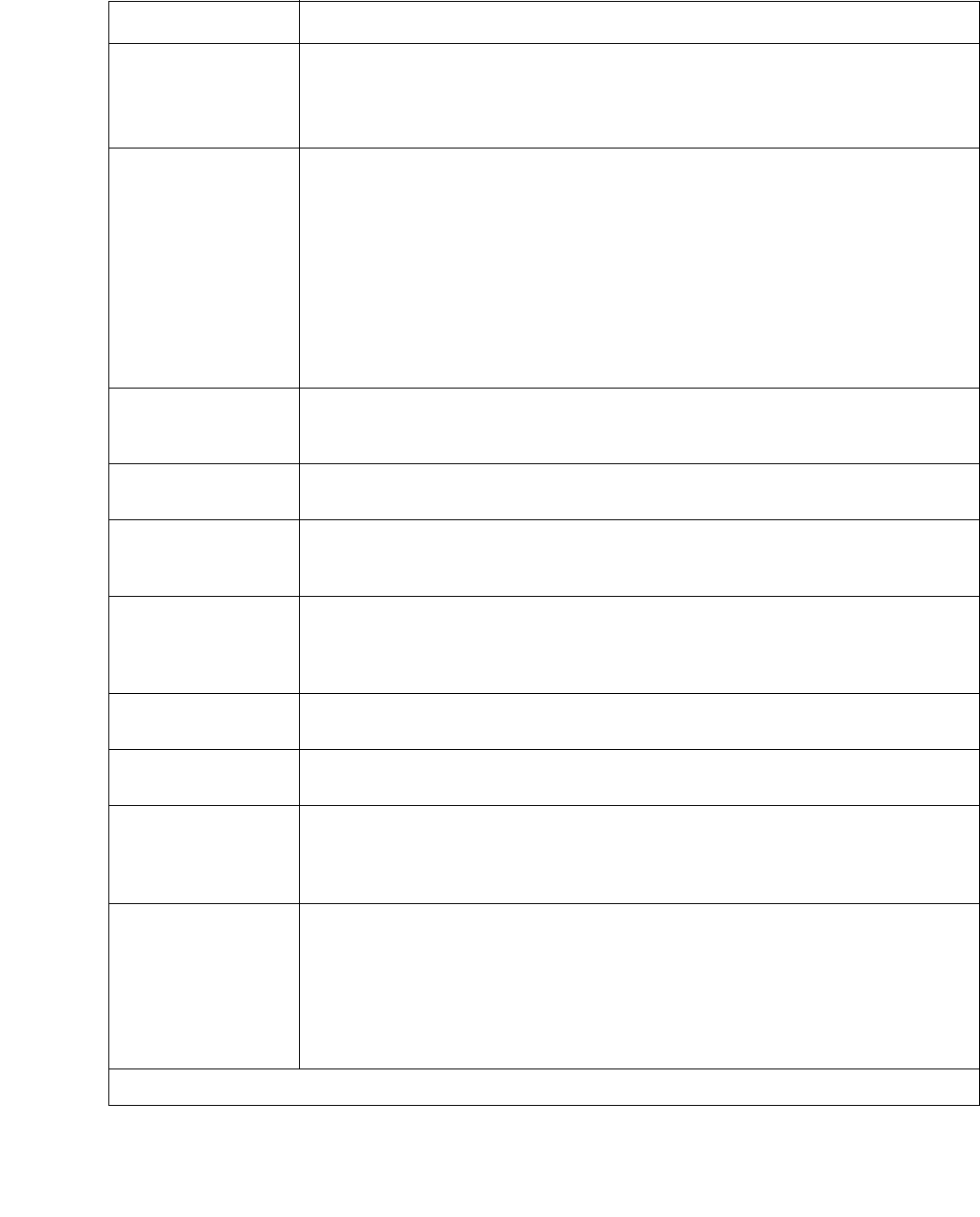
OSPF
Issue 5 October 2007 241
Type The type of interface:
● Point To Point
● Point To Multipoint
● Broadcast
State The interface state of the OSPF interface:
● Down - OSPF is not active on the interface.
● Waiting - The identity of the designated router for this subnet is not
yet determined.
● Designated Router - This router is the Designated Router on this
subnet.
● Backup Designated Router - This router is the Backup
Designated Router.
● Other Designated Router - Another router is the Designated
Router on this subnet.
Status If checked, this denotes that the interface may form neighbor
relationships, and that the interface is advertised as an internal route to
OSPF. If not checked, the interface is external to OSPF.
Designated
Router
The IP Address of the designated router.
Backup
Designated
Router
The IP Address of the backup designated router.
Priority The priority of this router to become the designated router on this
interface. A value of zero indicates that this router is not eligible to
become the designated router on the current network. If more than one
router has the same priority, then the router ID is used.
Cost The cost of using this interface. OSPF will choose the route with the
lowest total cost (metric) to each destination.
Hello Interval The period of time (in seconds) between Hello packets. All routers
attached to a common network must have the same Hello Interval.
Dead Interval The period of time (in seconds) that a router’s Hello packets have not
been seen before the router’s neighbors declare the router down. All
routers attached to a common network must have the same Dead
interval.
Auth Type Authentication Type. Possible methods are:
● None
● Simple-password
● MD5 - Auth Type cannot be set to MD5 from Avaya G250/G350/
G450 Manager. If MD5 authentication was configured from the CLI,
you may view the existing Auth Type, or change Auth Type to None
or Simple-password.
Table 82: OSPF Interfaces (continued)
Field Description
2 of 3


















