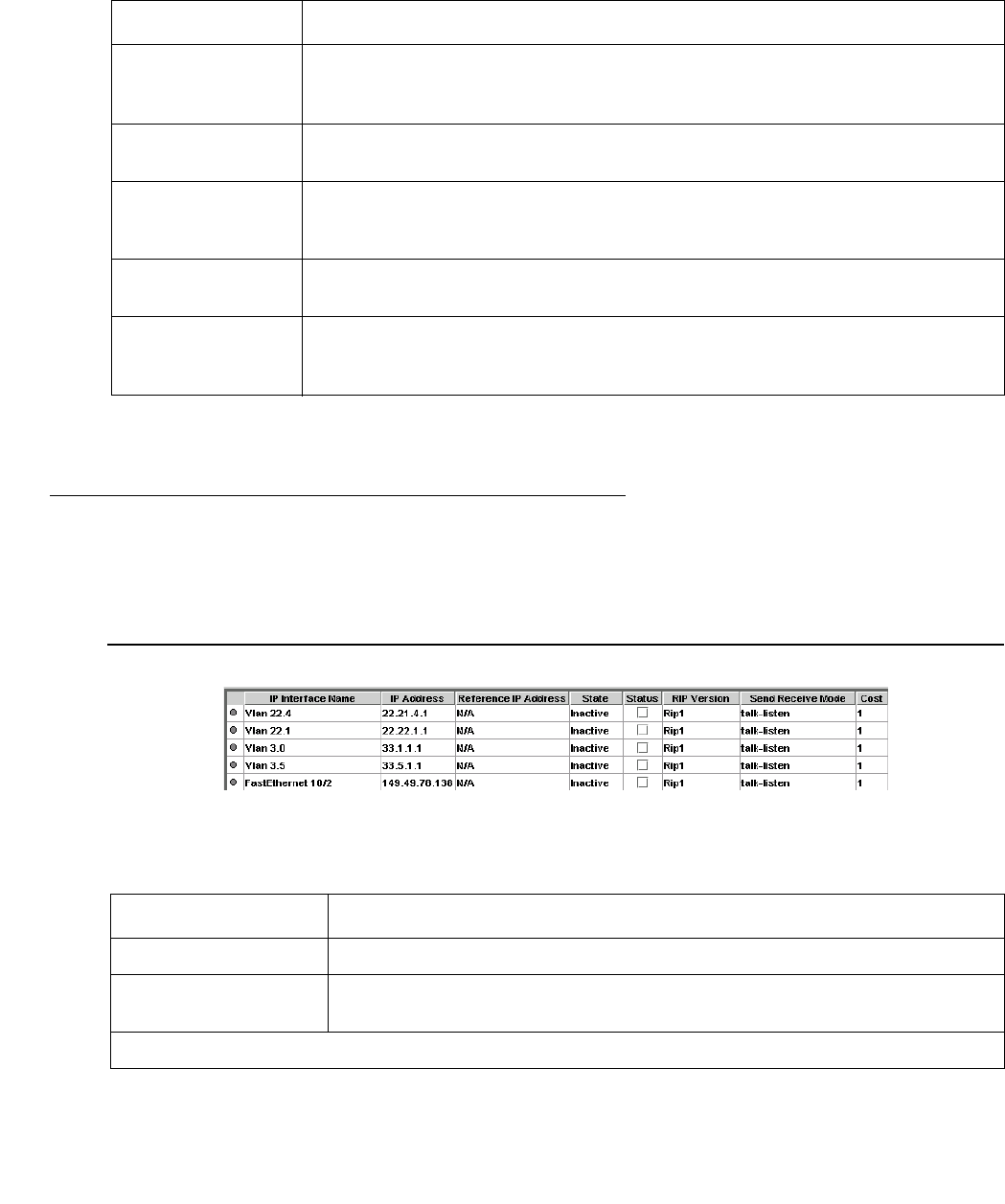
IP Route
236 Avaya Integrated Management Release 4.0.1 Software Update Manager
The following parameters are displayed:
You can modify RIP Global Parameters by checking boxes as desired.
Configuring RIP Interfaces
To define and display RIP interfaces:
Select IP Route > RIP > RIP Interfaces. The RIP Interfaces window opens.
Figure 107: RIP Interfaces Window
The following parameters are displayed:
Table 79: RIP Global Parameters
Field Description
RIP Global Status The status of RIP on the device. If checked, RIP is enabled. If not
checked, RIP is disabled on all interfaces, regardless of the settings in the
RIP Interfaces window.
Redistribute
OSPF into RIP
Controls redistribution of routes from OSPF to RIP. If checked, all routes
learned via OSPF are advertised into RIP.
Redistribute
Static into RIP
Controls redistribution of static routes into RIP. If checked, the static routes
inserted into the IP Routing Table are advertised into RIP, according to the
"Leak Route" definition for each static route.
Update Interval
(seconds)
The amount of time between each RIP periodic update.
Route invalidate
timeout
(seconds)
The amount of time after which a route becomes invalid in the routing
table.
Table 80: RIP Interface Parameters
Field Description
Interface Name The name assigned to the selected IP interface.
IP Address The IP address of the interface.
If the IP address is unnumbered this field returns a value of N/A.
1 of 3


















