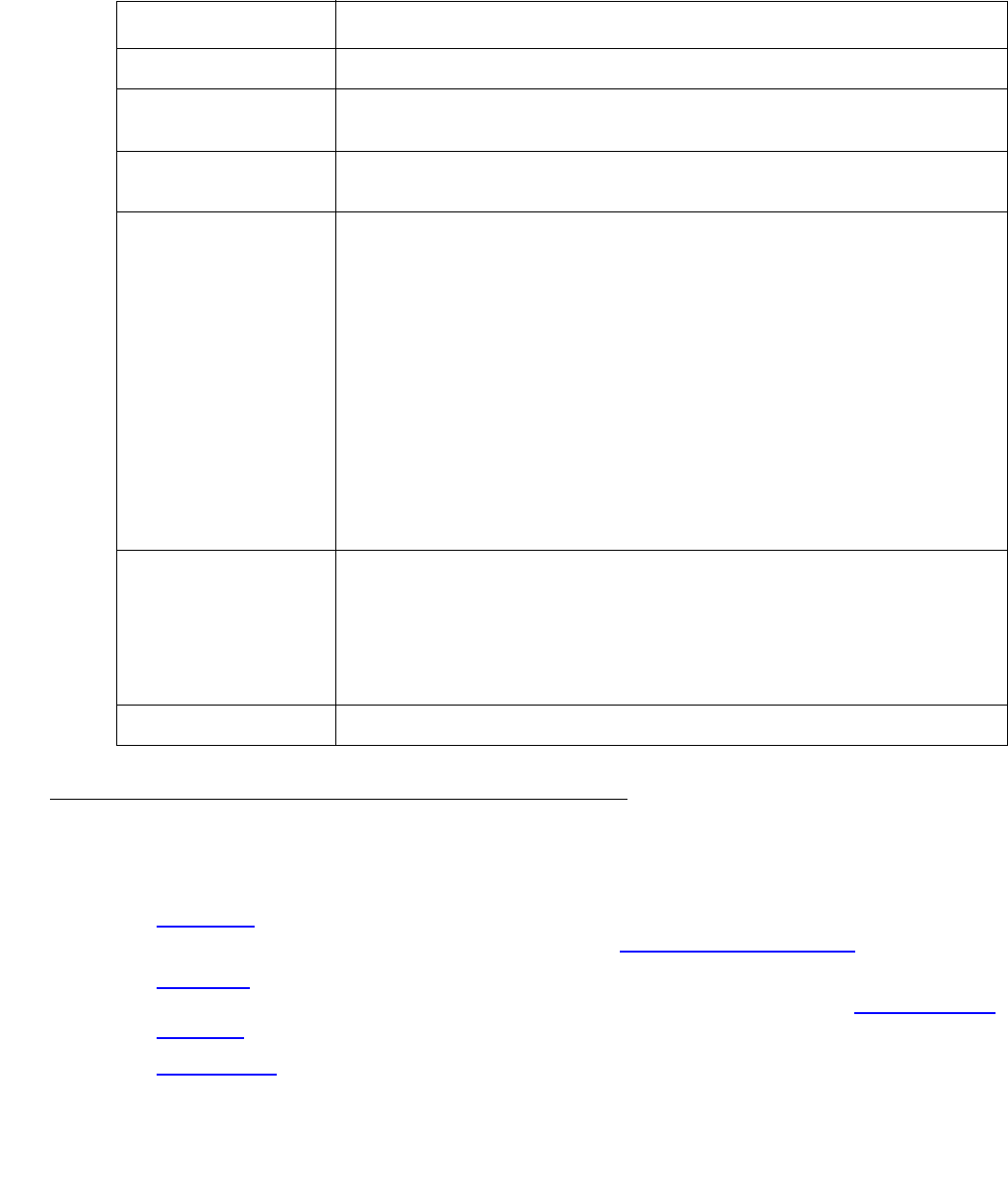
USP Configuration
Issue 5 October 2007 133
The following table lists the configuration fields in the PPP tab of the USP Configuration dialog
box and their descriptions:
USP - Frame Relay Interface
For USPs configured with a frame relay interface, the USP dialog box contains five tabs:
● Serial Port - Basic information abut the USP. For information on the fields in the Serial Port
tab of the USP - Frame Relay dialog box, refer to “Serial Port” on page 127
.
● Advanced - Information about the channels that comprise the interface. For information on
the fields in the Advanced tab of the USP - Frame Relay dialog box, refer to “Advanced” on
page 129.
● Frame Relay - Information about the frame relay configuration on the USP.
Table 47: USP Configuration - PPP Parameters
Field Description
Peer Address The IP address of the PPP session’s peer.
MTU Maximal Transmission Unit. The size of the largest packet that can be
transmitted over this PPP session.
Keepalive The number of seconds between keepalive messages. If this is 0,
keepalive messages are not sent.
Operational Status The operational status of the interface. Possible statuses include:
● Up - The interface is up and can transmit and receive packets.
● Down - The interface is down due to some failure, and cannot
transmit or receive packets.
● Testing - The interface is in testing mode and cannot transmit
or receive regular data.
● Standby - The interface is a backup interface and cannot
transmit or receive packets unless the primary interface it
backs up fails.
● Disabled - The interface is disabled. It cannot transmit or
receive packets.
● Partially Down - The interface is up. However, some interfaces
(or PVCs) layered on top of this interface are Down. Some
packets can be transmitted and received.
IPCP Status IP Control Protocol. The state of IPCP for this PPP session. Possible
statuses include:
● Open - IP packets can be transmitted and received over the
PPP session.
● Not-Opened - IP Packets cannot be transmitted and received
over the PPP session.
Backup Interface The interface configured to back up this interface.


















