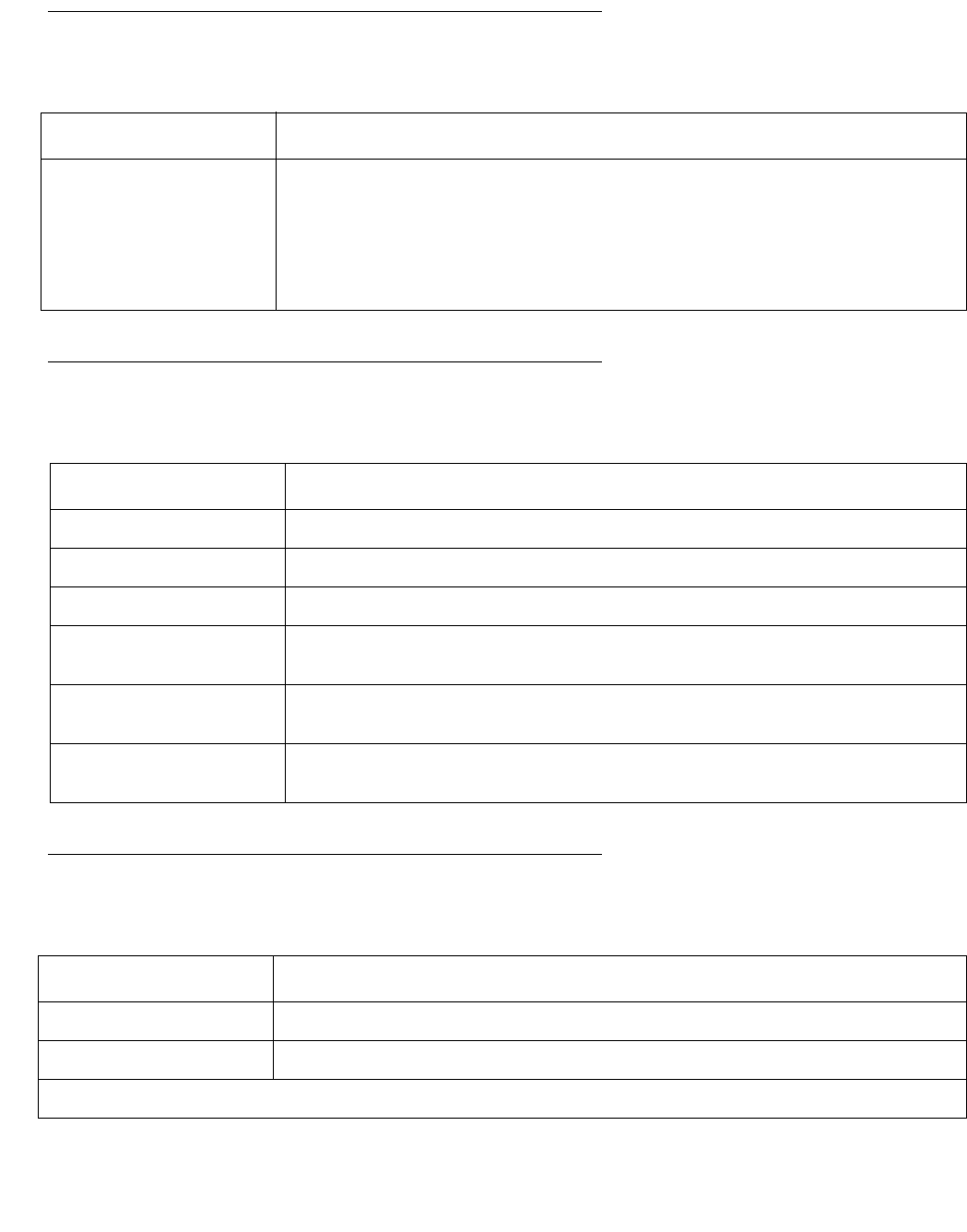
Menus
282 Avaya Integrated Management Release 4.0.1 Software Update Manager
File Menu
View Menu
Configure Menu
Table 101: File Menu - Device Manager
Item Description
Exit Exits the Avaya G250/G350/G450 Manager.
Note:
Note: This function is not supported when running the
Avaya G250/G350/G450 Manager in a web browser. Close
the browser to exit the application.
Table 102: View Menu - Device Manager
Item Description
Refresh Refreshes the display with information from the device.
Configuration Switches the Device Manager to configuration mode.
Port RMON Switches the Device Manager to monitoring mode.
Switch-Connected
Addresses
Opens the Switch-Connected Addresses table.
Toolbars > Show
Application Toolbar
Toggles the display of the application toolbar.
Toolbars > Show Get/
Set Toolbar
Toggles the display of the Get/Set toolbar.
Table 103: Configure Menu - Device Manager
Item Description
Device Configuration Displays configuration information for the device.
VLAN Displays and enables configuration of VLANs.
1 of 2


















