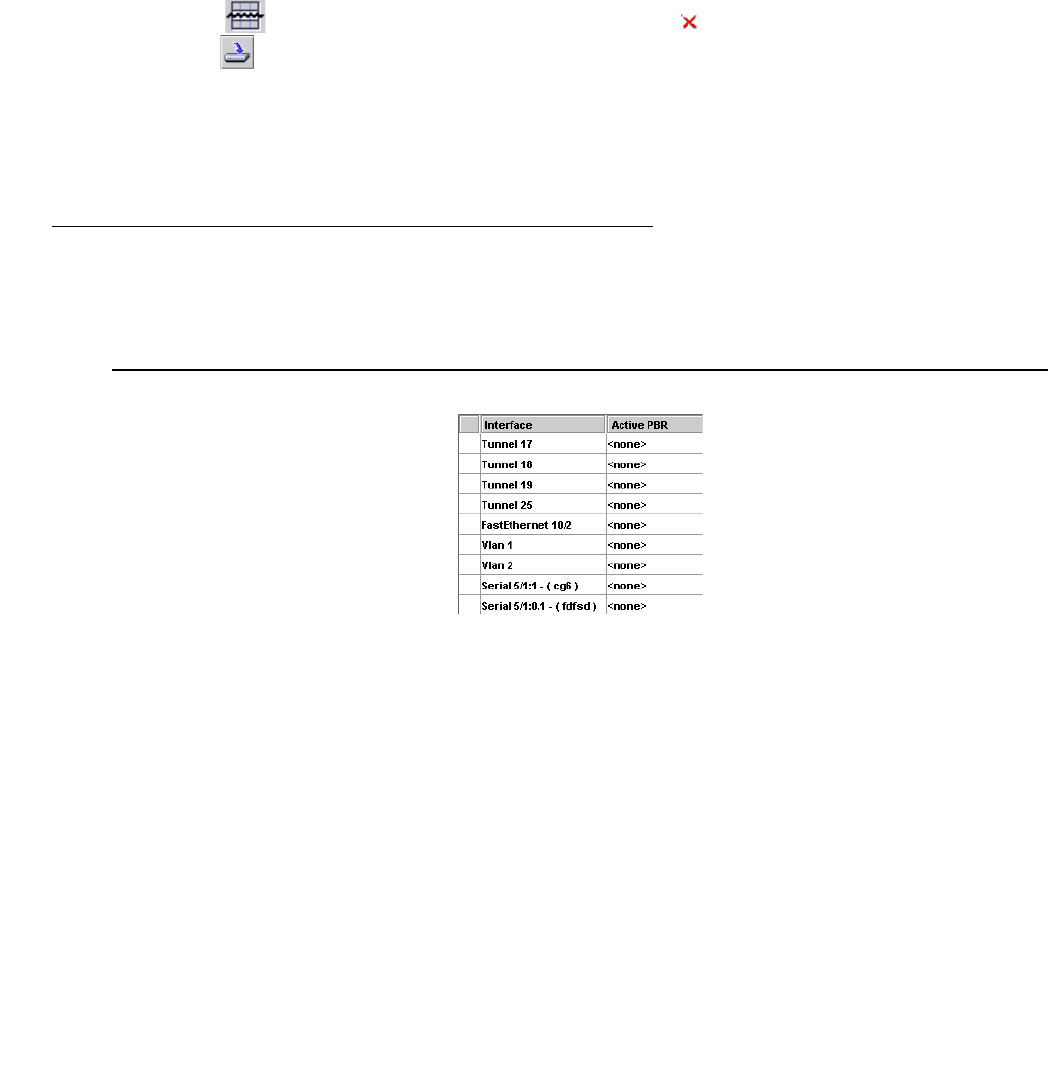
Policy Based Routing
268 Avaya Integrated Management Release 4.0.1 Software Update Manager
Note:
Note: If a route is not selected, the moved route will be added to the bottom of the table.
Deleting Routes
To delete a route:
1. Select a route from the Next Hop table.
To select more than one route, press SHIFT while selecting additional routes.
2. Click . The route is marked for deletion, and an appears next to the route.
3. Click . The route is deleted from the table, and the Table View is refreshed.
Note:
Note: Commit changes to the module to ensure that all changes are permanently
saved.
Policy Enforcement Points
The Policy Enforcement Points (PEPs) table allows you to add, modify, move, and delete
policies to an interface. This section provides a description of the Policy Enforcement Points list.
Figure 123: Policy Enforcement Points Table
The Policy Enforcement Points Table allows you to apply PBR lists to specific interfaces in
Avaya G250/G350/G450 Policy Based Routing. The following interfaces are supported:
● Vlan
● Wan Fast Ethernet
● Tunnel
● Dialer
● Loopback
● Serial


















