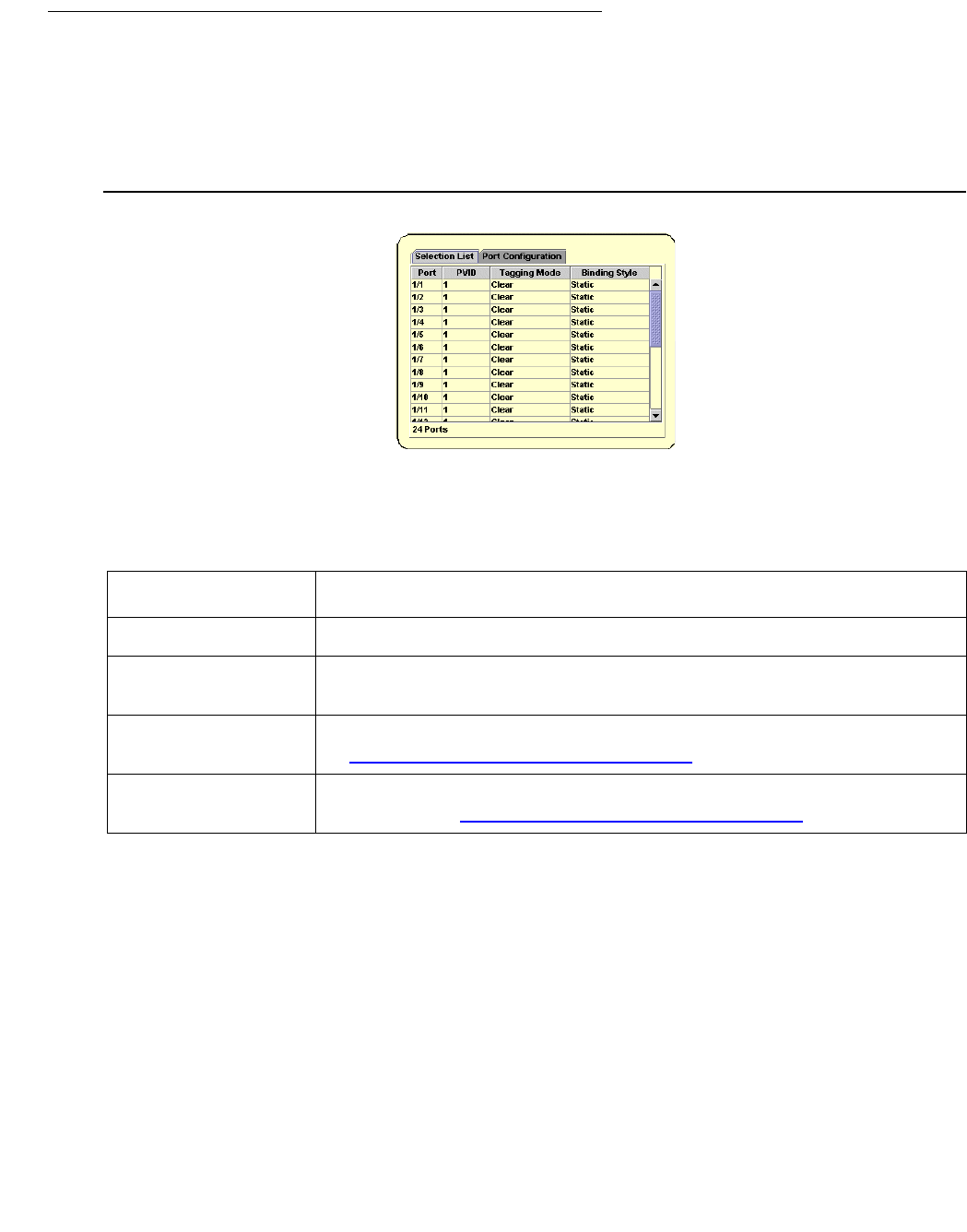
Configuring VLANs
Issue 5 October 2007 169
Selection List
The Selection List contains a table with VLAN information about the current selection. For
example, if you select a module in the Tree View or Chassis View, a list of the ports in the module
with their VLAN information appears in the Selection List. If the Port Configuration Area is open,
click Selection List. The Selection List opens.
Figure 73: Selection List
The following table provides a list of the information fields in the Selection List and their
descriptions.
To sort the Selection List table by any of its fields, click the field header. To reverse the order of
the sort, click the field header a second time.
The information in the Selection List is read-only.
Table 62: Selection List Fields
Field Description
Port The Module and Port number
PVID The Port VLAN ID (PVID) of the ports. This is the VLAN of which the
port is a member.
Tagging Mode The tagging mode of the port. For information of tagging modes, refer
to “Port Configuration Area” on page 170
.
Binding Style The binding style configured on the port. For information on binding
styles, refer to “Port Configuration Area” on page 170
.


















