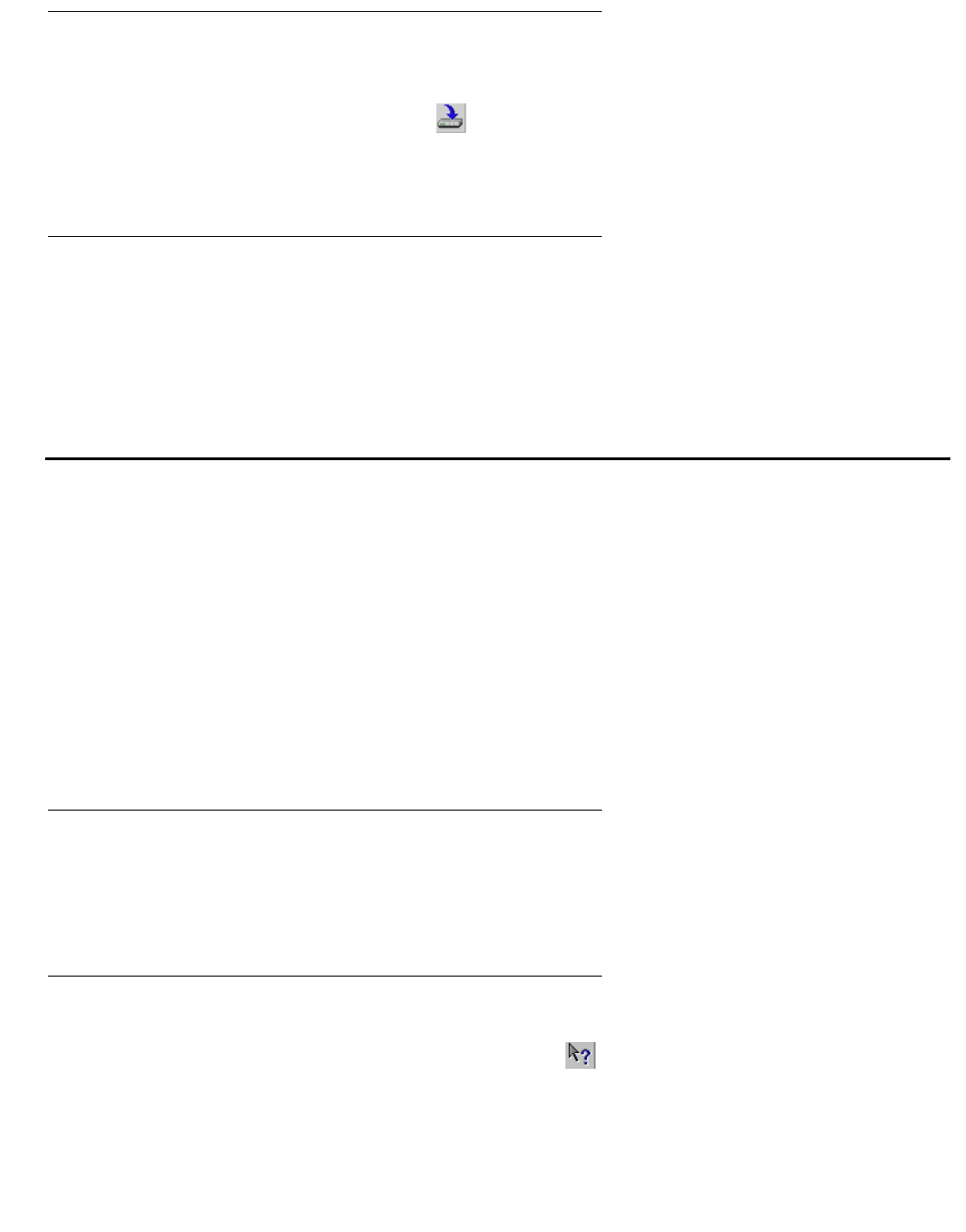
Policy Based Routing Manager
256 Avaya Integrated Management Release 4.0.1 Software Update Manager
Applied Changes
After finalizing all changes to a dialog box or table, the changes must be sent to the router. To
send the changes to the router, click . The configuration changes are applied to the router.
The changes remain in effect until the router is reset. When the router is reset, it is configured
with the last saved configuration. All applied changes that have not been saved are lost.
Committed Changes
To make configuration changes permanent, the changes must be committed (saved) to the
router. To commit the configuration to the router, select File > Commit. The changes are
committed to the router.
Using Avaya G250/G350/G450 Policy Based Routing
Manager Help
This section explains how to use the on-line help in the Avaya
G250/G350/G450 Policy Based Routing Manager. The on-line help can be opened to the
contents page or directly to a topic of interest.
Note:
Note: When running the Avaya G350/G450 Manager via Web Management, on-line
help is only available if you have installed the on-line help on your network and
configured the device with the location of the help files.
Opening the Help to the Contents Page
To open the help to the contents page, select Help > Help Contents. The on-line help opens to
the contents page.
Opening the Help to a Topic of Interest
To open the help directly to a topic of interest, click . The on-line help opens to a topic
explaining the option currently selected in the Tree View.


















