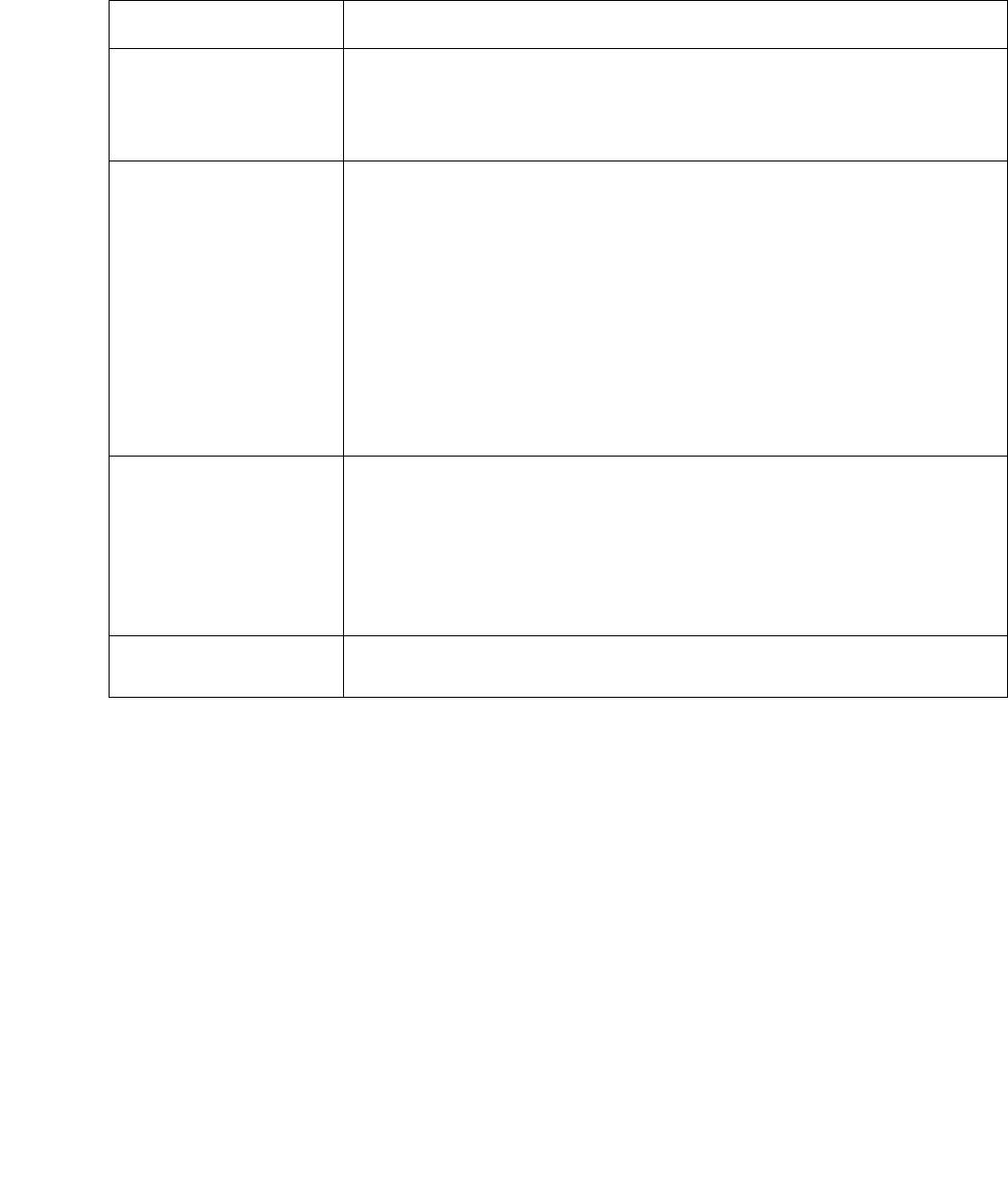
Power over Ethernet
70 Avaya Integrated Management Release 4.0.1 Software Update Manager
The following table provides a list of the fields in the Power tab of the Module Configuration
dialog box and their descriptions:
Table 21: Port Configuration - Power Fields
Field Description
Administrative
Status
The administrative state of the port in terms of power management.
Possible states include:
● Enable - This port can supply power to IP telephones.
● Disable - This port cannot supply power to IP telephones.
Detection Status The operational status of port power detection. Possible states
include:
● Searching - This port is currently being polled.
● Delivering Power - This port is supplying power to an IP
telephone.
● Fault - This port is currently not supplying power to an IP
telephone due to a fault condition on the port.
● Disabled - This port is currently not configured to supply
power to an IP telephone.
● Test - This port is being tested for its ability to deliver power.
● Other Fault - This port is currently not delivering power to an
IP telephone due to a fault condition other than on the port.
Power Priority The priority of the port in terms of power management. When the
demand for power exceeds the modules capacity, ports with lower
priority will be prevented from supplying power before ports with a
higher priority. Possible priorities include:
● Critical
● High
● Low
Power Consumption
(mW)
The power consumption of the port in milliwatts.


















