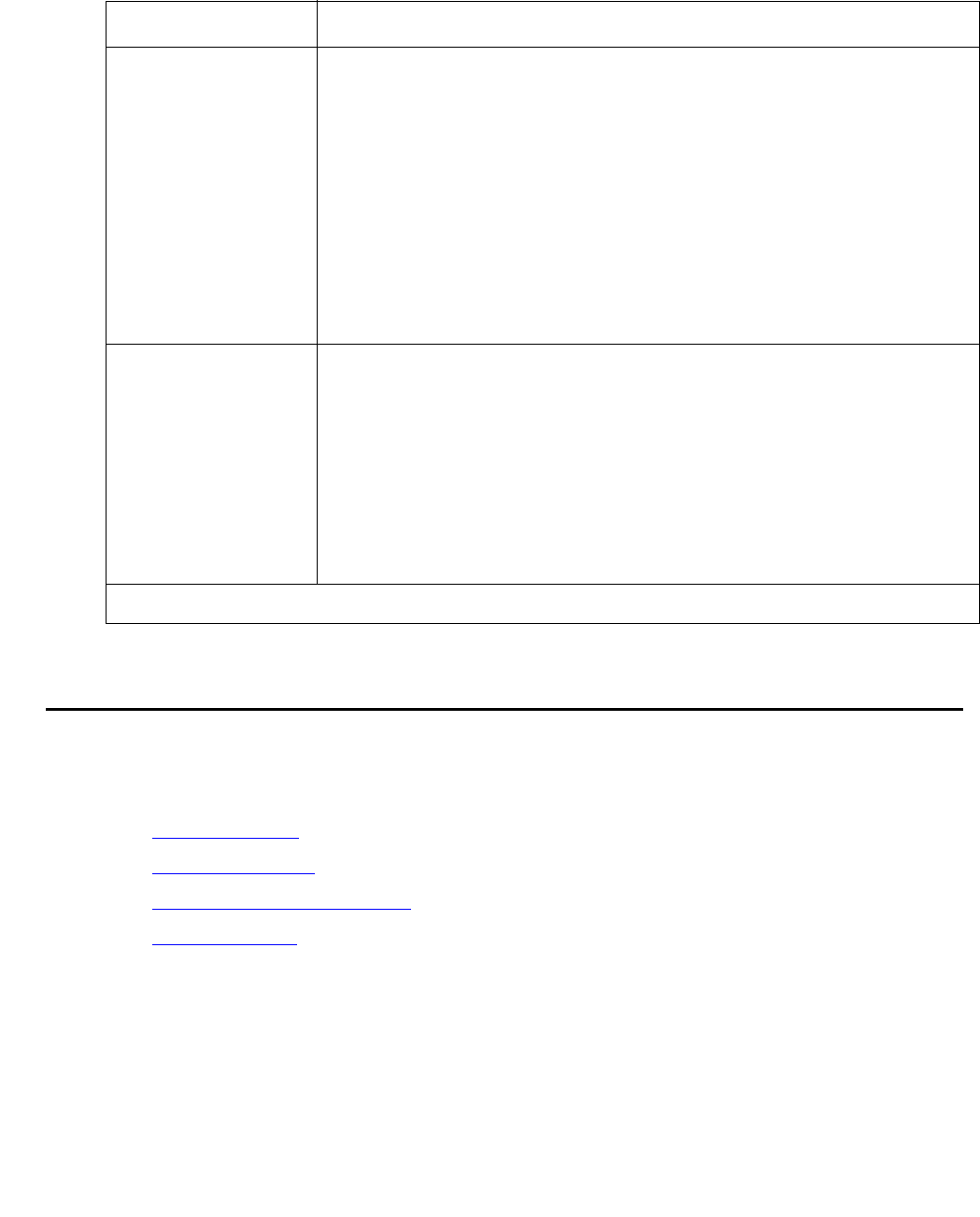
Managing VLANs
Issue 5 October 2007 171
Managing VLANs
You can create, rename, synchronize, and delete VLANs.
● Creating VLANs
● Renaming VLANs
● Synchronizing VLAN Names
● Deleting VLANs
Binding Style The binding style configured on the port. The binding style defines
which packets can be forwarded by the port. The following binding
styles are available:
● Bind to All - The port is bound to all VLANs known to the
device. This is also known as persistent binding. If a packet is on
a VLAN not known to the device, the packet is discarded.
● Bind to Configured - The port is bound to all VLANs known to
the device and to the VLANs with which packets reaching the
ports are tagged. This is also known as dynamic binding. If a
packet is on a VLAN not known to the device, the packet is
discarded.
● Static - The port is bound to the VLANs checked in the Static
Binding VLANs list. Packets on all other VLANs are discarded.
Static Binding
VLANs
A list of VLANs known on the network and VLANs configured on the
device. Each VLAN has an accompanying checkbox. Possible values
are:
● Checked - The VLAN is bound to the port being configured.
● Unchecked - The VLAN is not bound to the port being
configured.
Note:
Note: The settings are only used when the port is configured
with the Static Binding Style.
Table 63: Port Configuration Area Parameters (continued)
Field Description
2 of 2


















