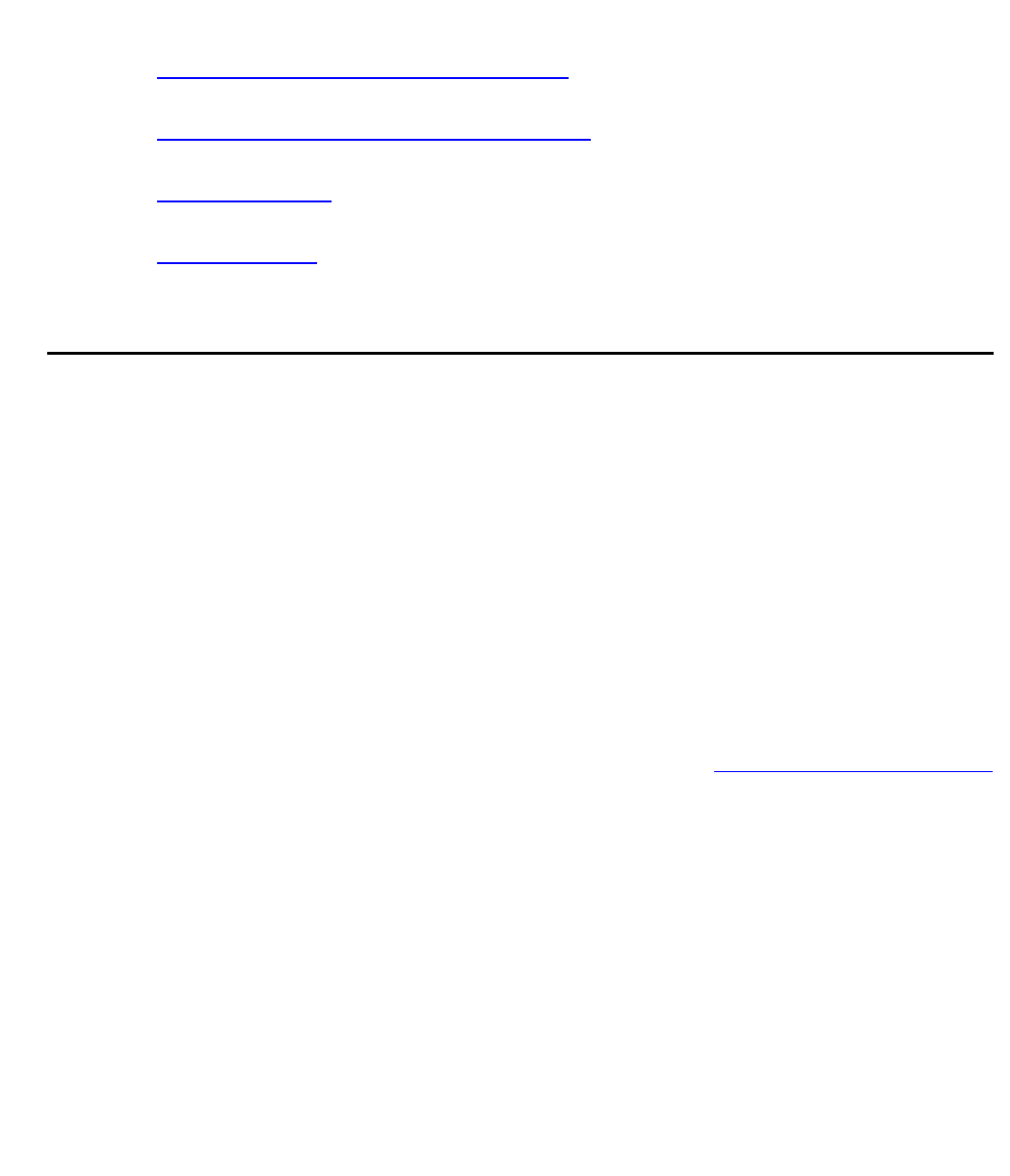
Issue 5 October 2007 17
Chapter 1: Introduction
This chapter provides an introduction to the Avaya G250/G350/G450 Manager. It includes the
following sections:
● Avaya G250/G350/G450 Manager Overview - An overview explaining the different aspects
of Avaya G250/G350/G450 Device management.
● Starting the Avaya G250/G350/G450 Manager - Instructions on how to access
Avaya G250/G350/G450 Manager from your management platform.
● The User Interface - Detailed descriptions of the user interface common to all applications
in the Avaya G250/G350/G450 Manager.
● Managing Tables - An explanation of the symbols used to label table rows.
Avaya G250/G350/G450 Manager Overview
The Avaya G250/G350/G450 Manager provides full management capabilities for Avaya G450,
Avaya G350, and all G250 Devices. This includes the ability to view three aspects of device
management:
● Device Manager - Provides a view of the configuration of the device, including VLAN
configuration, port redundancy, port mirroring, switch connected addresses and traps. For
more information refer to chapters 2-14.
● Routing Manager - Provides a view of the Layer 3 routing and forwarding functions of the
device. For more information refer to
chapters 15-17
.
● Policy Based Routing Manager - Provides a view of the configuration and maintenance
of Policy Based Routing on the Avaya G250/G350/G450 device. For information, refer to
chapters 18-19.
For information on switching between the different views, refer to “Application Tabs” on page 20
.


















