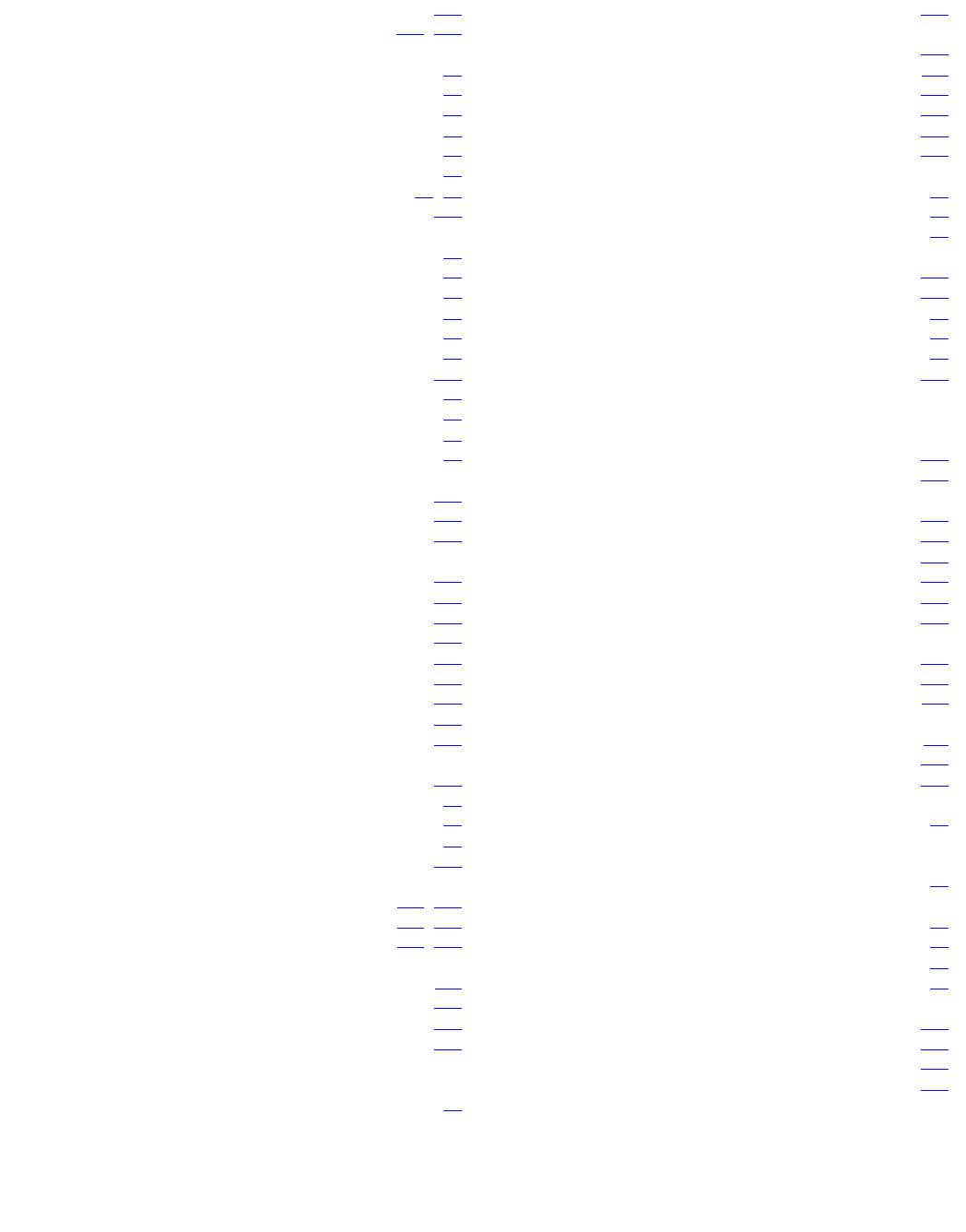
Issue 5 October 2007 299
x
Index
traps . . . . . . . . . . . . . . . . . . . . . . 204
updating . . . . . . . . . . . . . . . . . 176, 202
Device configuration
802.1x tab . . . . . . . . . . . . . . . . . . . 44
Advanced tab. . . . . . . . . . . . . . . . . . 39
FRU tab . . . . . . . . . . . . . . . . . . . . 41
General tab . . . . . . . . . . . . . . . . . . 36
introduction. . . . . . . . . . . . . . . . . . . 35
network bridging information. . . . . . . . . . . 39
STP (Spanning Tree Protocol) information . . .39, 41
Device configuration form . . . . . . . . . . . . . 269
Device Manager
Application Toolbar . . . . . . . . . . . . . . . 24
Chassis View. . . . . . . . . . . . . . . . . . 27
Desktop . . . . . . . . . . . . . . . . . . . . 27
Dialog Area . . . . . . . . . . . . . . . . . . 31
Get/Set Toolbar . . . . . . . . . . . . . . . . 25
help . . . . . . . . . . . . . . . . . . . . . . 33
menus . . . . . . . . . . . . . . . . . . . . . 281
overview . . . . . . . . . . . . . . . . . . . . 23
Toolbar . . . . . . . . . . . . . . . . . . . . 24
Tree View . . . . . . . . . . . . . . . . . . . 27
user interface. . . . . . . . . . . . . . . . . . 23
DHCP
DHCP/BOOTP Global Parameters window . . . . 233
DHCP/BOOTP Parameters window . . . . . . . 234
overview . . . . . . . . . . . . . . . . . . . . 233
DHCP configuration
basic configuration options
. . . . . . . . . . . 154
configuring a DHCP pool . . . . . . . . . . . . 156
configuring assignment parameters . . . . . . . 157
creating a new DHCP pool . . . . . . . . . . . 155
General DHCP Options Config tab . . . . . . . . 157
General tab . . . . . . . . . . . . . . . . . . 154
introduction. . . . . . . . . . . . . . . . . . . 153
New Pool tab . . . . . . . . . . . . . . . . . . 155
Pool Config tab . . . . . . . . . . . . . . . . . 156
DHCP Server
configuration . . . . . . . . . . . . . . . . . . 153
Dialer configuration . . . . . . . . . . . . . . . . 64
Dialog Area . . . . . . . . . . . . . . . . . . . . 31
Dialog box symbols . . . . . . . . . . . . . . . . 32
Discarding Port Redundancy changes. . . . . . . . 202
DLCI
creating
. . . . . . . . . . . . . . . . . 117, 140
deleting . . . . . . . . . . . . . . . . . 117, 140
modifying . . . . . . . . . . . . . . . . 117, 140
DLCIs tab
Channel Group
. . . . . . . . . . . . . . . . . 116
USP . . . . . . . . . . . . . . . . . . . . . . 139
Dragging and dropping for PVID configuration . . . . 176
Dynamic CAC, configuring . . . . . . . . . . . . . 151
E
E1/T1 port configuration . . . . . . . . . . . . . . 87
Edit/Delete Welcome screen . . . . . . . . . . . 180
Editing
Channel Groups. . . . . . . . . . . . . . . . 120
table entries. . . . . . . . . . . . . . . . . . .211
tables. . . . . . . . . . . . . . . . . . . . . 210
the Trap Managers table . . . . . . . . . . . . 206
VLAN names . . . . . . . . . . . . . . . . . 172
Embedded tools . . . . . . . . . . . . . . . . . 153
Ethernet LAN port configuration
Advanced tab . . . . . . . . . . . . . . . . . . 93
General tab . . . . . . . . . . . . . . . . . . . 90
introduction . . . . . . . . . . . . . . . . . . . 90
Ethernet WAN port configuration
DHCP Client tab
. . . . . . . . . . . . . . . . 100
Extended Keep Alive tab. . . . . . . . . . . . 103
General tab . . . . . . . . . . . . . . . . . . . 95
introduction . . . . . . . . . . . . . . . . . . . 94
PPPoE Client tab . . . . . . . . . . . . . . . . 98
Expanding VLAN tree branch . . . . . . . . . . . 168
F
Fields
policy list
. . . . . . . . . . . . . . . . . . . 259
rules list . . . . . . . . . . . . . . . . . . . 260
Folder
DHCP
. . . . . . . . . . . . . . . . . . . . 233
IP Route . . . . . . . . . . . . . . . . . . . 217
Layer 2 . . . . . . . . . . . . . . . . . . . . 215
OSPF . . . . . . . . . . . . . . . . . . . . 238
RIP. . . . . . . . . . . . . . . . . . . . . . 235
VRRP . . . . . . . . . . . . . . . . . . . . 247
Form
device configuration . . . . . . . . . . . . . . 269
policy list configuration. . . . . . . . . . . . . 269
Frame relay information. . . . . . . . . . . . . . .110
Frame Relay tab
Channel Group
. . . . . . . . . . . . . . . . .111
USP . . . . . . . . . . . . . . . . . . . . . 134
Frames Direction Selection screen. . . . . . . . . 183
FRU (Field Replaceable Units)
device configuration . . . . . . . . . . . . . . . 41
G
GBIC ports. . . . . . . . . . . . . . . . . . . . . 30
General configuration
of a module
. . . . . . . . . . . . . . . . . . . 46
of a port . . . . . . . . . . . . . . . . . . . . 49
of the device . . . . . . . . . . . . . . . . . . 36
Get/Set Toolbar . . . . . . . . . . . . . . . . . . 25
Graph
Port RMON traffic . . . . . . . . . . . . . . . 186
scrolling within . . . . . . . . . . . . . . . . 187
unfreezing . . . . . . . . . . . . . . . . . . 187
zooming in and out . . . . . . . . . . . . . . 186
Guide


















