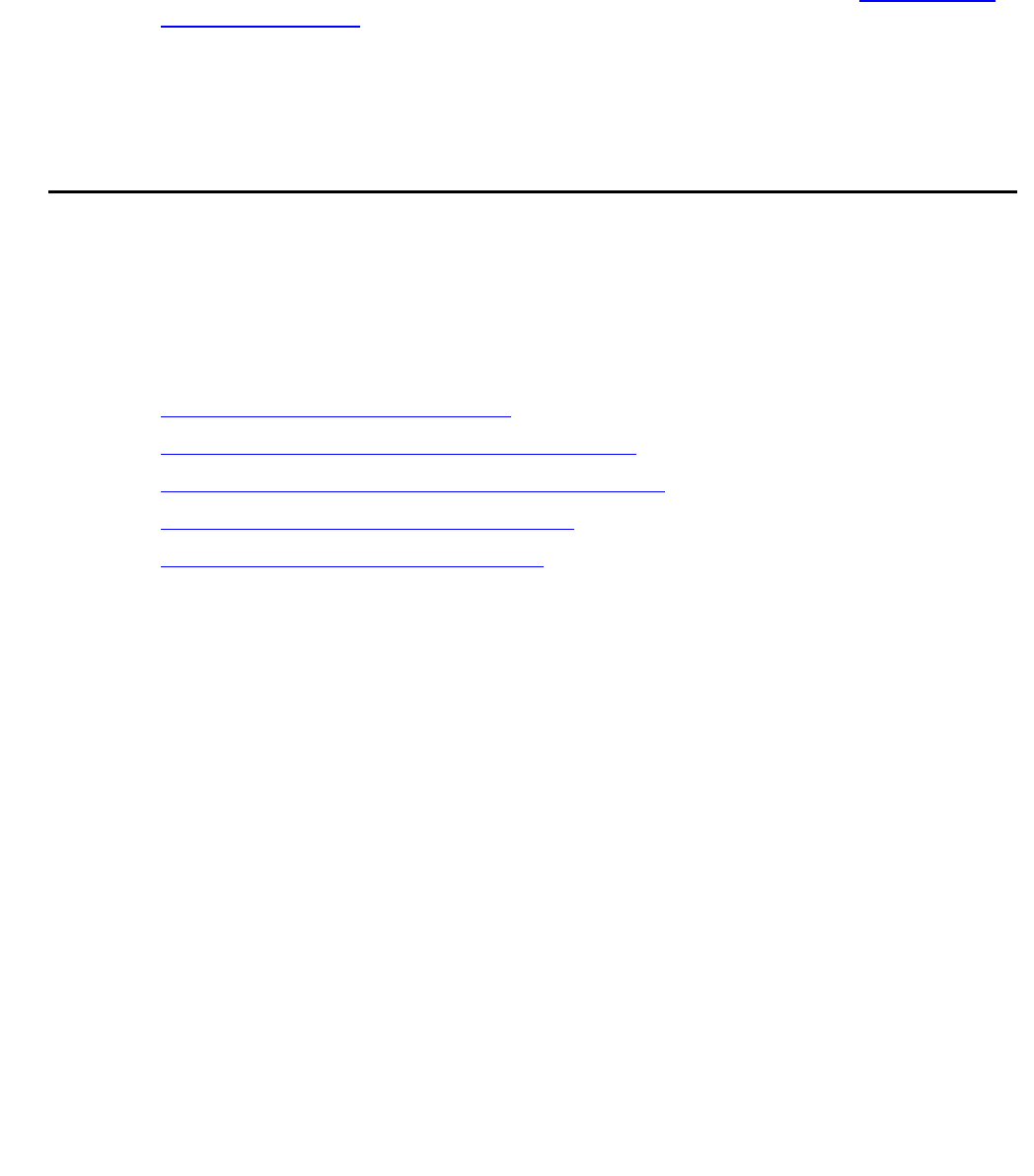
Port Redundancy
196 Avaya Integrated Management Release 4.0.1 Software Update Manager
3. Select a port from the Tree View or the Chassis View and drag it to the Primary Port field.
The port number name appears in the Primary Port field.
4. Select a port from the Tree View or the Chassis View and drag it to the Secondary Port
field. The port number name appears in the Secondary Port field.
5. Update the device. For more information on updating the device, refer to “Updating the
Device” on page 202.
Note:
Note: A port cannot participate in more than one redundancy scheme.
Port Redundancy Wizard
This section provides detailed information on each of the Port Redundancy Wizard’s screens.
To continue to the next screen, click Next. To return to an earlier screen, click Back. To exit the
Port Redundancy Wizard without making any changes, click Cancel.
The Port Redundancy Wizard consists of the following screens:
● Port Redundancy Wizard - Welcome
● Port Redundancy Wizard - Primary Port Selection
● Port Redundancy Wizard - Secondary Port Selection
● Port Redundancy Wizard - Name and Type
● Port Redundancy Wizard - Confirmation


















