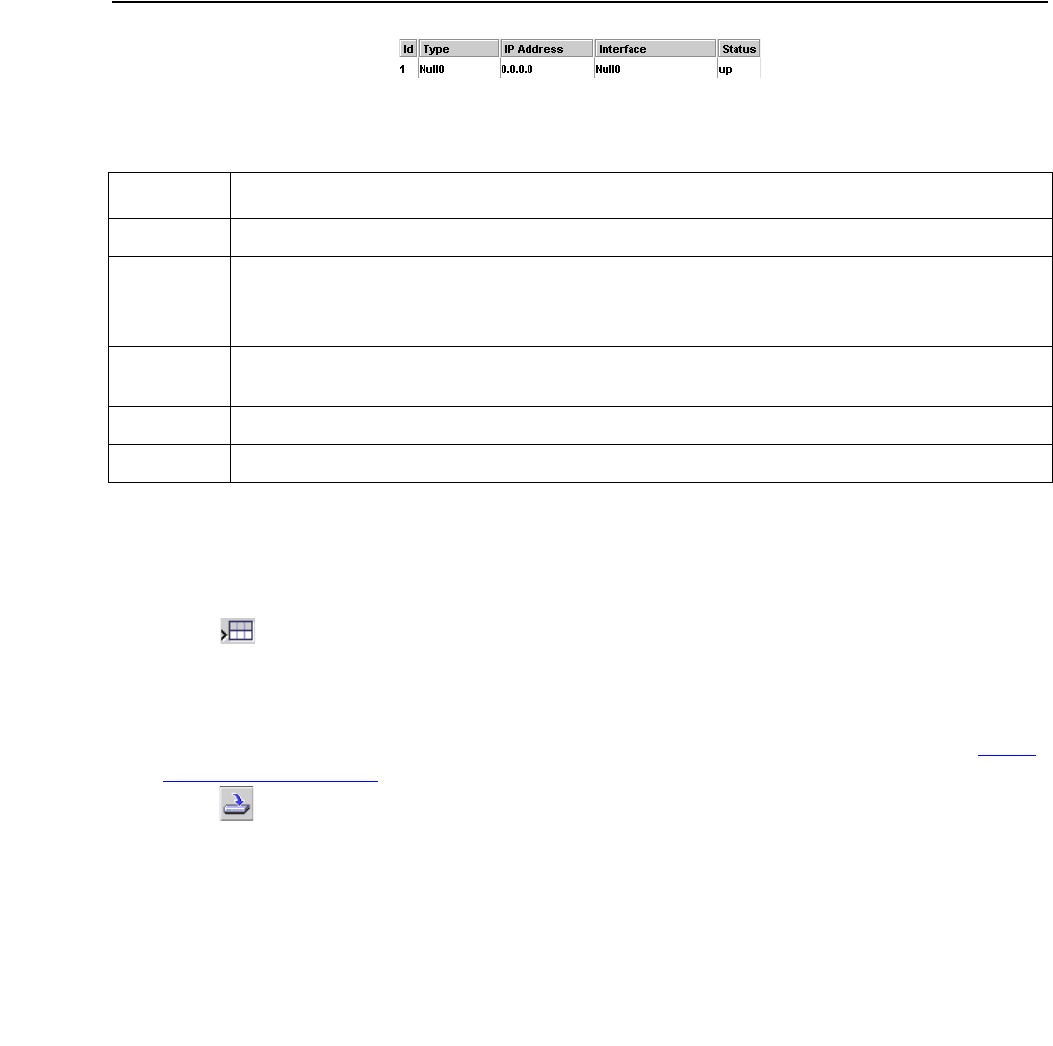
Policy Based Routing
266 Avaya Integrated Management Release 4.0.1 Software Update Manager
Note:
Note: The following interfaces are supported as next hops:
● WAN Fast Ethernet, if it is configured either with encapsulation PPPoE or with no
encapsulation but running DHCP client.
● Dialer
● Tunnel
● Null0 (discard the packets)
● Serial
Figure 122: Next Hop Table
The following table provides a list of the fields in the Next Hop Table:
Adding Routes
To add a new Next Hop route to a Next Hop routing table:
1. Click .
Or
Select Edit > Add. The new route appears in the Next Hop table.
2. Define the fields in the table cells. For more information on the route’s fields refer to “Next
Hop List” on page 265.
3. Click . The table is updated with the added route, and the Table View is refreshed.
Note:
Note: A mandatory but invalid route is highlighted in red.
Table 95: Next Hop Fields
Fields Description
Id Index of the Next Hop entry.
Type The type of Next Hop entry. Possible values are:
● Interface
● IP Address
IP
Address
IP address of the Next Hop.
Interface Interface of the Next Hop.
Status Operational status of the next hop.


















