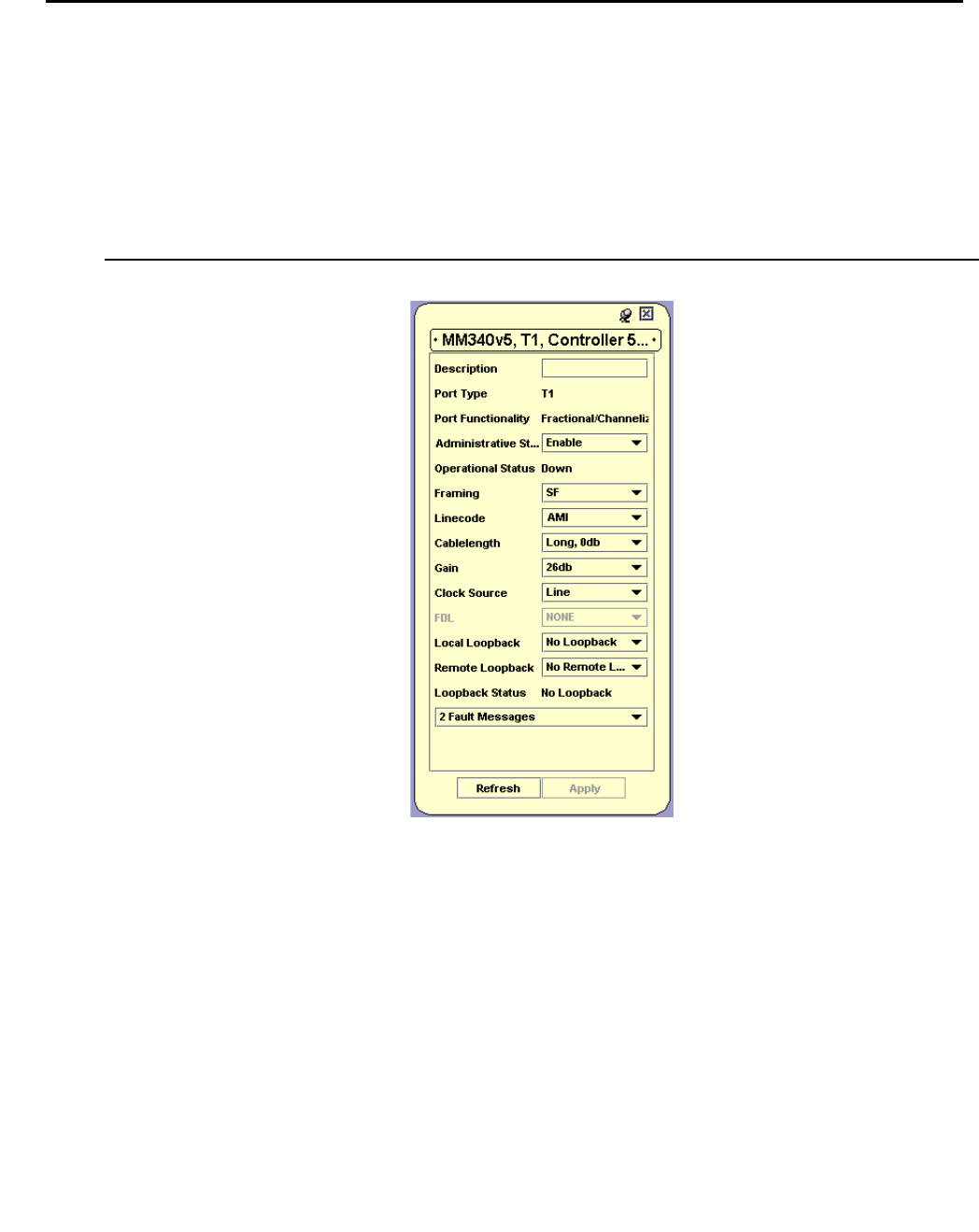
E1/T1 Port Configuration
Issue 5 October 2007 87
E1/T1 Port Configuration
In addition to the Ethernet ports found on an Avaya G250/G350/G450 Device, the WAN module
may have E1/T1 ports. This section provides information on viewing and configuring E1/T1 port
parameters.
To display the E1/T1 Port Configuration dialog box:
Click the E1/T1 port’s symbol in the Chassis View or the Tree View. The E1/T1 Port
Configuration dialog box opens.
Figure 31: E1/T1 Port Configuration Dialog Box
The E1/T1 port is used to connect to an E1 or T1 line. The E1/T1 Port Configuration dialog box
provides configuration and status information about the E1/T1 port.


















