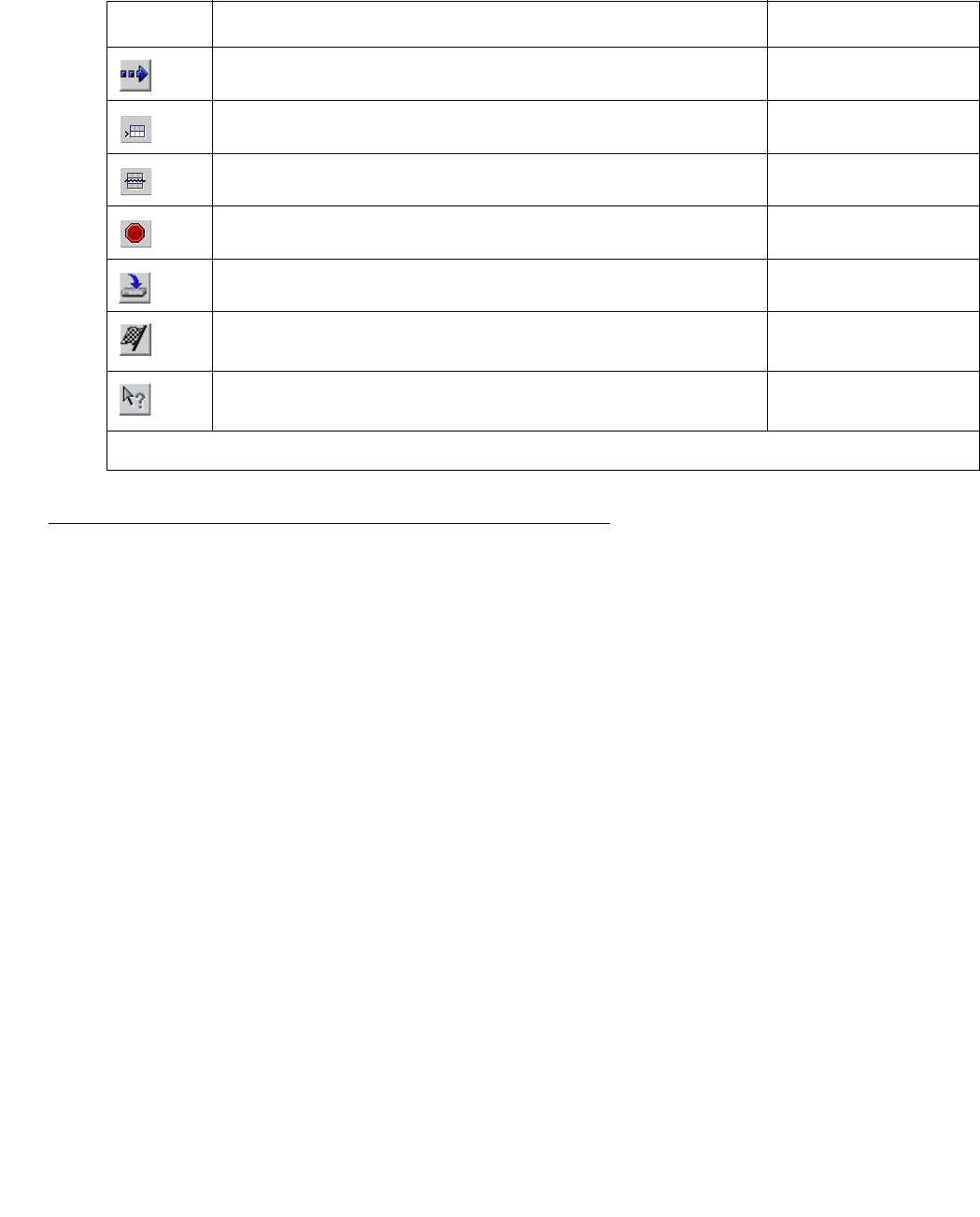
TheRouting Manager User Interface
Issue 5 October 2007 209
Tree View
The Tree View shows the applicable configuration windows for the Avaya G250/G350/G450
Device’s routing function.
To expand the view of the element when it is contracted, or to contract the view when it is
expanded in the tree:
Double-click the element.
Or
Click the handle next to the element you wish to expand or contract.
Toggles the display of additional table parameters. View > More
Adds a row to the table. Edit > Insert Row
Deletes the selected table row. Edit > Delete Row
Stops loading information into the current table. Action > Stop
Sends the configuration information to the device. Action > Apply
Opens a dialog box which enables you to specify the
starting point in the display of a table.
Action > Start Point
Opens the on-line help for context-sensitive information. Help > Context
Sensitive Help
Table 67: Application Toolbar (continued)
Button Description Menu Item
2 of 2


















