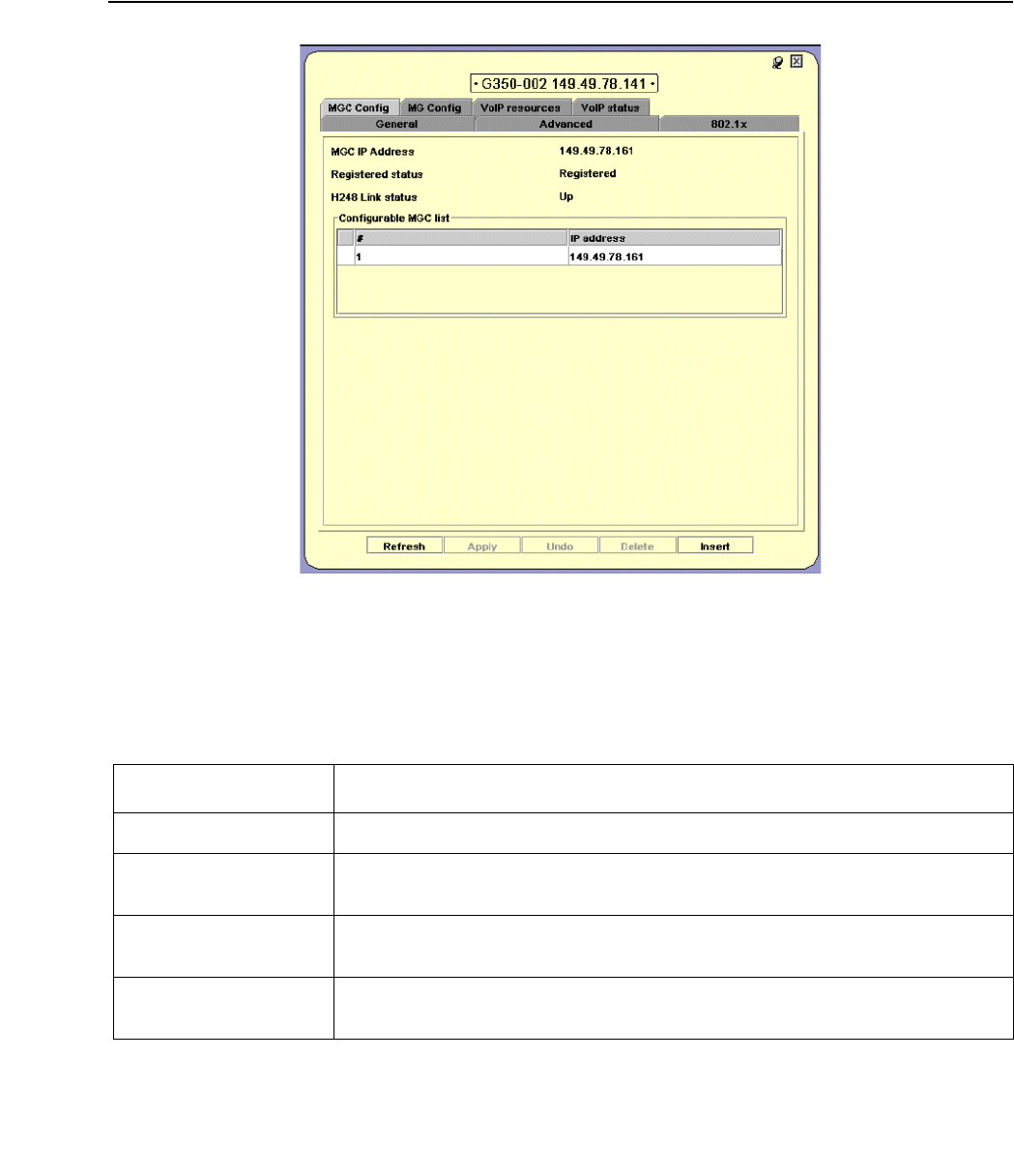
Media Gateway Functions
74 Avaya Integrated Management Release 4.0.1 Software Update Manager
MGC Config
The MGC Config tab provides information about the Media Gateway Controller’s settings, IP
address, and registration information.
Figure 25: MGC Config Tab
The MGC registers with the Media Gateway, after which it receives its IP address from the
Media Gateway. After you register, the H.248 Link Status changes to Up, and an IP address
appears.
The following table lists the MGC IP Settings fields and their descriptions.
Table 23: MGC Config - MGC IP Settings Parameters
Field Description
MGC IP Address The IP address of the call controller serving the media gateway.
Registered status Shows whether this media gateway is currently registered with any
call controller.
H248 Link status Status of the link connecting the media gateway to the active call
controller.
Configurable MGC
list
A list of Media Gateway Controllers accessible to the G250/G350/
G450 Device and their associated IP addresses.


















