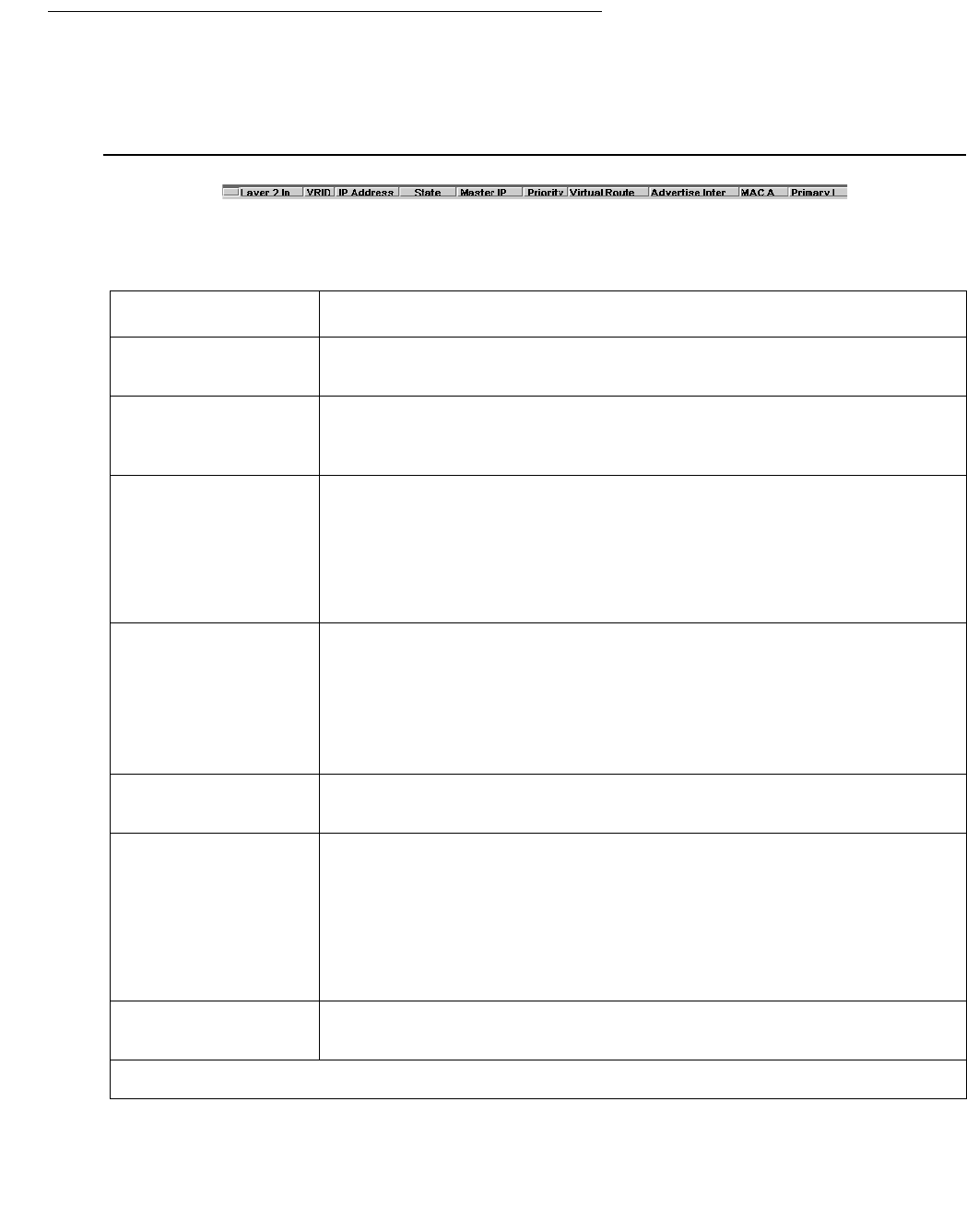
IP Route
248 Avaya Integrated Management Release 4.0.1 Software Update Manager
Viewing the VRRP Table
To define and display the VRRP table:
Select IP Route > VRRP > VRRP Table. The VRRP table opens.
Figure 116: VRRP Table
The following parameters are displayed:
Table 88: VRRP Table Parameters
Field Description
Layer 2 Interface
Name
The name of the selected interface.
VRID A number which, along with an interface index (ifIndex), serves to
uniquely identify a virtual router on a given VRRP router. A set of one
or more associated addresses is assigned to a VRID.
IP Address The IP address associated with this virtual router.
If more than one IP address is associated with this virtual router,
Click
for Details appears in the IP Address field. Clicking the field opens
the Form View showing all IP addresses associated with this virtual
router.
The IP addresses must be on a local subnet on the VLAN.
State The state of the virtual router. Possible states are:
● Initialize - The virtual router is not functional.
● Backup - The virtual router is monitoring the availability of the
master router.
● Master - The virtual router is forwarding packets with IP
addresses associated with this virtual router.
Master IP Address The IP address of the physical router currently acting as the Virtual
Router’s Master Router.
Priority This object specifies the priority to be used for the virtual router
master election process. Higher values imply higher priority.
A priority of '0', although not settable, is sent by the master router to
indicate that this router has ceased to participate in VRRP and a
backup virtual router should transition to become a new master.
A priority of 255 is used for the router that owns the associated IP
address(es).
Virtual Route Up
Time
The time when the virtual router’s state changed from initialized to
backup or master. The time is expressed in ticks (1/60 of a second).
1 of 2


















