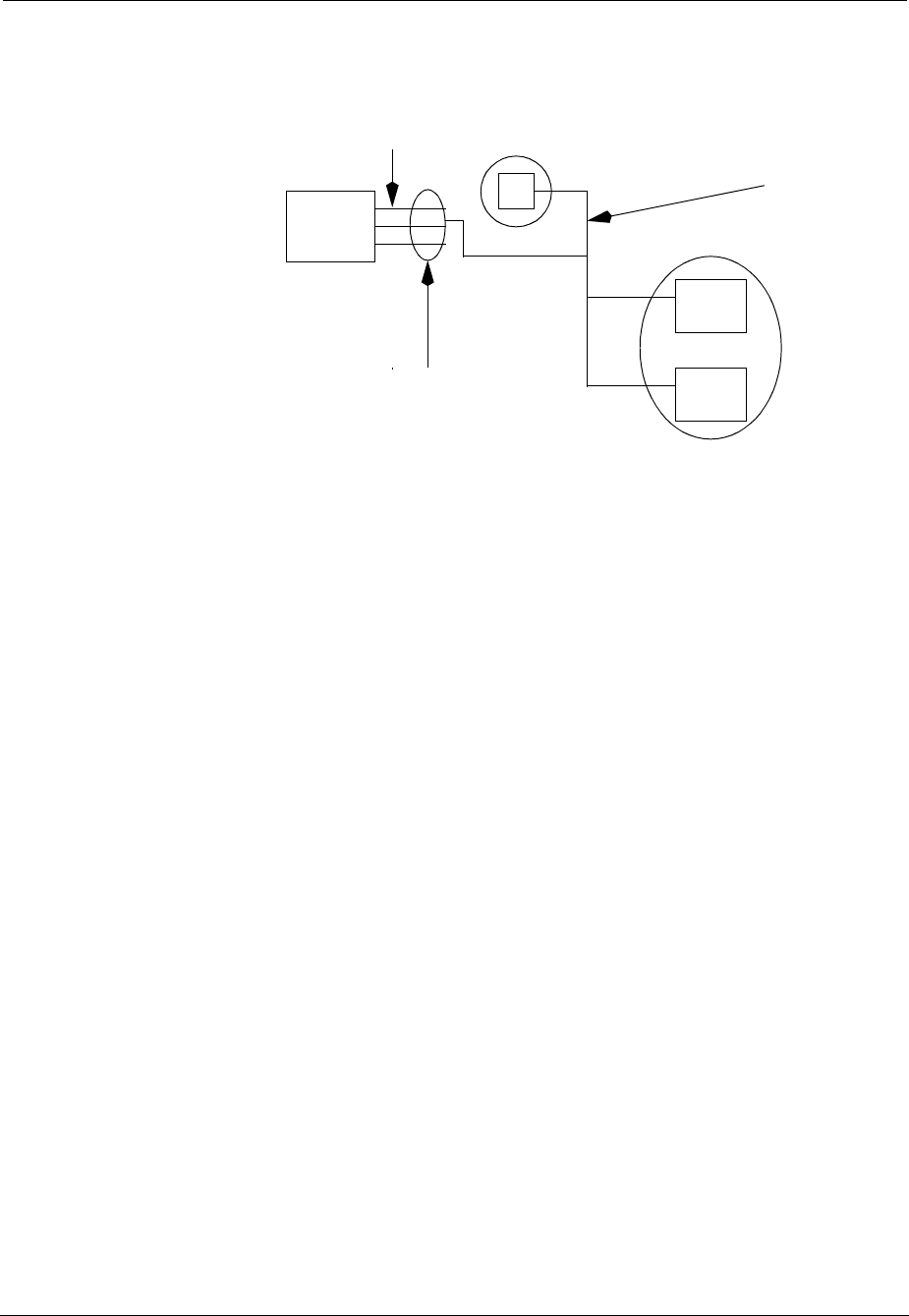
Cajun P550/P880/P882 Switch User Guide
Configuring IP Routing
9-13
Figure 9-4. Multinet Diagram
Creating a
Multinet
Interface
To create a multinet interface:
1. Select Interfaces from the Routing > IP > Configuration group
on the web agent window. The IP Interfaces dialog box opens
(Figure9-1).
2. Select CREATE. The Add IP Interface dialog box opens
(seeFigure9-2).
3. Enter a name for the interface in the Interface field.
4. Select a VLAN for this multinet interface from the VLAN field
pull-down menu.
5. Enter the network address associated with this interface in
the Network Address field.
6. Select CREATE from the bottom of the Add IP Address dialog
box. The IP Interfaces dialog box re-opens with the new
interface name listed in the Interface field.
7. Repeat steps 2 through 6 for any other interfaces that you
want to associate with the same VLAN.
* Note: You must have a different network address for
each new multinetting interface that you create
for the same VLAN.
Cajun
192.168.10.0
PC
PC
VLAN
Ethernet
segment
ServerPorts
192.168.60.0
Switch


















