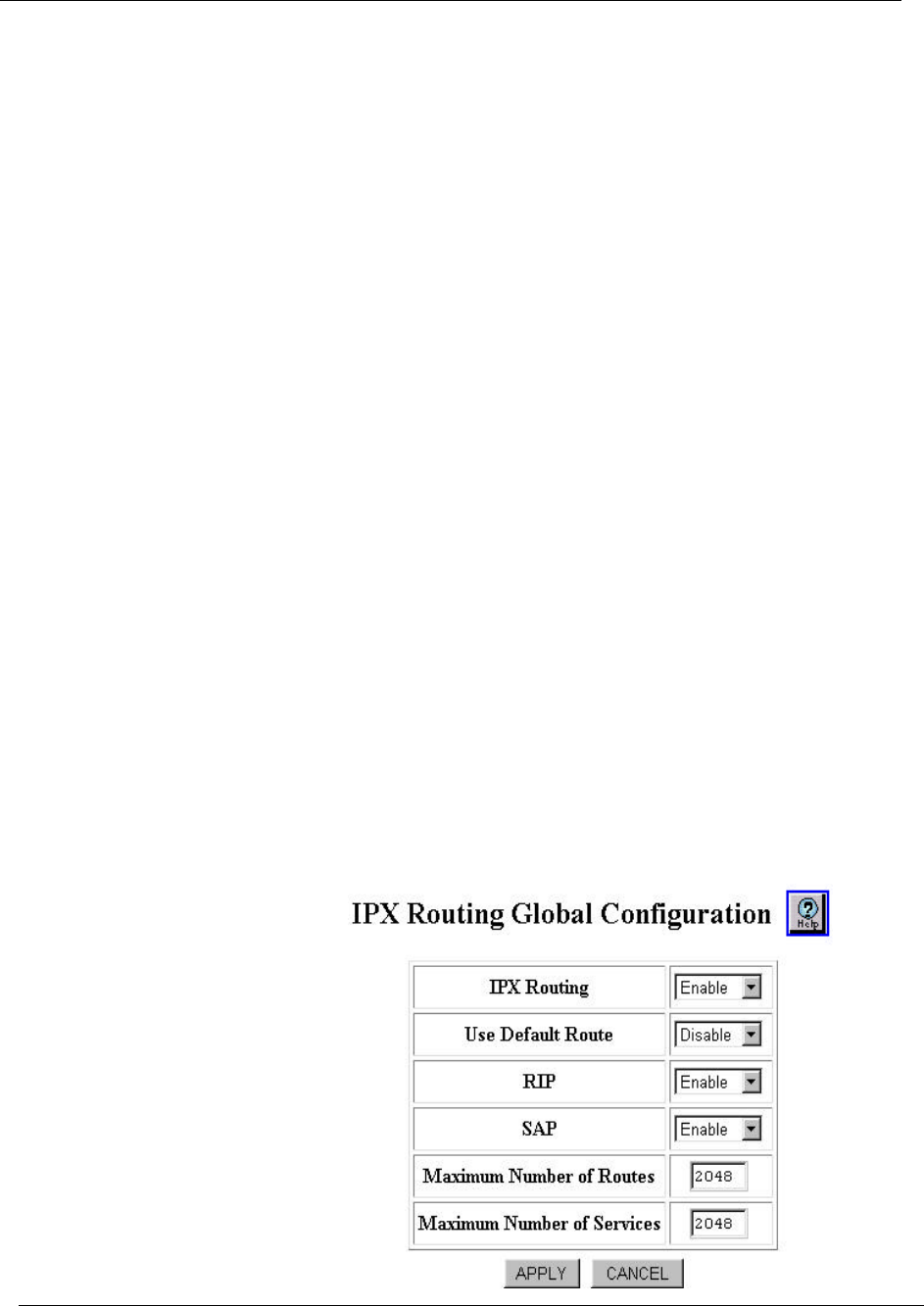
12-4
Chapter 12
Cajun P550/P880/P882 Switch User Guide
Configuring the Cajun Switch as an IPX Router
You can configure the Cajun P550/P880/P882 switch as an IPX
router. Specific hardware is required to accomplish this
configuration.
Hardware Requirements
To configure your switch as an IPX router, your Cajun P550/P880/
P882 switch must be configured with the following hardware:
■ Layer 3 supervisor module
■ Layer 3 media modules (optional) including:
— 2-Port Gigabit Ethernet module
— 10-Port 100-Base-F module
— 12-Port 10/100-Base-T module
Configuring IPX Routing Globally
You can configure IPX routing globally using the web agent or the
CLI.
Configuring IPX
Routing
Globally Using
the Web Agent
To configure IPX routing globally using the web agent:
1. Select Global Configuration from the Routing > IPX >
Configuration group on the web agent window. The IPX
Global Configuration dialog box opens (Figure 12-2).
Figure 12-2. IPX Global Configuration Dialog Box


















