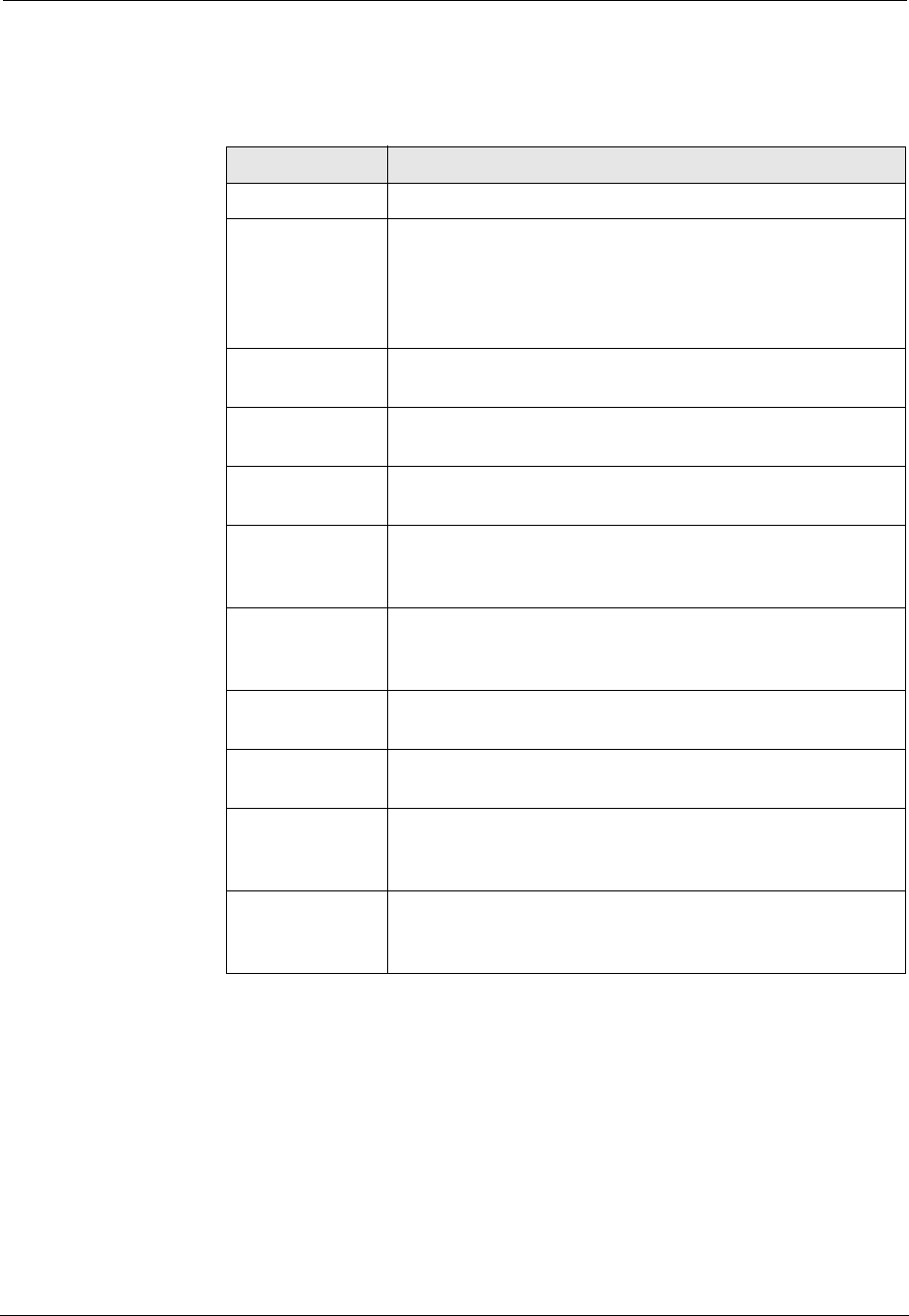
Cajun P550/P880/P882 Switch User Guide
Configuring the OSPF Routing Protocol
11-3
2. Refer to Table11-1 to configure the OSPF Global
Configuration dialog box parameters:
3. Click APPLY to save changes, or CANCEL to restore previous
settings.
Configuring
OSPF Globally
Using the CLI
To globally configure OSPF using the CLI, enter the following
command in Configure mode:
Cajun> (configure)# router ospf
Refer to the Cajun™ P550™/P880/P882 Command Line Interface
Reference Guide for Version 5.0 for details about this command.
Table 11-1. OSPF Global Configuration Dialog Box Parameters
Parameter Allows you to...
OSPF Select to enable or disable OSPF globally on your switch.
Router ID Specify the Router ID on the switch. The router ID is a
32-bit number assigned to each router running OSPF.
This number uniquely identifies the router within an
Autonomous System. If 0.0.0.0 is used, the router uses
the IP address of an interface.
AS Border
Router
Enable or disable the switch to be an Autonomous
System Border Router (ASBR).
SPF Hold
Time
Specify the minimum number of seconds between SPF
runs.
SPF Suspend Specify the number of nodes to process SPF runs before
suspending.
Auto-
Creation of
Virtual Links
Enable or disable the function of automating the
creation of virtual circuits based on network topology.
Maximum
Number of
Paths
Configure the maximum number of paths used when
running SPF.
Local Ext
Type
Specify whether imported local routes are advertised in
OSPF with type 1 (internal) or type 2 (external) metrics.
RIP Ext Type Specify whether imported RIP routes are advertised in
OSPF with type 1 (internal) or type 2 (external) metrics.
Static Ext
Type
Specify whether imported high preference routes are
advertised in OSPF with type 1 (internal) or type 2
(external) metrics.
Static Low
Ext Type
Specify whether imported low preference routes are
advertised in OSPF with type 1 (internal) or type 2
(external) metrics.


















