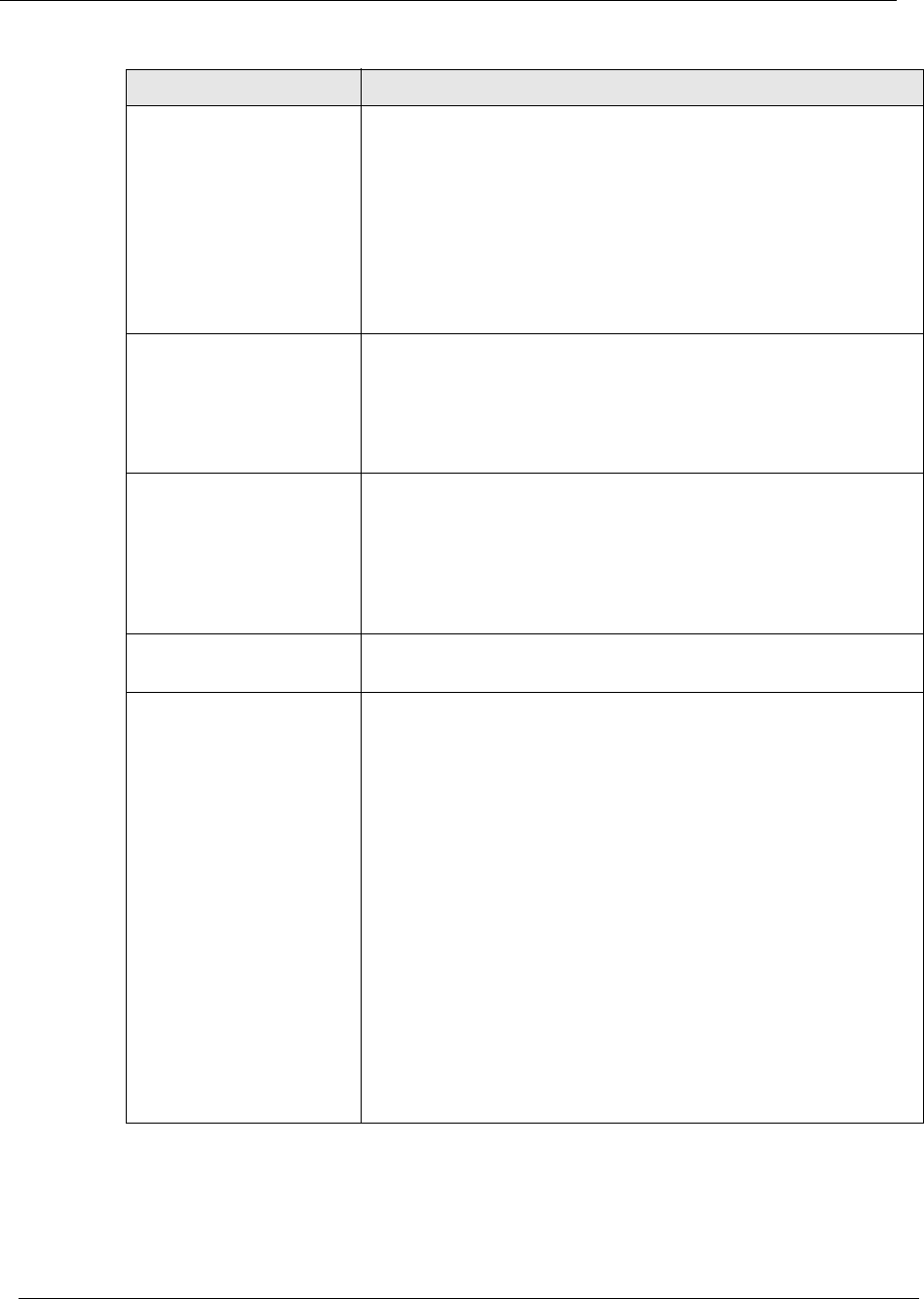
9-18
Chapter 9
Cajun P550/P880/P882 Switch User Guide
Access Type Select the method of handling incoming datagrams based on
the IP access type you set from the following options:
• Deny/Filter - Allows you to filter out traffic based on
the specified configuration.
• Permit/Fwd pri8 (high) to pri1 (low) - Allows you to
prioritize traffic based on the specified configuration.
• Permit/Fwd with no change in priority - Allows you
to forward traffic with no change in priority.
Source Subnet • Source Address - The IP address of a subnet that is
denied or granted access to the switch.
• Source Address Wildcard - A range of IP addresses
that are denied or granted access to the switch. Place the
number one (1) in the bit positions you want to ignore.
Destination Subnet • Dest Address - The IP address of a subnet that is denied
or granted access to data from the switch.
• Dest Address Wildcard - A range of IP addresses of
subnets that are denied or granted access to the switch.
Place the number one (1) in the bit positions you want
to ignore.
Protocol ID Specify a protocol ID to be filtered. (For example, ICMP=1,
IGMP=2). A single asterisk (*) indicates all protocols.
TCP/UDP Source Port Specify a range of source ports that pass between two hosts or
switches using the Transmission Control Protocol (TCP) or the
User Datagram Protocol (UDP). Options include:
• Min. - The lowest numbered port in the range. The
default is 0.
• Max. - The highest numbered port in the range. The
default is 65,535.
To see the complete list of well-known port numbers
(specifically in relation to the destination port), refer to the
URL:
http://www.isi.edu/in-notes/iana/assignments/port-numbers
To see the complete list of protocol numbers, refer to the URL:
http://www.isi.edu/in-notes/iana/assignments/protocol-
numbers
Table 9-5. IP Extended Access Rule Creation Parameters continued
Parameter Allows you to...


















