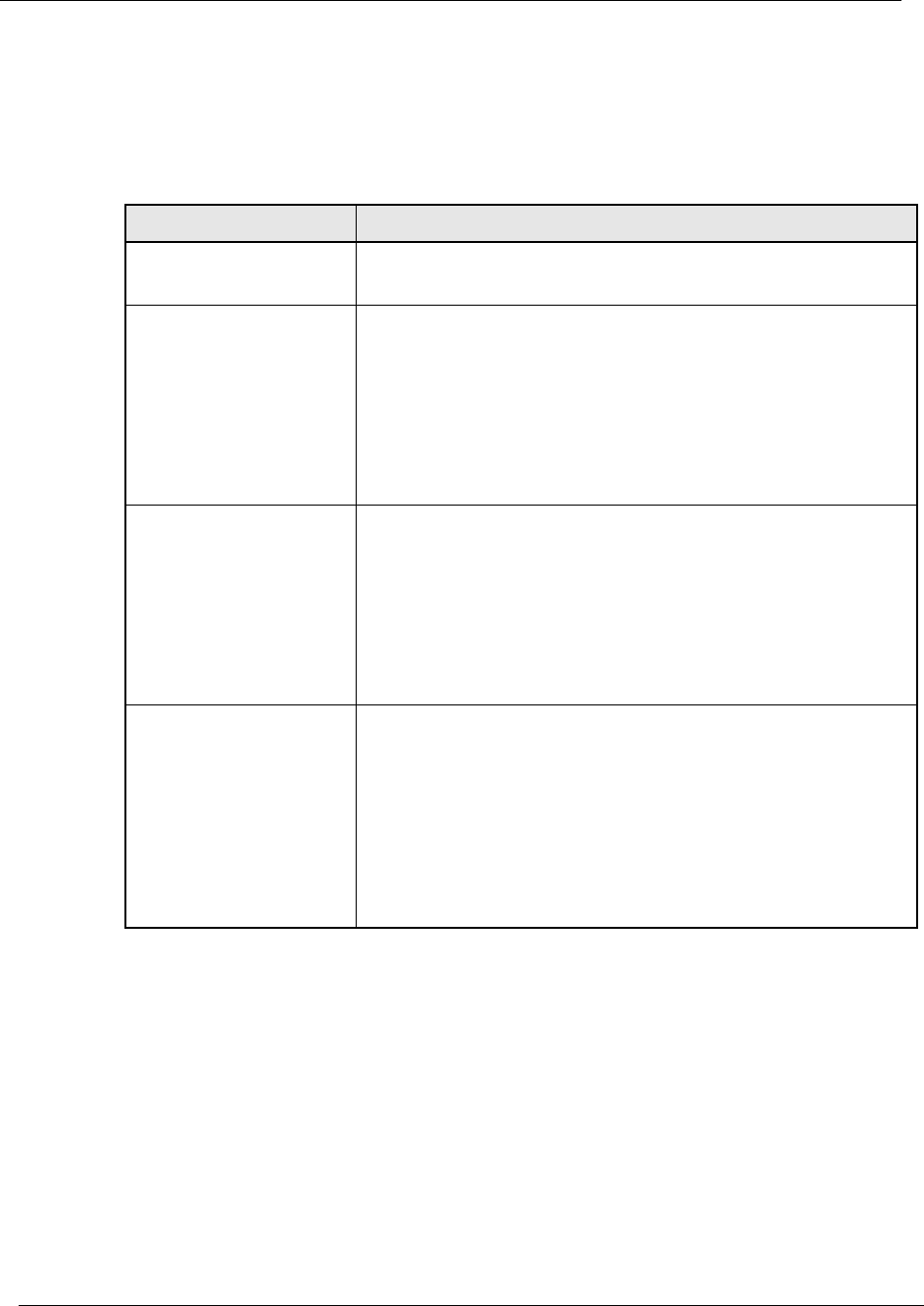
16-6
Chapter 16
Cajun P550/P880/P882 Switch User Guide
2. Refer to Table16-1 to configure the Intelligent Global
Multicast Configuration dialog box parameters:
Table 16-1. Intelligent Global Multicast Configuration Dialog
Box Parameters
3. Click ...:
— APPLY to save your changes.
— CANCEL to restore previous settings.
— Delete All Learned Sessions to remove all learned
multicast sessions.
— Delete All Learned Client Ports to remove all learned
client ports from all multicast sessions.
— Display/Configure Router Ports to display the router ports
and configure your static router ports.
Parameter Definition
Enable State Select Disable to prevent intelligent multicasting globally.
The default value is Enabled.
Automatic Router
Port Pruning
Select:
• Disable - to prevent automatic router port pruning. The
default value is Enable.
• Time - Enter the time, in seconds, after which quiet
learned router ports can be pruned. The valid range (in
seconds) is 10 to 172800 (48 hours). The default value is
120 seconds.
Automatic Session
Pruning
Select:
• Disable - to remove stale learned sessions. The default
value is Enable.
• Time - Enter the time, in seconds, after which stale
learned sessions can be removed. The valid range (in
seconds) is 10 to 172800 (48 hours). The default value is
250 seconds.
Automatic Client
Port Pruning
Select:
• Disable - to prevent the automatic removal of quiet
learned client ports from a session. The default value is
Enable.
• Time - Enter the time, in minutes, after which quiet
learned client ports can be automatically removed from
a session. The valid range (in minutes) is 1 to 1440 (24
hours). The default value is 60 minutes.


















