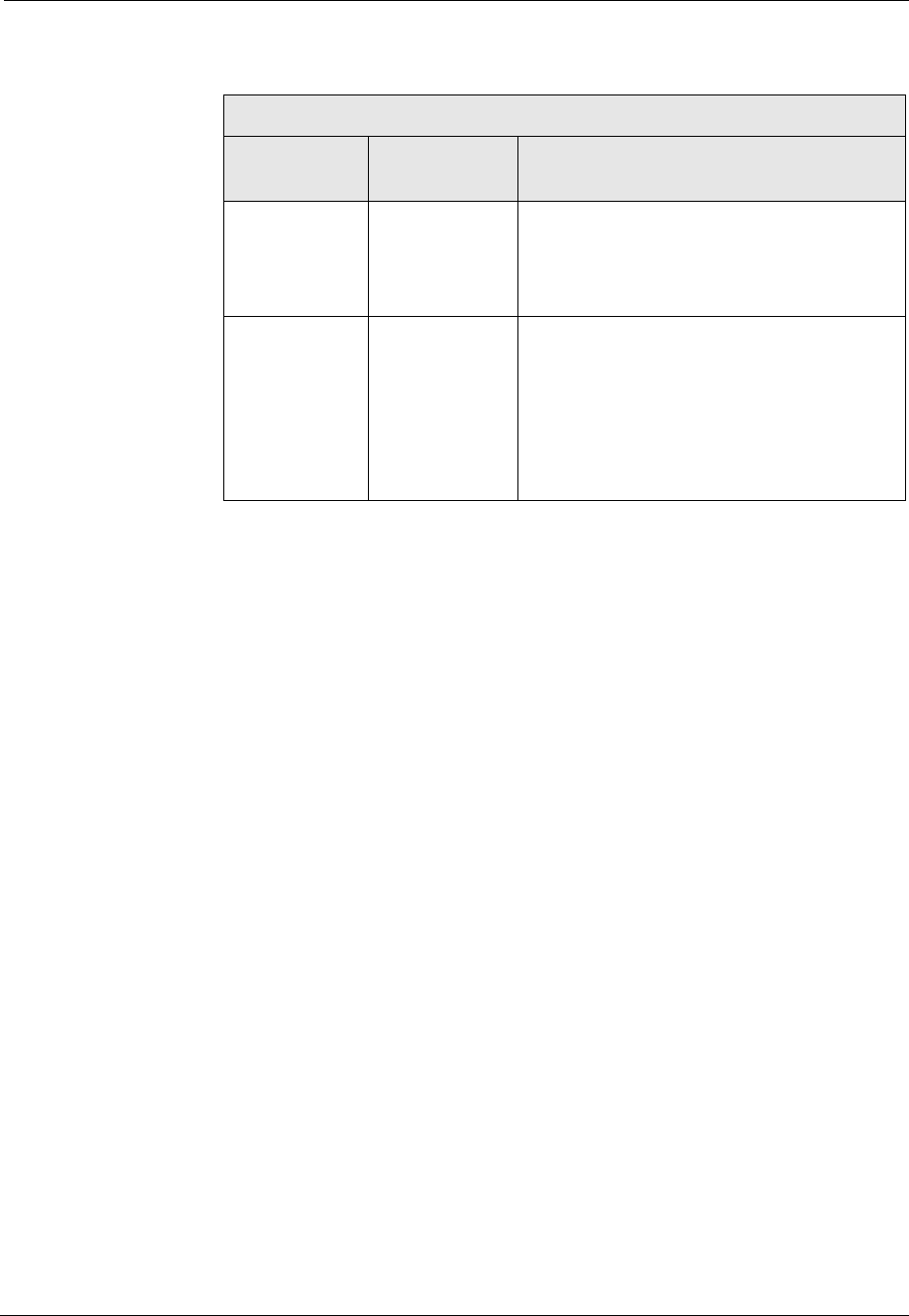
18-4
Chapter 18
Cajun P550/P880/P882 Switch User Guide
3. Click ...
— APPLY to save your changes
— CANCEL to restore previous settings
— REFRESH to update your system configuration
— CLEAR to reset all configuration parameters to zero.
Configuring the
Fowarding
Cache Using the
CLI
To configure the forwarding cache using the CLI, enter the following
command from Configure mode:
cajun(configure)# ip multicast route-cache
<options>
Refer to the Cajun™ P550™/P880/P882 Command Line Interface
Reference Guide for Version 5.0 for details about these commands.
Age
Interval
IP Unicast
IP Multicast
IPX
The IP unicast, IP multicast, or IPX
protocols forwarding table entry aging
period (in seconds). The default value is
120 seconds.
Maximum
Entries
IP Unicast
IP Multicast
IPX
The number of active entries in the IP
unicast, IP multicast, or IPX protocol
forwarding table. This is the maximum
number of active entries per fabric port.
Additional flows are forwarded by the
supervisor module. The default value is
15000.
Table 18-1. Layer-3 Forwarding Cache Configuration Dialog Box
Parameters for Tree Configuration Continued
Tree Configuration Continued
Field... For the
protocol...
Allows you to...


















