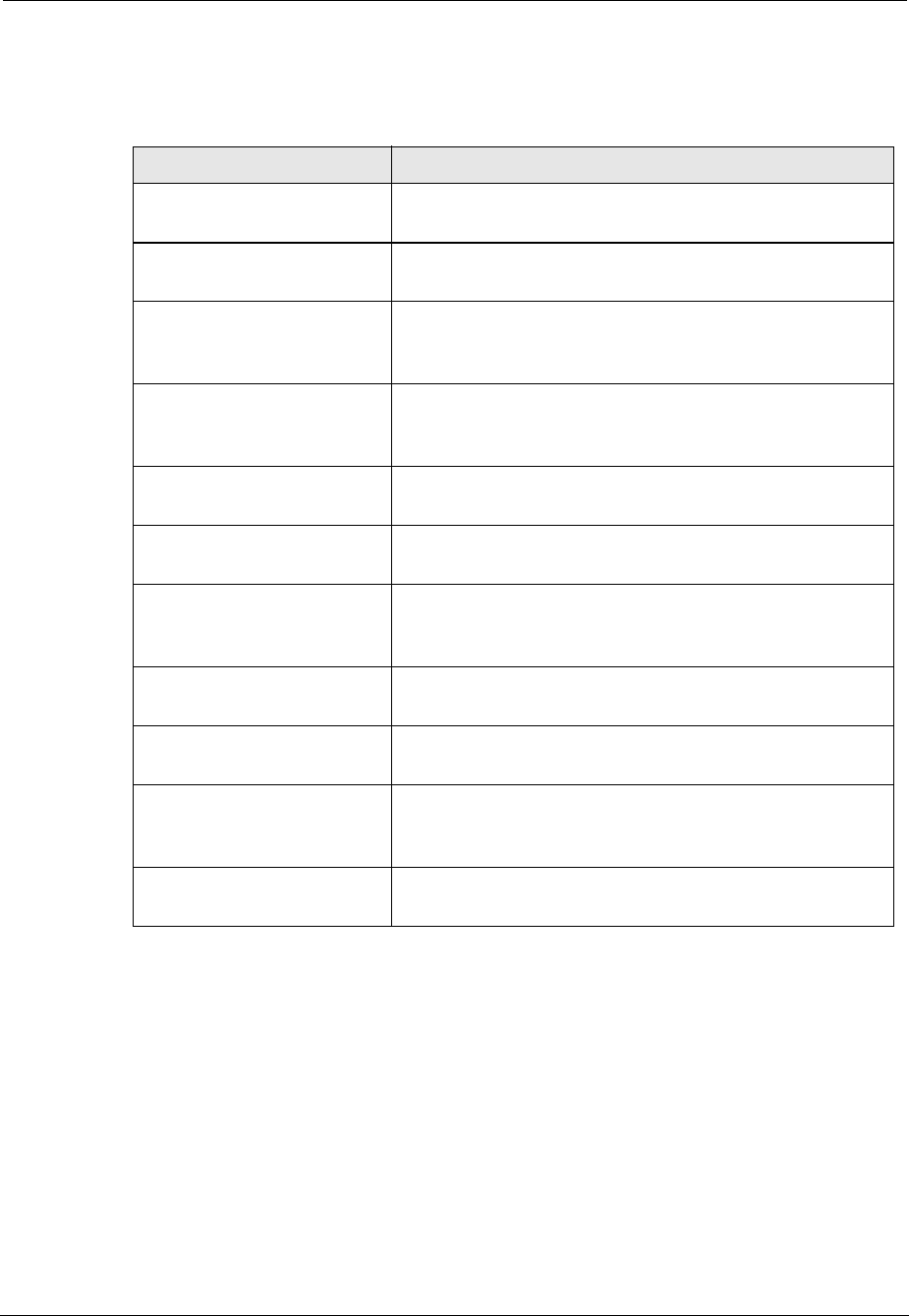
Cajun P550/P880/P882 Switch User Guide
Configuring IP Routing
9-35
5. Refer to Table9-9 to configure the DVMRP Global
Configuration dialog box parameters:
6. Click APPLY to save your changes, or CANCEL to restore
previous settings.
Table 9-9. DVMRP Global Configuration Dialog Box Parameters
Parameter Allows you to...
DVMRP Version 3/xFF Select Disable to globally disable DVMRP. The default
value is Enable.
Neighbor Router Probe
Interval
Enter probe interval (in seconds) for the switch to
probe the network for available neighbor routers.
Neighbor Router
Timeout Interval
Enter the time-out interval (in seconds) that a
neighbor stays up without confirmation. This is an
important method used to time-out old routes.
Minimum Flash Update
Interval
Enter the update interval (in seconds) between flash
updates. This represents the minimum time between
advertisements of the same route.
Maximum Number of
Routes
Enter the maximum number of routes for this
interface.
Route Report Interval Enter the report interval (in seconds) that elapses
between delivery of DVMRP routing table updates.
Route Replace Time Enter the amount of replace time (in seconds) before
which a route entry will be removed if it is not
refreshed.
Route Hold Down Time Set the hold down time (in seconds) that the switch
reports unavailable routes with a metric of infinity.
Prune Message Lifetime Enter the lifetime (in seconds) that a transmitted
upstream prune message persists.
Prune Message
Retransmit Interval
Enter the retransmit interval (in seconds) between
the transmittal of generated upstream prune messages
on your network.
Graft Message
Retransmit Interval
Enter the retransmit interval (in seconds) between
the transmittal of generated upstream graft messages.


















