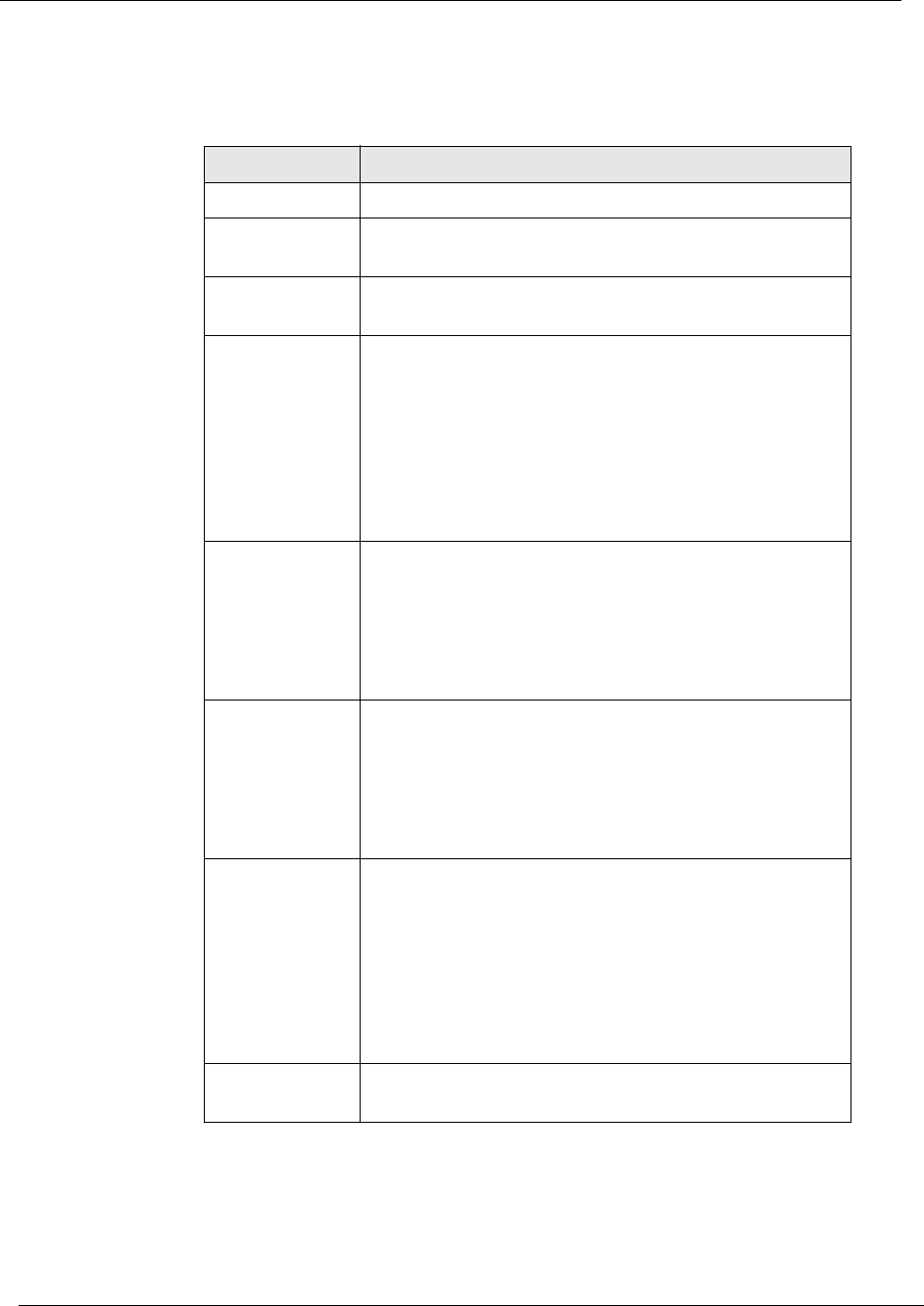
10-4
Chapter 10
Cajun P550/P880/P882 Switch User Guide
2. Refer to Table10-2 to modify the RIP interfaces dialog box
parameters:
Table 10-2. RIP Interface Dialog Box Parameters
Parameter Allows you to...
Select Select the RIP interface to be modified.
Interface Displays an interface from a list of interfaces that you
previously configured.
Network
Address
Displays an IP address to be associated with the
displayed interface.
Mode Specify the RIP State. Different states include:
• talk only (send RIP information to the
network)
• listen only (receive RIP information from the
network)
• talk/listen (both send and receive RIP
information from the network)
Send Version Specify the version of RIP you want to use to send
packets across your interface. Selections include:
• V1
• V2
• V1/V2
Receive
Version
Specify the version of RIP you want to use to receive
packets. Selections include:
• V1
• V2
• V1/V2
Split Horizon
Specify that IP routes learned from an
immediate neighbor are not advertised back to
the neighbor from which the routes were
learned.
• Split Horizon - Routes are not advertised.
• Split Horizon with Poison Reverse - Routes
are advertised with an infinite metric (16).
Default
Metric
Specify the default RIP route metric value.


















