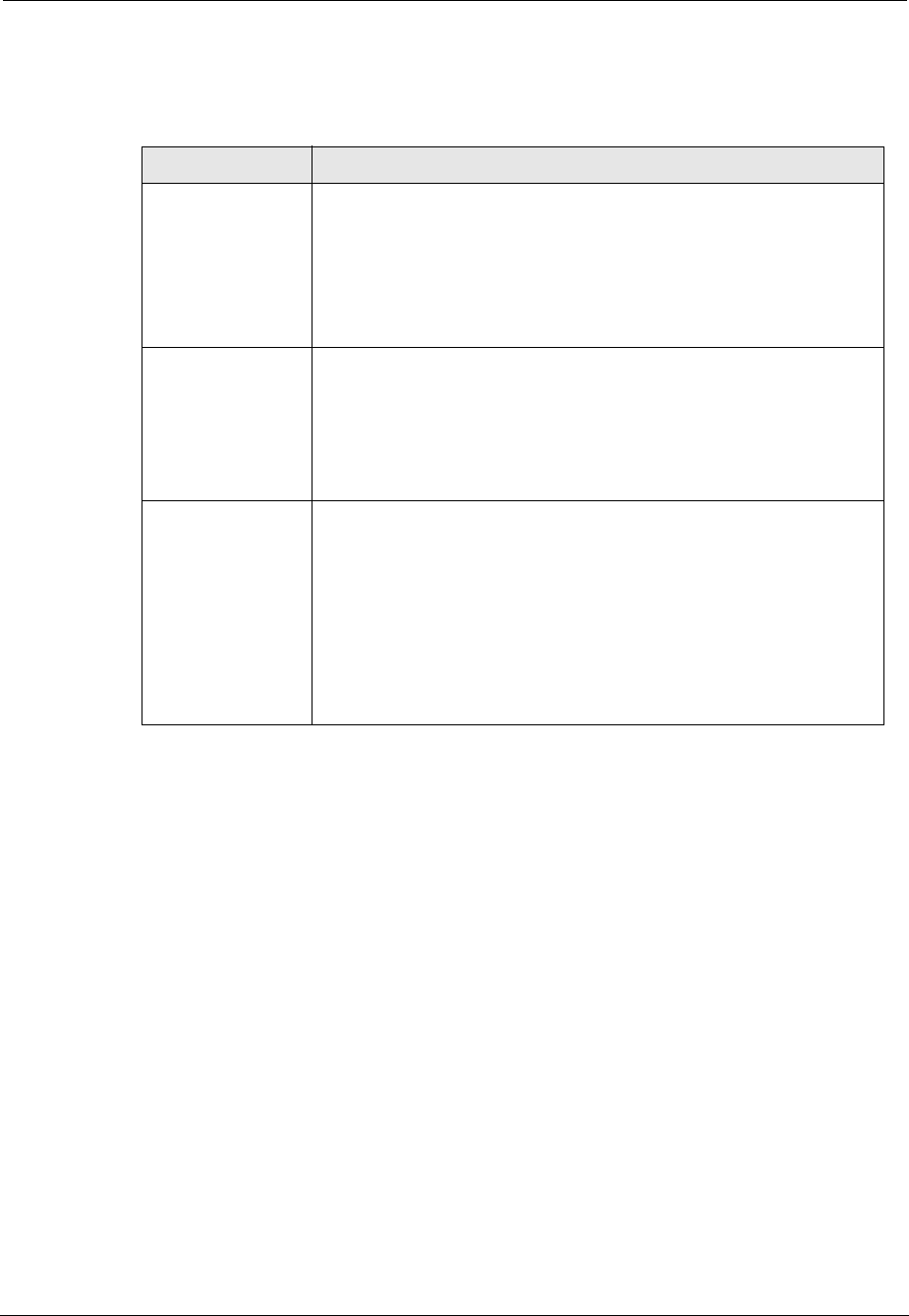
Cajun P550/P880/P882 Switch User Guide
Configuring IP Routing
9-81
3. Refer to Table9-35 for an explanation of the LDAP Statistics
dialog box parameters:
Viewing LDAP
Statistics Using
the CLI
To view LDAP statistics using the CLI, enter the following command:
show ldap
Refer to the Cajun™ P550™/P880/P882 Command Line Interface
Reference Guide for Version 5.0 for details about these commands.
Configuring a Static Route for the PPP Console
To configure a PPP Console static route:
1. Configure your console serial port as a PPP Console. Refer to
the “Connecting a Modem” section in Chapter 2, Initialize and
Setup of the P550/P880/P882 Switch.
2. Select Static Routes from the Routing > IP > Configuration
folders on the web agent window. The IP Static Routes dialog
box opens (Figure9-38).
Table 9-35. LDAP Statistics Dialog Box Parameters
Parameter Definition
Last Change Displays the sysUpTime since this device was last modified.
You can detect a change in the Policy Capabilities by polling a
single object using this information.
For detailed information about SysUpTime and Policy
Capabilities, refer to AvayaDevicePolicyCapabilityLastChange
in the Avaya MIB.
Producer
Signal
The sequence number that, when modified, triggers the LDAP
client to download the latest policy from the LDAP server.
Typically, RealNet Rules will set this value whenever there is a
new policy to download. If this value is a non-zero value, the
LDAP client will compare it to the producer signal on the LDAP
server. No comparison is made if the value is zero.
Consumer
Signal
Indicates the success of the LDAP client when downloading a
policy. If the consumer signal matches the producer signal,
downloading LDAP to a policy was successful. If the consumer
signal is -1, then either the LDAP client had a problem
processing the access lists or the consumer signal set on the
LDAP client did not match the signal configured on the LDAP
server. If the consumer signal is not -1 and does not match the
producer signal, then the LDAP client was unable to connect to
the LDAP server(s).


















