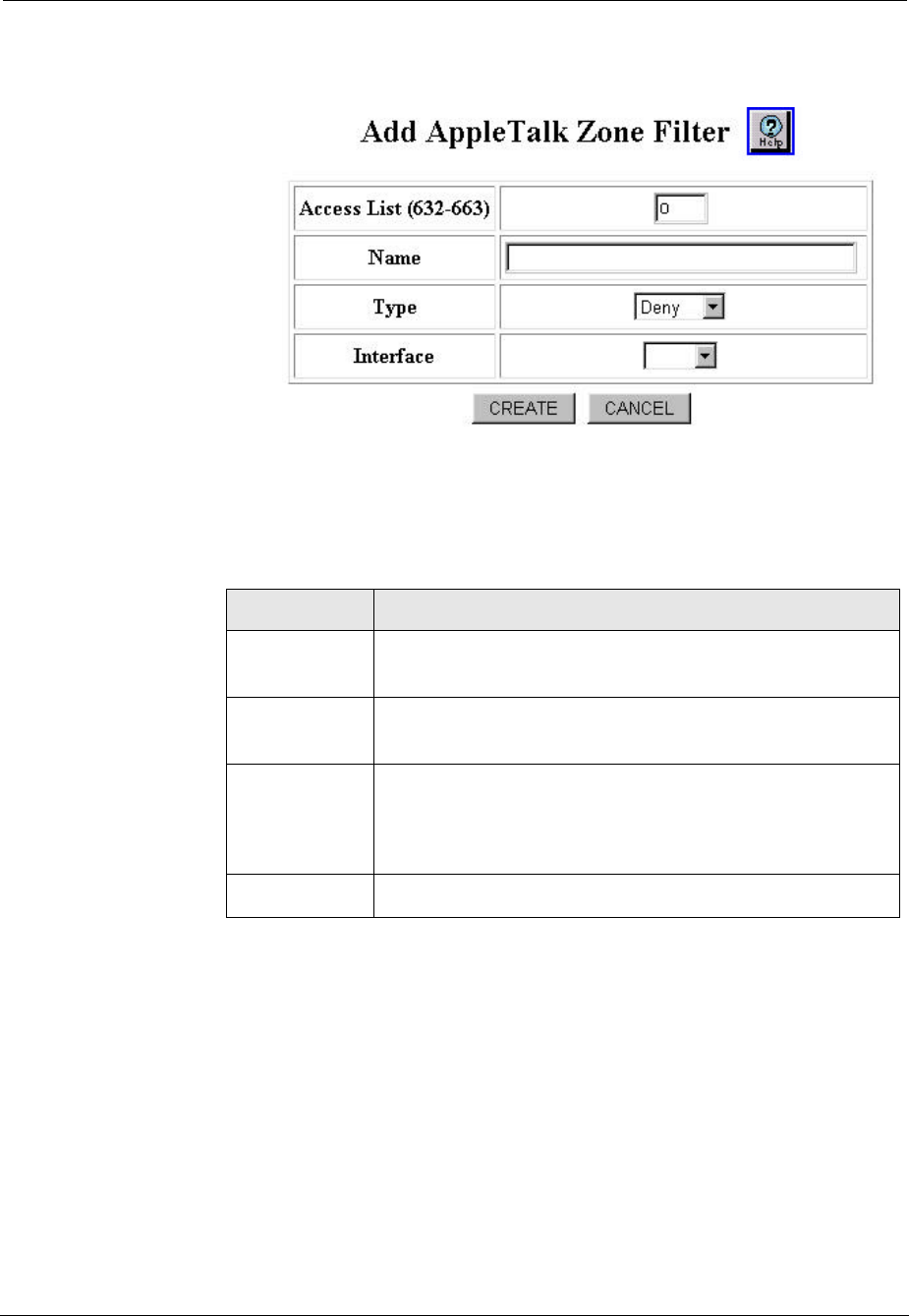
Cajun P550/P880/P882 Switch Configuration Guide
Configuring AppleTalk Routing
15-19
Figure 15-12. Add AppleTalk Zone Filter Dialog Box
3. Refer to Table15-4 to configure the Add AppleTalk Zone
Filter dialog box parameters:
4. Click CREATE to add the new zone filter, or CANCEL to
restore previous settings.
Creating an
AppleTalk Zone
Filter Using the
CLI
To create an AppleTalk zone filter using the CLI, enter the following
command from Configure mode:
>(config-if <interface-name>:)# appletalk access-
list <access-list-number> <permit|deny> zone
<string>
Refer to the Cajun™ P550™/P880/P882 CP880/P882 Command Line
Interface Reference Guide for Version 5.0 for details about these
commands.
Table 15-4. Add AppleTalk Zone Filter Dialog Box Parameters
Parameter Definition
Access List Enter the access list number to be associated with the
zone filter. Valid values are 632-663.
Name Enter the name of the zone to be filtered. You can also
leave this field blank for wildcarding.
Type Select the type of filtering. The options include:
• Deny
• Permit
Interface Select the interface to apply this filter to.


















