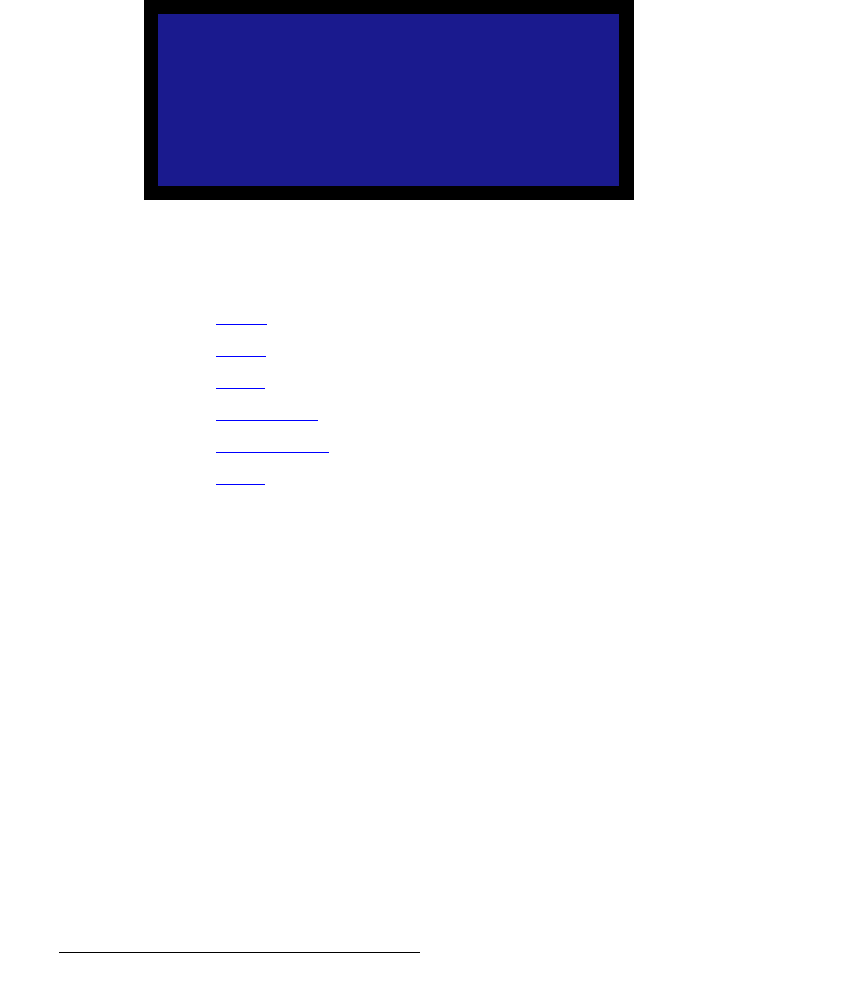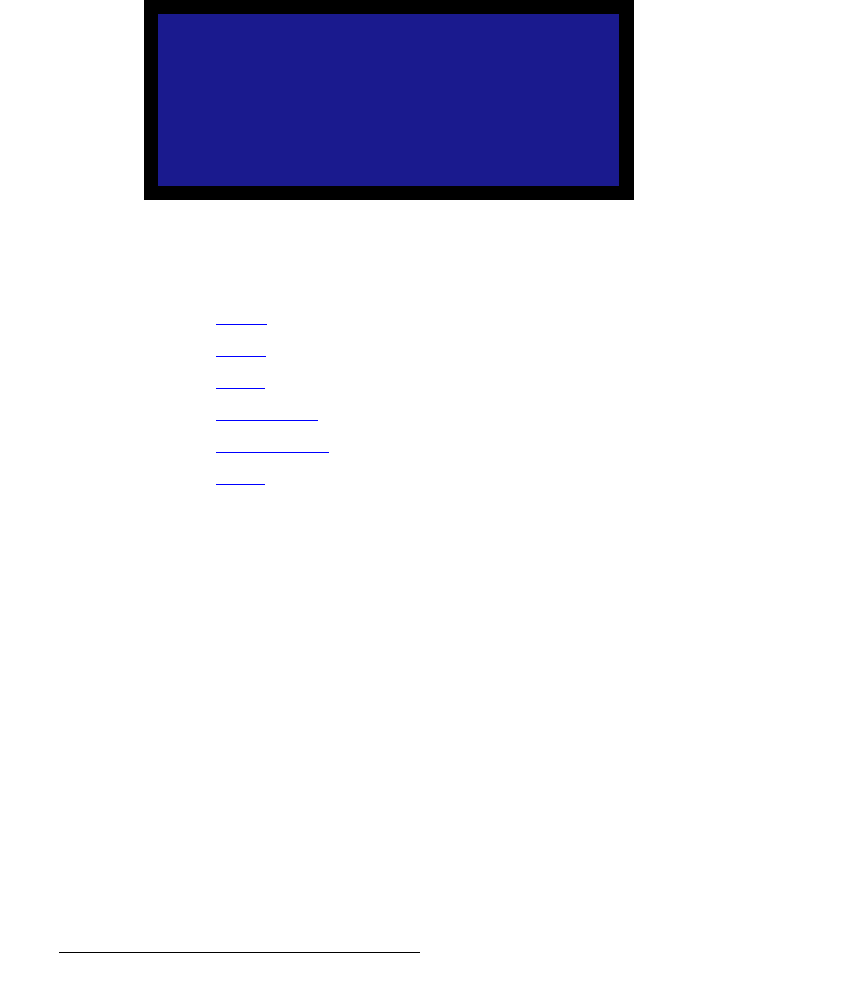
96 LED-PRO • User’s Guide
4. Operation
Using the Pan & Zoom Menu
m~å=C=wççã=jÉåì=aÉëÅêáéíáçå
The Pan & Zoom Menu allows you to pan, tilt and zoom a selected input, and save the
results in a local “Preset” — an internal file held in non-volatile memory for the specific input
only. For example, you can define a preset that maps the entire input image to the upper
left quarter of the output image. Please note:
• Independent pan and zoom values are maintained for each input.
• While the menu is active, you can change inputs by selecting buttons in the front
panel’s Inputs Section. After the system transitions to the new input, all Pan and
Zoom values on the menu update.
• This is the only location within the menu tree where inputs can be panned and
zoomed.
A sample menu is shown below.
Figure 4-80. Pan & Zoom Menu (sample)
Following are descriptions of each menu function:
• Pan H
• Pan V
• Zoom
• Save Preset
• Recall Preset
• Reset
m~å=e
On the Pan & Zoom menu, select Pan H to pan the selected input horizontally.
• Values range from -100.0% to +100.0%.
• 0% means that the center of the input image coincides with the center of the
output image.
• An positive value moves the image to the right.
• The screen updates when SEL is pressed.
m~å=s
On the Pan & Zoom menu, select Pan V to pan (tilt) the selected input vertically.
• Values range from -100.0% to +100.0%.
PAN & ZOOM
> Pan H +0.0%
Pan V +0.0%
Zoom 100.0%
Save Preset
Recall Preset
Reset