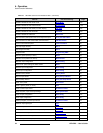32 LED-PRO • User’s Guide
4. Operation
Using the Menu System
• To navigate back up the menu structure, press ESC. Each press takes you back
up the menu tree by one level.
• The SEL button is also used to answer “Yes” to certain menu queries. The ESC
button is also used to answer “No” to certain menu queries.
Note
The display itself is four lines high, and the ADJUST knob is
used to scroll through the various menu lines. Throughout
this chapter, entire menus will be shown for clarity — rather
than a series of four-line sections.