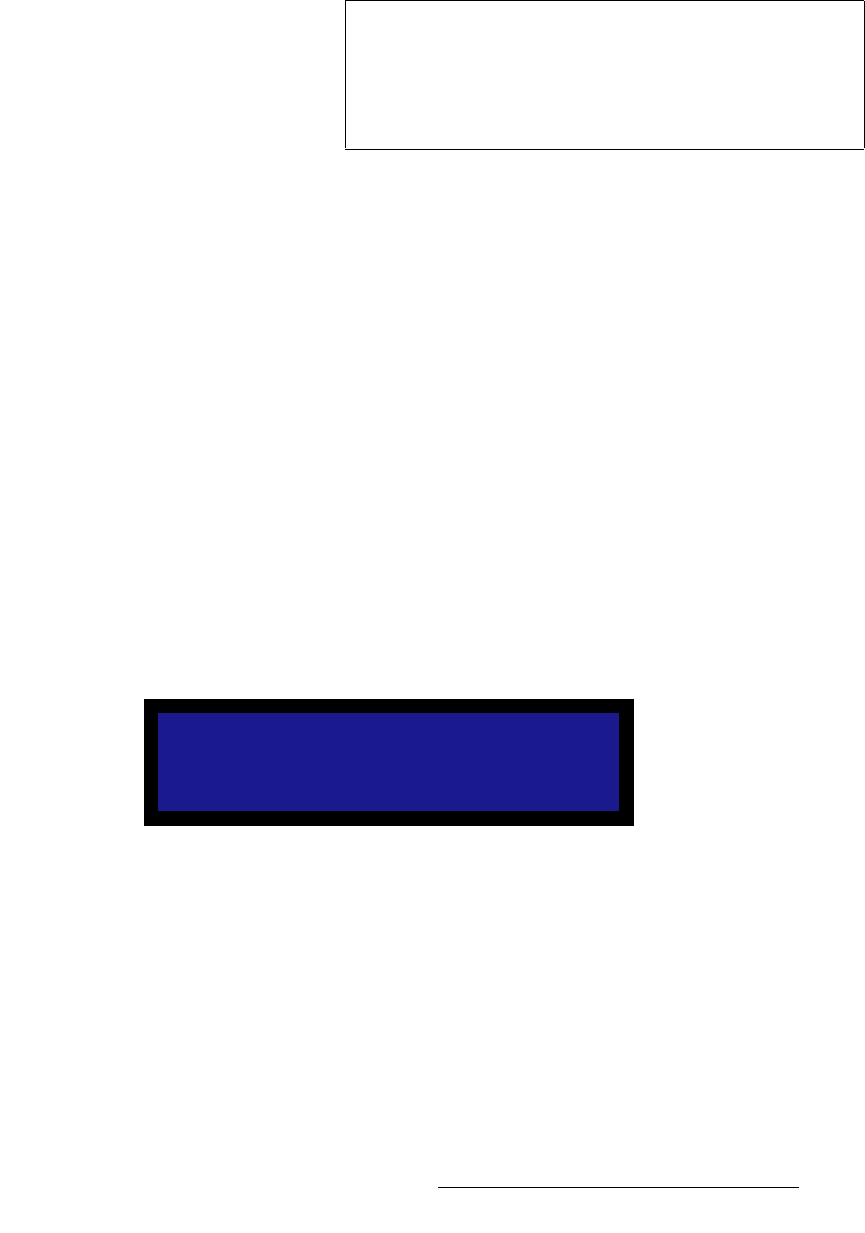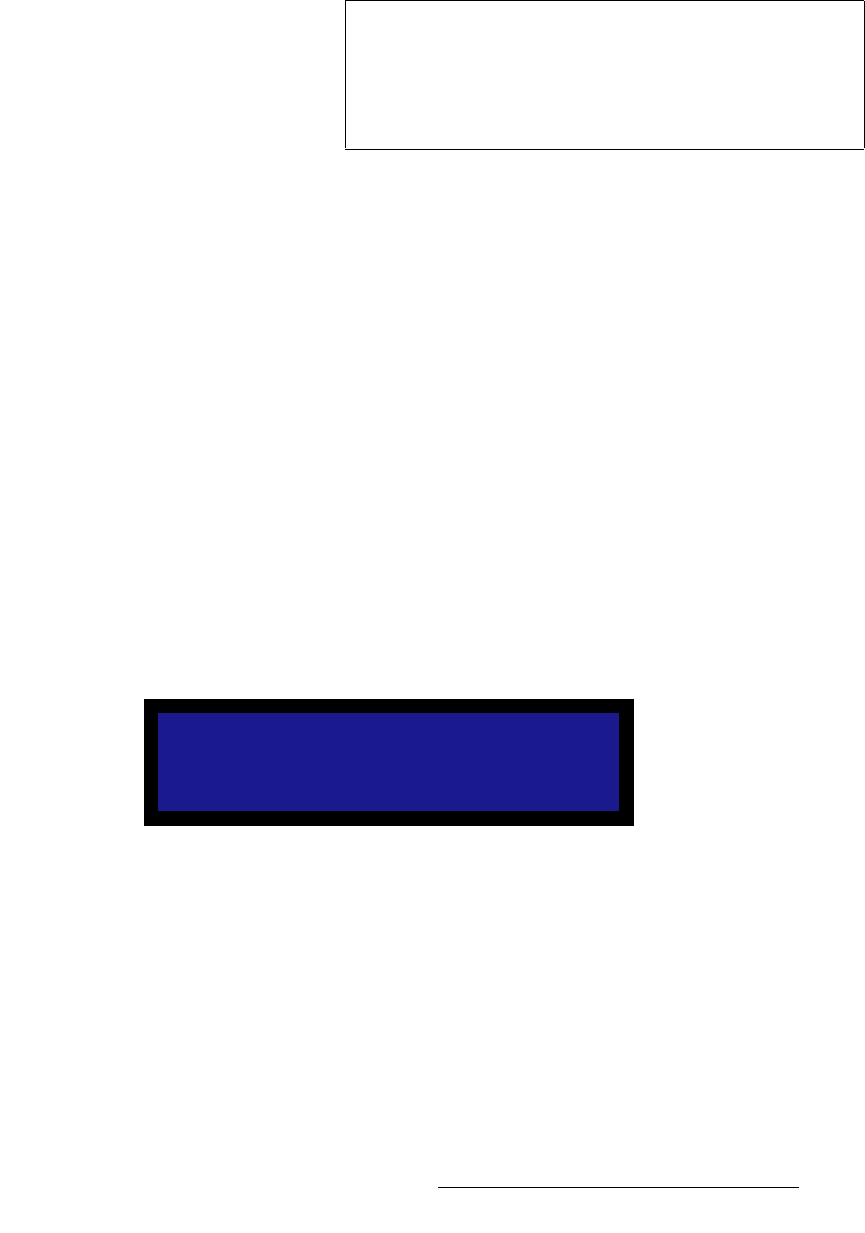
LED-PRO • User’s Guide 75
4. Operation
Using the Expert Mode Menu
~ If the selected format is the current input format in use, or the input
format currently saved in an input configuration, the “Input Format In
Use” message will be shown. Press ESC to continue.
• H Total — enables you to adjust (in pixels) the total pixel count per line.
• H Active — adjusts (in pixels) the size of the active area.
• H Front Porch — adjusts (in pixels) the width of the horizontal front porch.
• H Sync — adjusts (in pixels) the width of the sync pulse.
• H Rate (KHz) — indicates the horizontal rate in KHz, as computed from the other
parameters.
• V Total — adjusts (in lines) the total line count per frame.
• V Active — adjusts (in lines) the size of the active area.
• V Front Porch — adjusts (in lines) the number of lines that comprise the vertical
front porch.
• V Sync — adjusts (in lines) the number of lines that comprise the vertical sync
pulse.
• V Rate (Hz) — sets the vertical sync rate of the format in Hz.
• Interlaced — allows you enable or disable interlacing. When enabled, the V
Total value will be forced to an odd number.
Please note the following important point regarding custom formats:
• If you change any parameter within the Custom Input Formats Menu, but you do
not save the format (using the Save As function), the “Save Custom Format”
message will be shown when you attempt to exit the menu:
Figure 4-58. Save Custom Format Message
~ Press SEL to save the changes. The Save Format As Menu will be
shown.
~ Press ESC to continue operations without saving changes.
Note
For this function and the following H and V functions, the
possible range for any one is determined in part by the values
of the others. Changing one value will not change any other
values, but it will limit the range available for other values.
Total = Front Porch + Sync Width + Back Porch + Active
Save Custom Format?
<SEL> = Yes
<ESC> = No