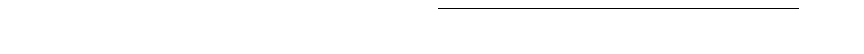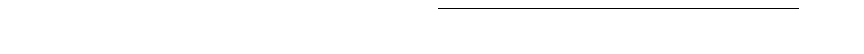
LED-PRO • User’s Guide 97
4. Operation
Using the Pan & Zoom Menu
• 0% means that the center of the input image coincides with the center of the
output image.
• A positive value moves the image downward.
• The screen updates when SEL is pressed.
wççã
On the Pan & Zoom menu, select Zoom to zoom the selected input in and out.
• The default value is 100%.
• Values range from 7.1% to 1024.0%.
• Values above 100% increase image size (zoom in). Values below 100% decrease
size (zoom out).
p~îÉ=mêÉëÉí
On the Pan & Zoom menu, select Save Preset to save the selected input’s current pan
and zoom settings in memory. A brief message is shown on the display, indicating that the
preset is being saved. Note that the saved preset will be restored on power up for the
corresponding input. The function saves a “local” preset, that is specific to the selected
input.
oÉÅ~ää=mêÉëÉí
On the Pan & Zoom menu, select Recall Preset to restore the saved pan and zoom “local”
preset from memory, and apply its settings to the selected input. A brief message is shown
on the display, indicating that the preset is being recalled.
oÉëÉí
On the Pan & Zoom menu, select Reset to restore pan and zoom settings to their default
values for the selected input. Pan H and Pan V values will be reset to 0; the Zoom value
will be reset to 100.