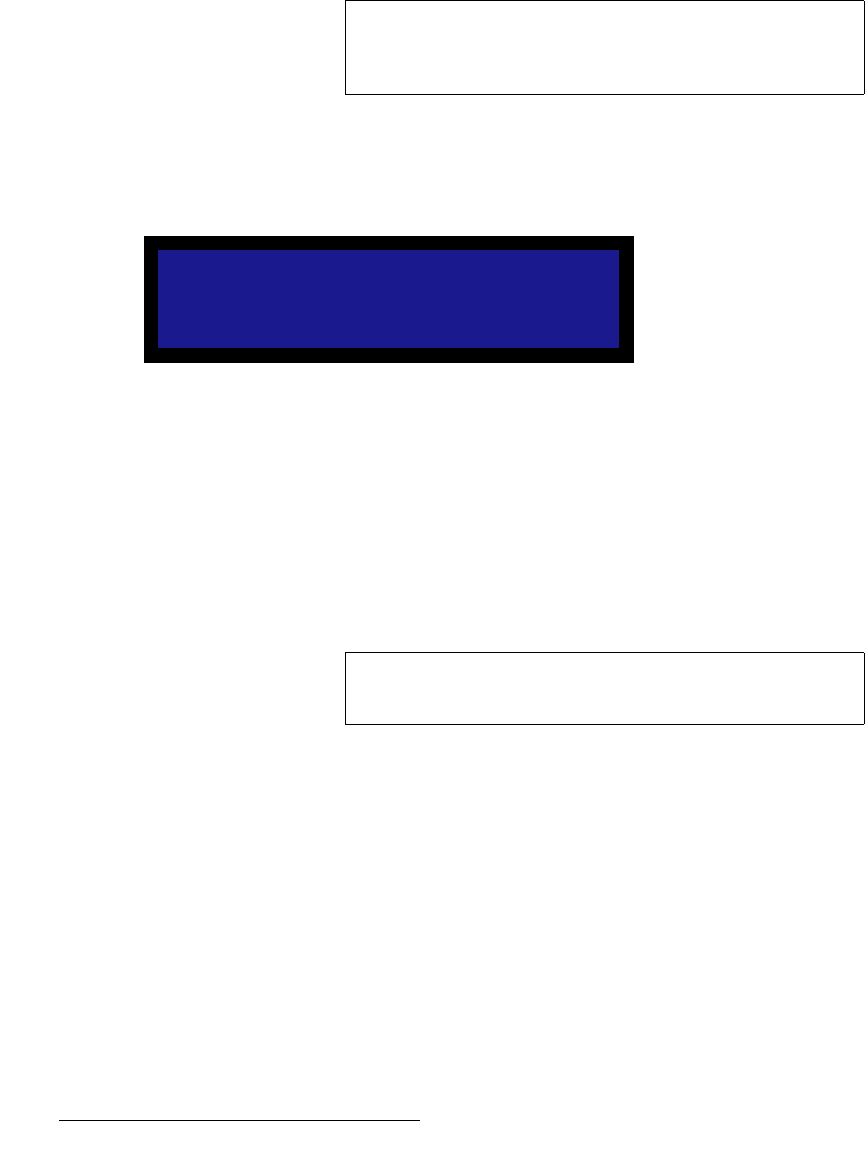
52 LED-PRO • User’s Guide
4. Operation
Using the Setup Menu
To save the system state:
1. Select the input button (in the front panel Inputs Section) that you want to be
acquired and selected at power-up.
2. Press SETUP to display the Setup Menu.
3. Select the Save System State line and press SEL. The “Saving System State”
message appears, confirming the process.
c~Åíçêó=oÉëÉí
From the Setup Menu, select Factory Reset to display the Factory Reset Menu, which
enables you to reset LED-PRO to its "factory default" condition.
Figure 4-24. Factory Reset Menu
Note that this procedure deletes all saved user information, input configurations, output
configuration, custom formats, presets and the LOGO (if stored in flash memory).
To perform a factory reset:
1. Select the Factory Reset line and press SEL.
~ Press SEL to perform a factory reset. A confirmation menu is shown,
and the system is rebooted.
~ Press ESC to return safely to the previous menu.
Note
This procedure is identical to the Save System State
procedure located in the System Menu (SETUP > Expert
Mode > System).
Clear all configs,
formats, presets?
<SEL> = Yes
<ESC> = No
Note
This procedure is identical to the Factory Reset procedure
located in the Expert Mode Menu (SETUP > Expert Mode).


















