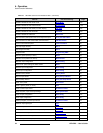36 LED-PRO • User’s Guide
4. Operation
Using the Status Menu
rëáåÖ=íÜÉ=pí~íìë=jÉåì
The figure below illustrates a sample Status Menu:
Figure 4-10. Status Menu (sample)
The Status Menu is a “standalone” menu without any sub-menus. In addition, the “cursor”
does not appear.
• Status Menu Access
• Status Menu Description
pí~íìë=jÉåì=^ÅÅÉëë==
To access the Status Menu:
• Automatic access after system boot-up.
• Press ESC once for each level that you are down within a menu tree.
S On the LED Menu, the cursor is on LED Information. Press ESC once to
access the Status Menu. From within the LED Information Menu, press
ESC twice to access the Status Menu.
• Toggle a selected menu button off — from any level down the menu tree.
S You are several levels down the Setup Menu. Press SETUP to access the
Status Menu directly.
IN:
1024x768@59.94
OUT: Freerun
Wall: Enabled