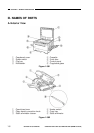D. User Mode
1. Outline
The copier provides user mode, which allows the user to change various settings or
to make various adjustments on his/her own; see Table 1-402.
Table 1-402
Display
COPYRIGHT
©
1997 CANON INC. CANON NP6218 REV. 0 MAY 1997 PRINTED IN JAPAN (IMPRIME AU JAPON)
CHAPTER 1 GENERAL DESCRIPTION
Menu No.
1
2
3
5
6
9
0
1-12
Function
Changing the auto
clear time
Changing the auto
power-off time
Fine adjusting
(zoom)
Turning on/off
auto sort/non-sort
(with ADF* and
sorter* installed)
*Accessory
Cleaning the feeder
(with ADF* installed)
Option
Selecting a densi-
ty adjustment
method for
standard mode
Initializing user
mode
Description
You may set the auto clear time
between 1 and 9 min in 1-min
increments. Setting it to ‘0’
disables the function.
You can set the auto power-off
time to either 2, 5, 10, 15, 30, 60,
or 120 min.
You can correct a slight discrep-
ancy between original and copy
sizes (direct); enlarge in X direc-
tion and reduce in Y direction
independent of each other.
You may specify whether to
evecute auto sort/non-sort.
Use it to clean the pick-up
assembly of the ADF.
You can specify either AE or
manual for density adjustment for
standard mode.
You can return settings changed
in user mode to initial settings.
Default settings
2 min
5 min
± 0%
On
AE