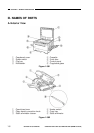Table 1-403
• The display indicates the new setting (if 10 min, indicates ‘2-3’).
5) Press the Start key.
• The auto power-off time is changed, and the display returns to “ ”.
6) Press the AE key.
• The copier returns to standby state.
Reference:
If you want to disable the auto power-off function, use service mode (See p. 10-109.).
5. Zoom Fine-Adjustment ( )
1) Hold down the AE key for 4 sec or more.
• The display indicates “ ”.
2) Enter ‘3’ using the keypad so that the display indicates “ ”.
3) Press the Start key.
• The display indicates ‘3-1’ suggesting the direction of adjustment.
Table 1-404
Further, the copy density indicator shows the current setting. (See Figure 1-406.)
4) Press the copy density key to adjust the reproduction ratio in X direction. (See Figure
1-406.)
5) Press the Start key.
• The reproduction ratio in X direction is fine-adjusted, and the display indicates ‘3-
2’.
Further, the copy density indicator shows the current setting. (See Figure 1-406.)
6) Press the Density key to adjust the reproduction ratio in Y direction. (See Figure 1-
406.)
COPYRIGHT
©
1997 CANON INC. CANON NP6218 REV. 0 MAY 1997 PRINTED IN JAPAN (IMPRIME AU JAPON)
CHAPTER 1 GENERAL DESCRIPTION
1-14
Auto power-off time (min)
2
5
10
15
30
60
120
Settings
2-1
2-2
2-3
2-4
2-5
2-6
2-7
Direction of adjustment
X direction (horizontal)
Y direction (vertical)
Display
3-1
3-2