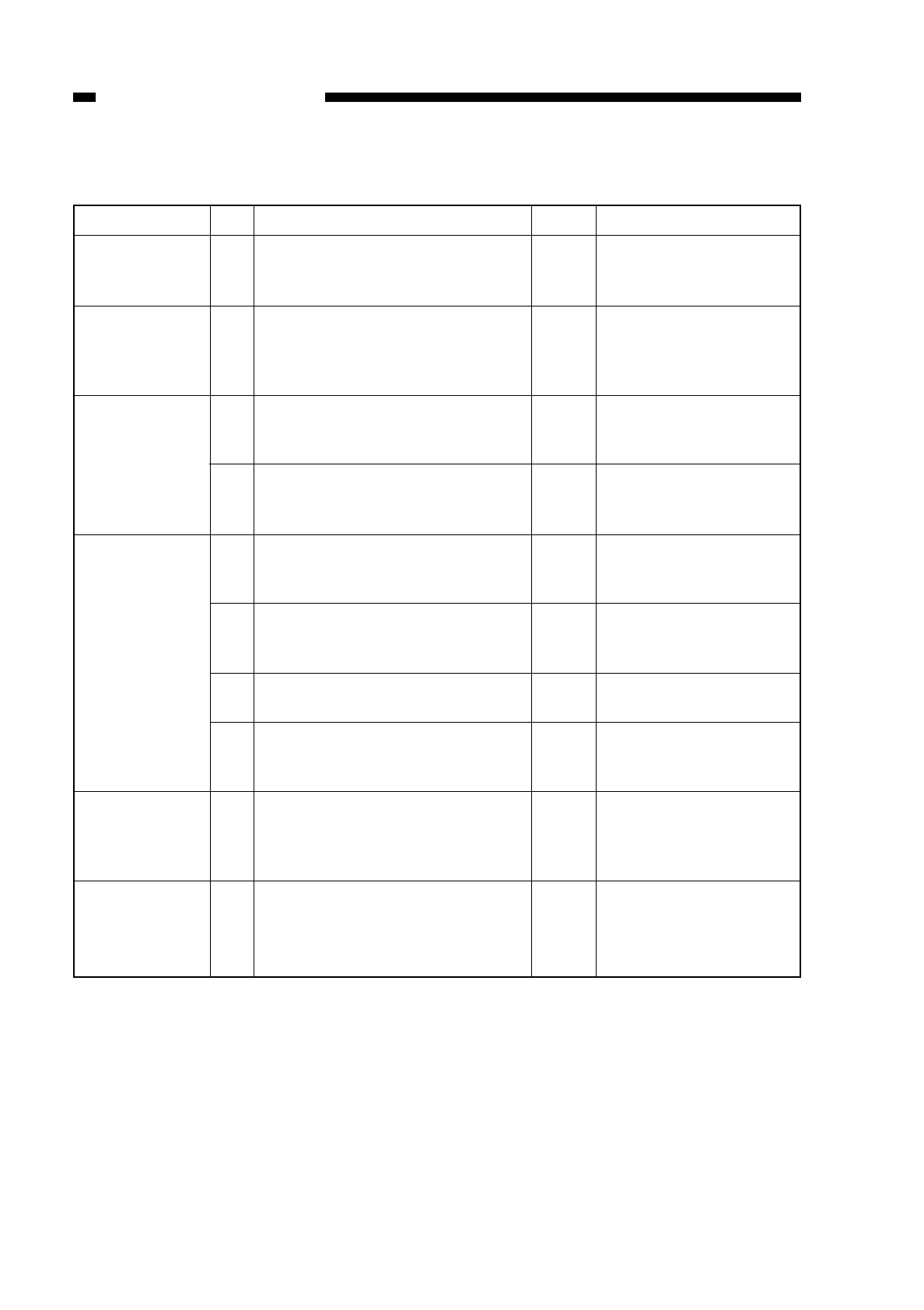
12. The copy has white spots (horizontal).
COPYRIGHT
©
1997 CANON INC. CANON NP6218 REV. 0 MAY 1997 PRINTED IN JAPAN (IMPRIME AU JAPON)
10-56
CHAPTER 10 TROUBLESHOOTING
Checks
Take out the developing assembly,
and shake it several times. Is the
problem corrected?
Is the problem noted at intervals
of about 9.4 cm (scratches in the
photosensitive drum)?
Is the problem noted at intervals
of about 5.1 cm?
Execute ‘No. 402’ in service mode
(primary charging roller cleaning).
Is the problem corrected?
Execute ‘No. 403’ (transfer roller
cleaning) in service mode. Is the
problem corrected?
Is the problem noted at intervals
of about 5.1 cm?
Is dirt, cracks, or scratches noted
on the transfer charging roller?
Are the position and condition of
the transfer charging roller
pressure spring normal?
Try fresh copy. Is the problem
corrected?
Is the problem noted at the same
location on all copies?
Cause
Toner level
Photosensitive
drum
Primary
charging roller
Transfer
charging roller
Copy paper
Scanner rail,
scanner cable
Step
1
2
3
4
5
6
7
8
9
10
Results
YES
YES
YES
YES
YES
YES
YES
NO
YES
YES
Action
The toner level may not
be adequate; advise the
user.
1. Clean the drum.
2. If scratches are found
on the drum, replace
the drum cartridge.
Check the primary
charging roller for
scratches and dirt.
End.
End.
Check the transfer
charging roller for dirt
and scratches.
Replace the transfer
charging roller.
Correct or replace the
spring.
The paper may be moist;
advise the user on the
correct method of storing
paper.
1. Check the scanner
rail for foreign matter.
2. Adjust the tension of
the scanner cable.


















