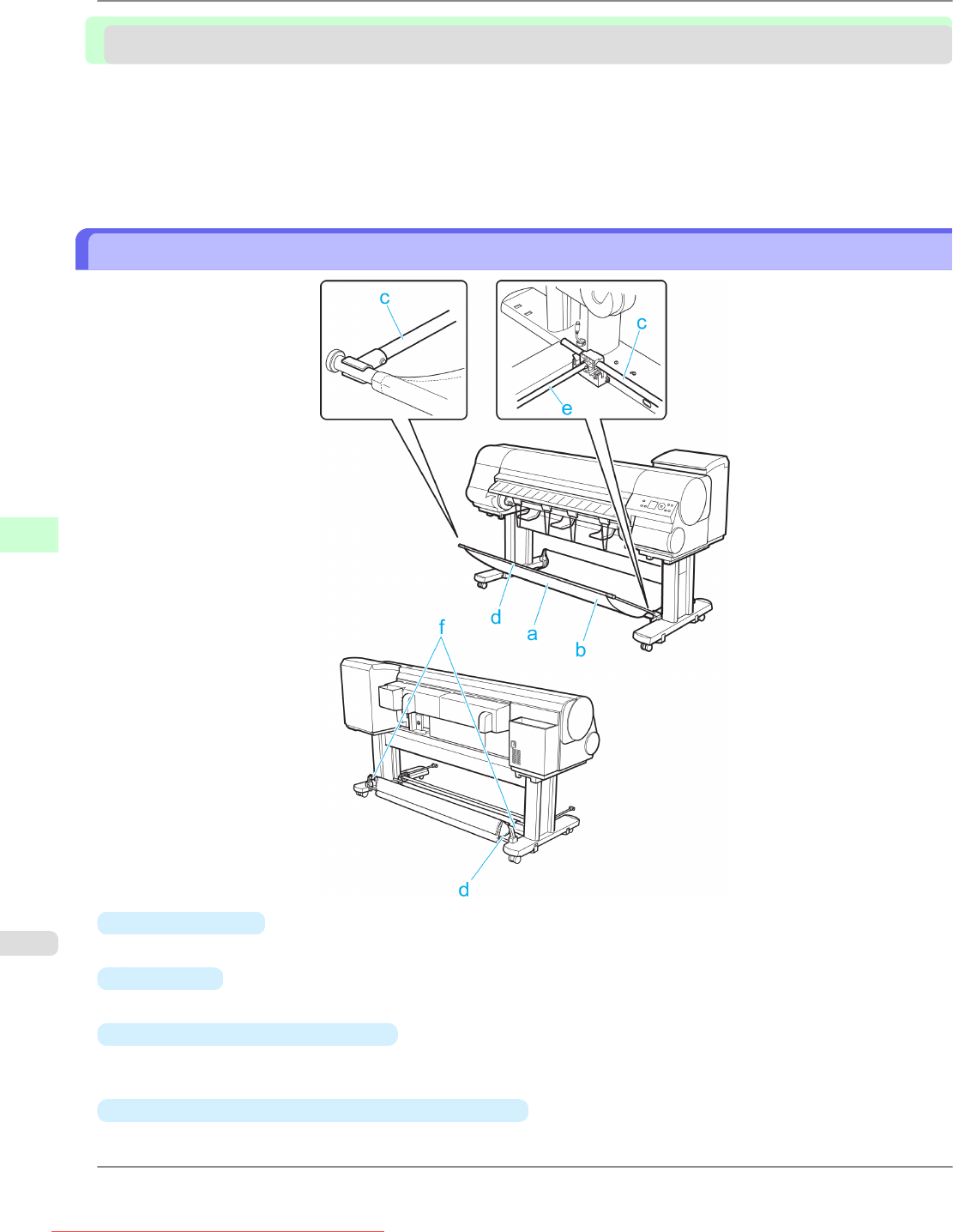
Output Stacker
Stationary Output Stacker ............................................................................................................................... 658
Using the Stationary Output Stacker ............................................................................................................... 659
Stowing the Stationary Output Stacker ........................................................................................................... 661
Wheeled Output Stacker ................................................................................................................................. 663
Using the Wheeled Output Stacker ............................................................................................................. 663
Stationary Output Stacker
a.
Output Stacker
A cloth tray that catches ejected documents.
b.
White tag
A point of reference for attaching the Output Stacker in the right direction.
c.
Basket Arm R and Basket Arm L
Holds the Basket Rod (tag side) attached to the Output Stacker. When the Output Stacker is not used, push it down and
store it next to the Stand Leg.
d.
Basket Rod (tag side) and Basket Rod (cord side)
Holds the cloth Output Stacker securely in specific positions.
Handling Paper
>
Output Stacker
>
Stationary Output Stacker iPF815
7
658
Downloaded from ManualsPrinter.com Manuals


















