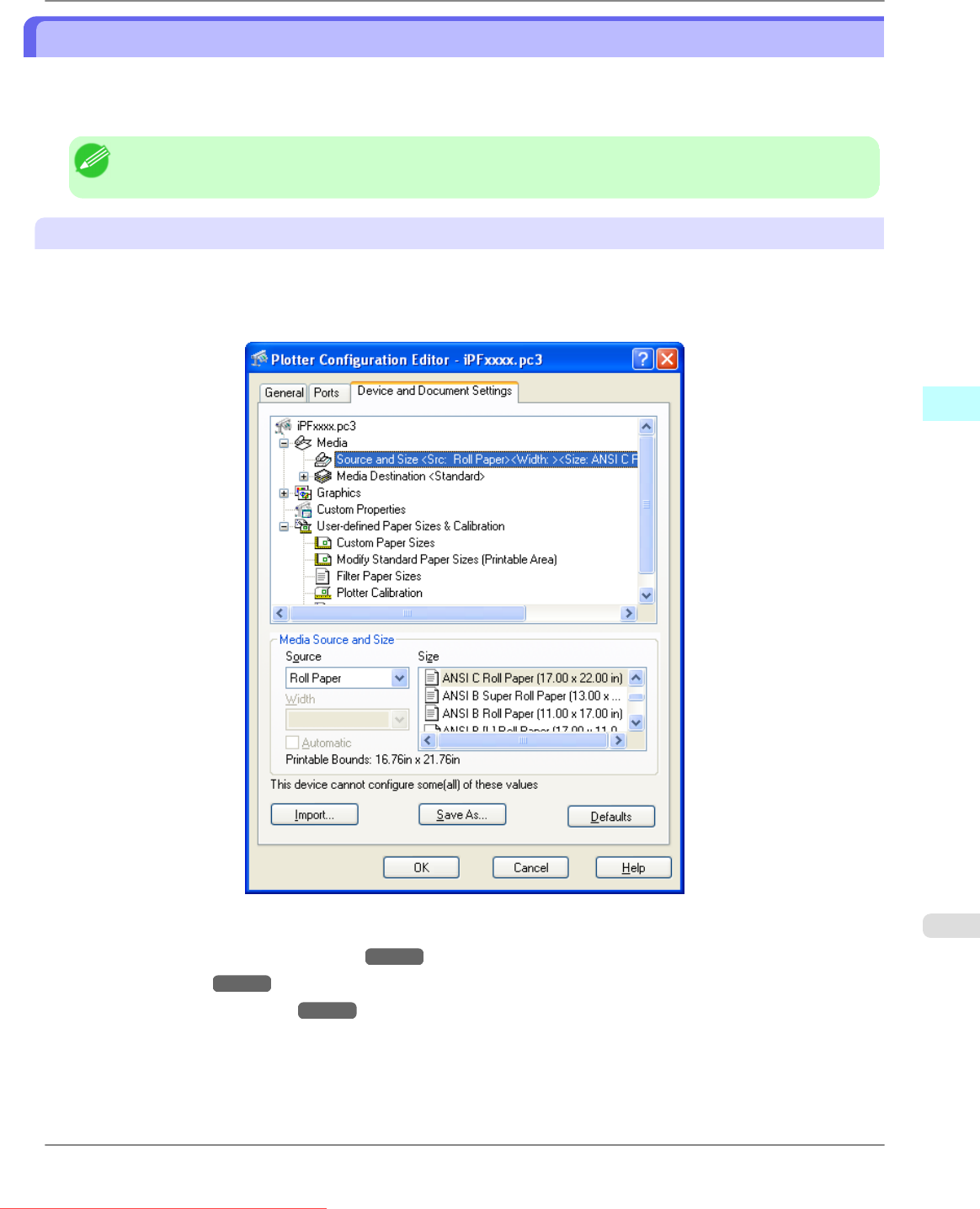
Plotter Configuration Editor Dialog Box
The Plotter Configuration Editor dialog box has three sheets.
The Plotter Configuration Editor dialog box display can be manipulated by selecting the items on these sheets or in the
Explorer tree.
Note
• For more details about the General sheet and the Ports sheet, please refer to the AutoCAD manual.
Device and Document Settings Sheet
Use this sheet to perform the main printing settings. The settings for each item are shown in a tree structure on this sheet.
When you select an item the screen display changes so you make changes for the resolution and other graphic settings, the
media type, the color matching and Custom Properties settings, the drying time and the roll paper margin for safety and
other detailed media settings.
The available settings are as follows.
• Media Source and Media Size Settings →P.372
• Graphics Settings →P.373
• Custom Properties dialog box →P.378
Windows Software
>
HDI Driver
>
iPF815 Plotter Configuration Editor Dialog Box
4
371
Downloaded from ManualsPrinter.com Manuals


















