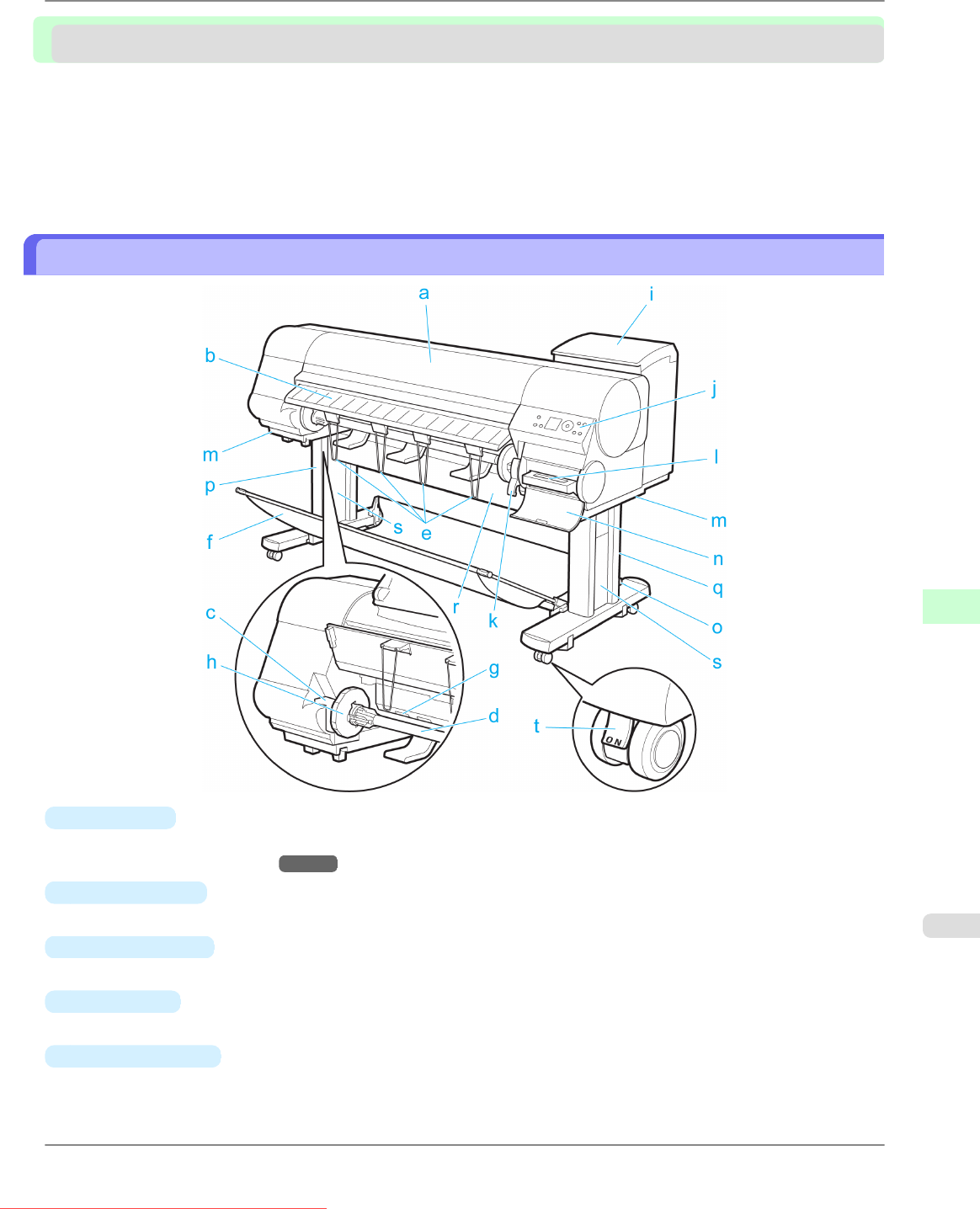
Printer parts
Front ................................................................................................................................................................ 685
Back ................................................................................................................................................................ 687
Top Cover (Inside) ........................................................................................................................................... 688
Carriage ........................................................................................................................................................... 689
Ink Tank Cover (Inside) ................................................................................................................................... 690
Front
a.
Top Cover
Open this cover to install the Printhead, load paper, and remove any jammed paper from inside the printer as needed.
(See "Top Cover (Inside).") →P.688
b.
Ejection Guide
Guides printed documents as they are ejected. Open this guide when loading a roll.
c.
Roll Holder Slot
Slide the Roll Holder into this slot.
d.
Roll Holder
Load the roll on this holder.
e.
Ejection Support
Prevents printed documents from winding around the Roll Holder or being drawn into the Paper Feed Slot.
Printer Parts
>
Printer parts
>
iPF815 Front
9
685
Downloaded from ManualsPrinter.com Manuals


















