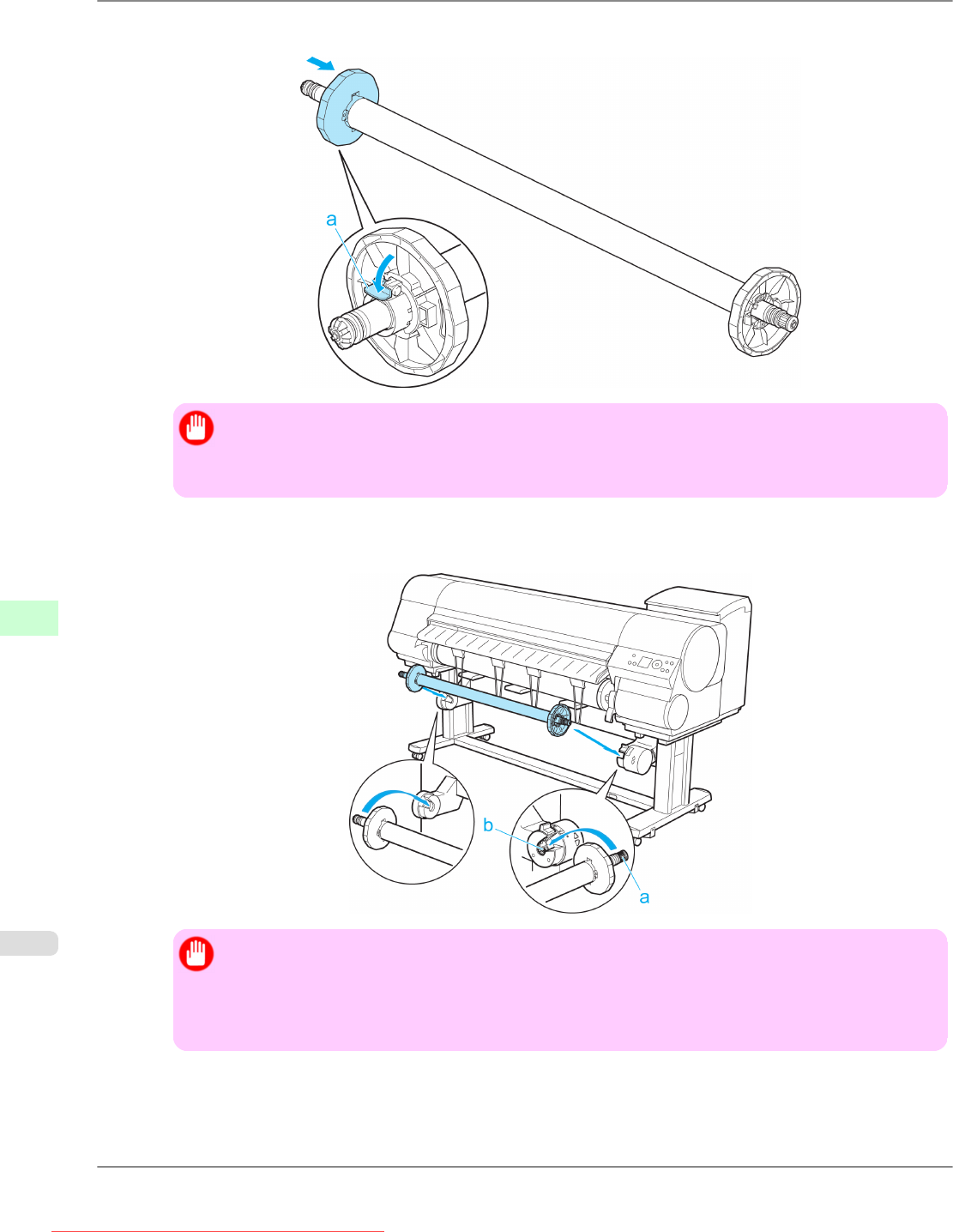
5. Push the flanges in firmly until the paper core is secured in place and push down the lever (a) toward the shaft.
Important
• After
pushing in the flanges firmly, make sure the paper core is secure and does not move around.
Move the paper core left and right. If there is a gap between the flanges and paper core, repeat steps
2–4.
6. Load
the Rewind Spool on the Media Take-up Unit so that the gear of the Rewind Spool (a) meshes with the gear of
the Right Media Take-up Unit (b).
Important
• If
you attempt to load the Rewind Spool with the left and right ends inverted by mistake, the Media
Take-up Unit cannot be turned on.
• If the gear of the Rewind Spool (a) does not mesh with the gear of the Right Media Take-up Unit (b),
the Media Take-up Unit cannot be turned on.
Printer Parts
>
Optional accessories
>
Using the Media Take-up Unit iPF815
9
756
Downloaded from ManualsPrinter.com Manuals


















