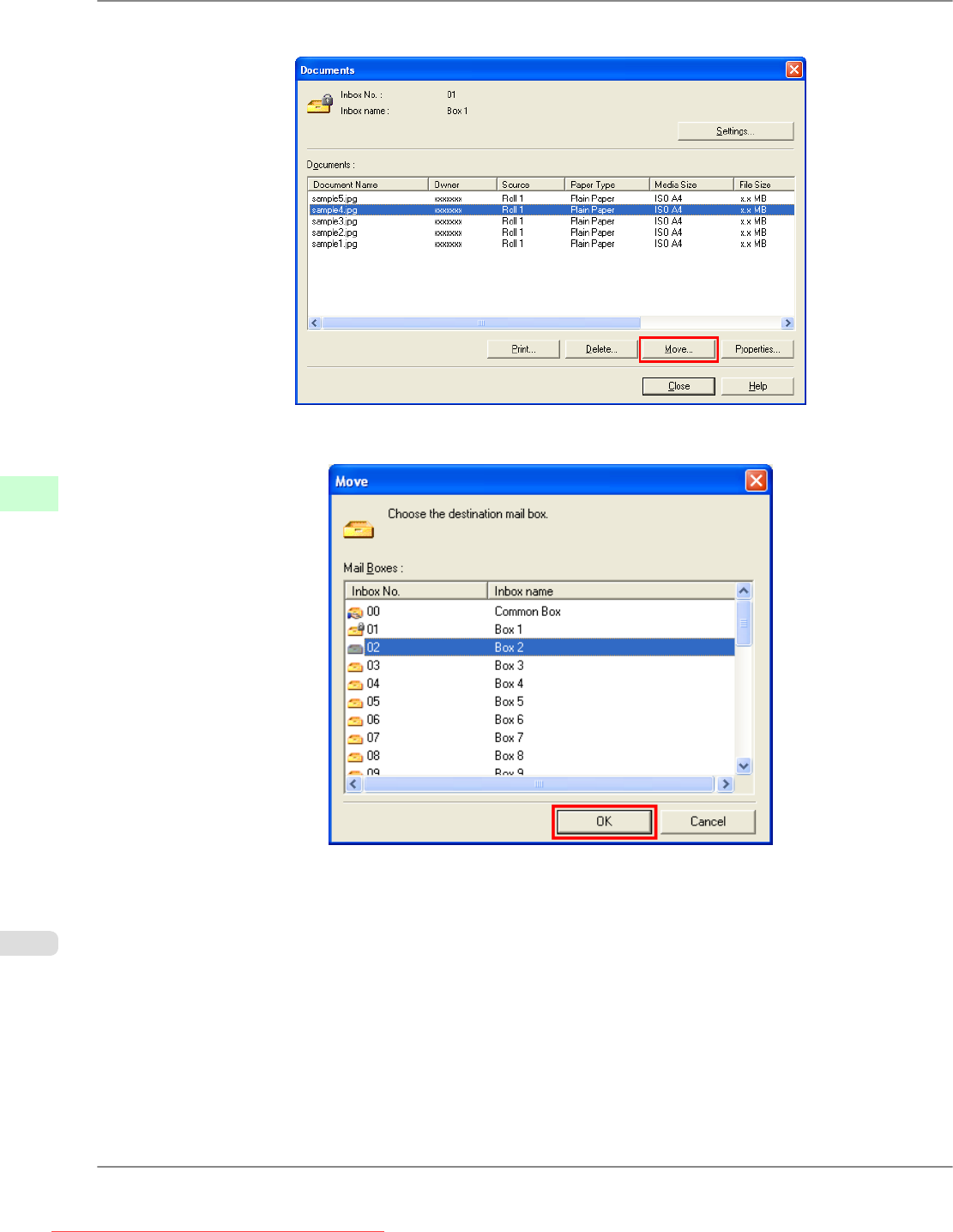
2. In the Documents dialog box, select the print job in the list and click Move.
3. In the Move dialog box, select the destination personal box and click OK.
For details, refer to the imagePROGRAF Status Monitor help file.
Print Jobs
>
Basic Print Job Operations
>
Moving Saved Jobs iPF815
6
586
Downloaded from ManualsPrinter.com Manuals


















