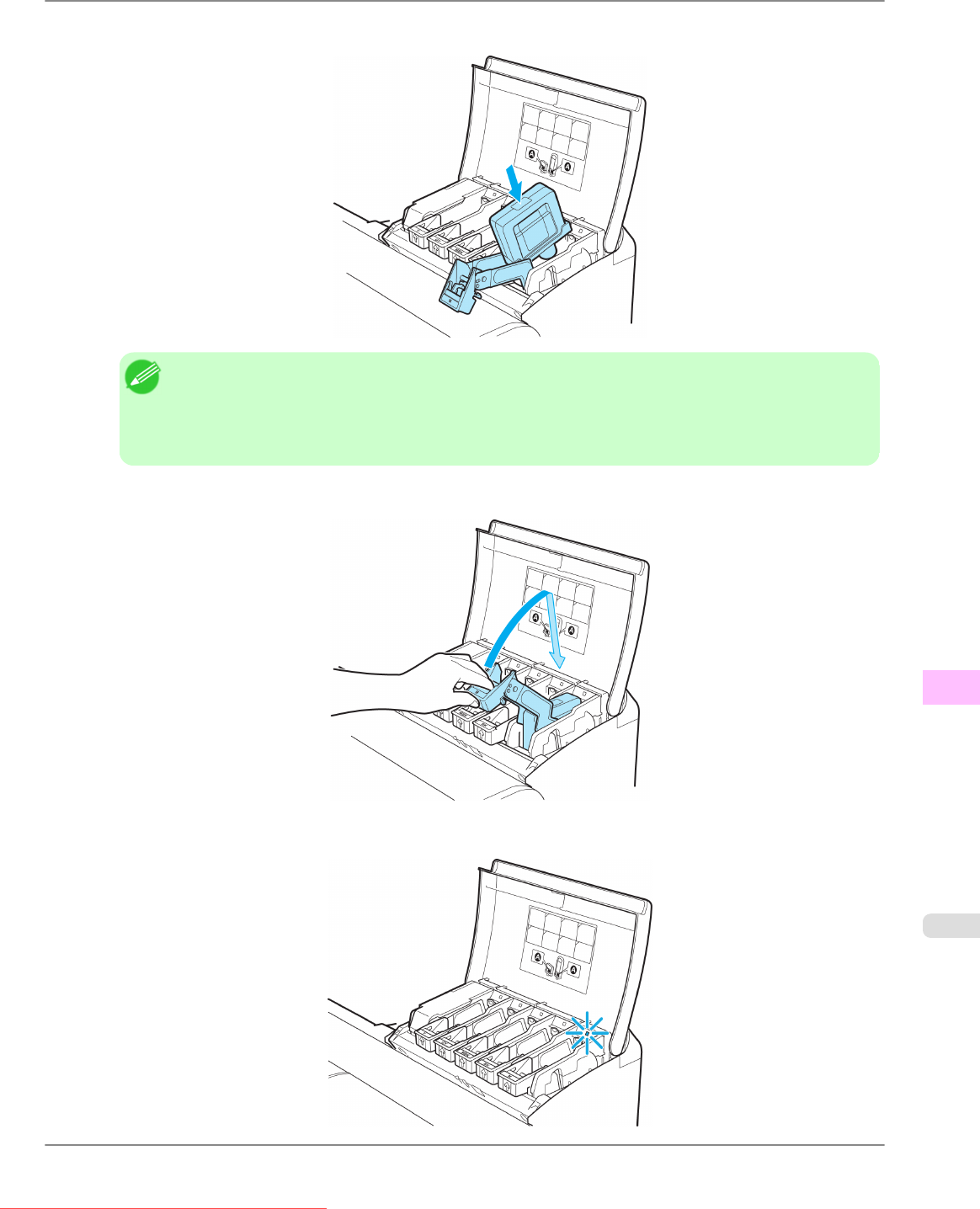
3. Press the OK button and insert the Ink Tank into the holder with the ink holes facing down, as shown.
Note
• Ink tanks cannot be loaded in the holder if the color or orientation is incorrect.
If
the Ink Tank does not fit in the holder, do not force it into the holder. Make sure the color of the
Ink Tank Lock Lever matches the color of the Ink Tank, and check the orientation of the Ink Tank
before reloading it.
4. Lift the Ink Tank Lock Lever until it stops, and then push it down until it clicks into place.
5. Make sure the Ink Lamp is lit in red.
Maintenance
>
Ink Tanks
>
iPF815 Replacing Ink Tanks
11
811
Downloaded from ManualsPrinter.com Manuals


















