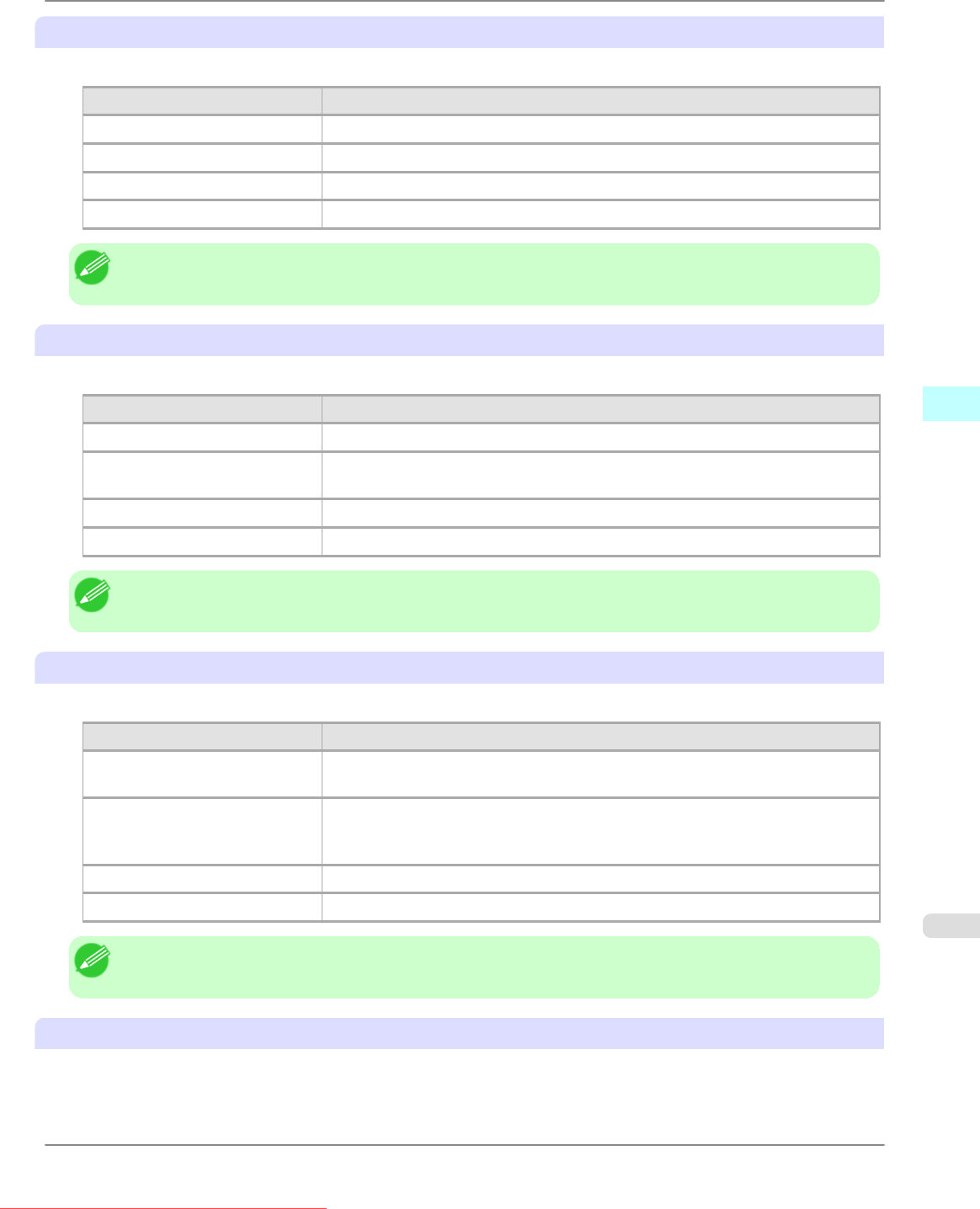
Print Quality
Select a print quality to suit the print job.
Setting Details
Highest Gives priority to the highest possible image quality.
High Prints images of high quality.
Standard Balances quality with the need for faster printing.
Draft Gives priority to high speed printing.
Note
• The availability of settings is determined by the media type and print priority selections.
Color Mode
You can select a color mode to suit the print job.
Setting Details
Color Enables color printing.
Monochrome Disables color printing and converts image from continuous color to grayscaled
monochrome.
Color (CAD) Prints lines in the best color possible so they are easy to see.
Monochrome (BK ink) Select to print all lines with black ink.
Note
• The availability of settings depends on the print priority and media type selections.
Color Matching
You can select a color matching to suit the print job.
Setting Details
Perceptual This item does color matching with priority on color tones to reproduce the best
results in printing photographic images.
Colorimetric This item places priority on reducing the differences between the color tones you
seen on the computer screen and those you see in the printout, so the printout more
closely resemble the colors of the original.
Saturation This item does color matching with priority on saturation.
None Color matching is not performed.
Note
• Color Matching is available for selection only when Color is selected for Color Mode.
Brightness
Adjust Brightness to achieve the best level of brightness in printed line drawings.
Drag slide bar left and right to adjust the level of brightness.
Windows Software
>
HDI Driver
>
iPF815 Custom Properties dialog box
4
379
Downloaded from ManualsPrinter.com Manuals


















