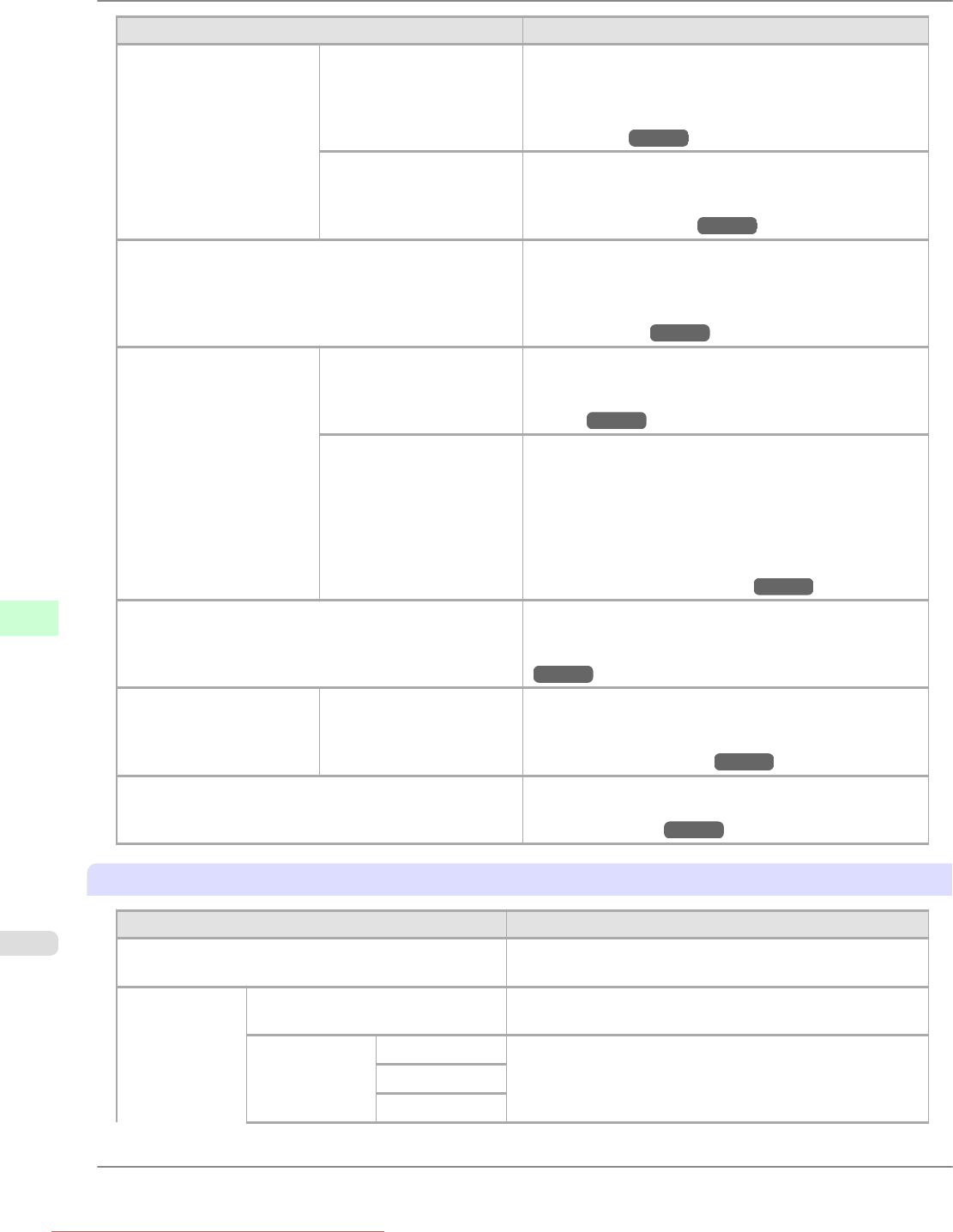
Setting Item Description, Instructions
Auto Head Adj.
Advanced Adj. Choose Yes to have the printer print and read a test pattern
for the automatic adjustment of Printhead alignment rela-
tive to the nozzle, ink tank, and printing direction. (See
"Automatic Straightening of Lines and Colors (Auto
Head Adj.).") →P.668
Auto Print Choose On to have the printer automatically execute the
Advanced Adj. operations after you replace the Print-
head. (See "Automatic Straightening of Lines and Col-
ors (Auto Head Adj.).") →P.668
Manual Head Adj Choose Yes to print a test pattern for adjustment of Print-
head alignment relative to the printing direction. Enter the
adjustment value manually based on the resulting pattern.
(See "Manual Straightening of Lines and Colors (Man-
ual Head Adj).") →P.670
Auto Band Adj. Standard Adj. Choose Yes to have the printer print and read a band ad-
justment test pattern for automatic adjustment of the feed
amount. (See "Auto Band Adjustment (Auto Band
Adj.).") →P.677
Advanced Adj. Choose this option when using paper other than genuine
Canon paper or paper for which printing has been verified
by Canon.
Choose Yes to have the printer print and read a band ad-
justment test pattern for automatic adjustment of the feed
amount. Note that this function takes more time and re-
quires more ink than Standard Adj. (See "Auto Band
Adjustment (Auto Band Adj.).") →P.677
Manual Band Adj Choose Yes to print a test pattern for adjusting the feed
amount based on the type of paper.
(See "Manual Band Adjustment (Manual Band Adj).")
→P.678
Adjust Length A:High ( Adjust Length
A )
B:Standard/Draft ( Ad-
just Length B )
Prints a test pattern for particular types of paper to com-
pensate for paper stretching or shrinkage, after which you
can enter the amount of adjustment. (See "Adjusting Line
Length (Adjust Length).") →P.681
Head Inc. Adj. Choose Yes to print a test pattern for adjusting the orienta-
tion of the Printhead. (See "Adjusting Line Misalignment
(Head Inc. Adj.).") →P.672
Interface Setup
Setting Item Description, Instructions
EOP Timer Specify the timeout period before cancellation of print jobs
that cannot be received by the printer.
TCP/IP IP Mode Choose whether the printer IP address is configured automat-
ically or a static IP address is entered manually.
Protocol DHCP Specify the protocol used to configure the IP address auto-
matically.
BOOTP
RARP
Printer Parts
>
Control Panel
>
Main Menu Settings iPF815
9
730
Downloaded from ManualsPrinter.com Manuals


















