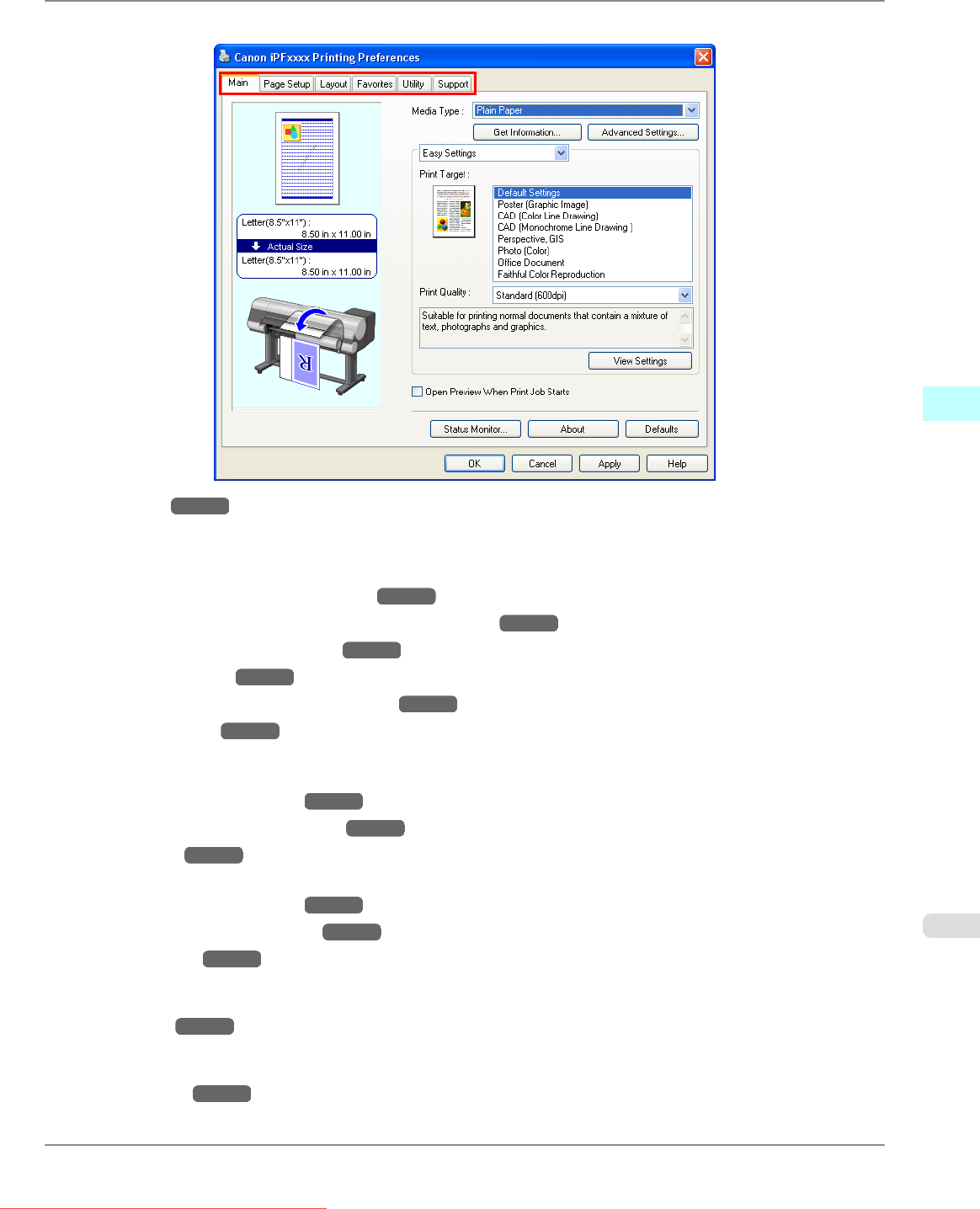
For information on the Windows printer driver settings, refer to the following topics.
• Main Sheet →P.215
You
can specify the type of paper, color processing, print quality, print preview, and other settings. Choose Easy Set-
tings to specify basic print settings based on the printing application or Advanced Settings to complete more detailed
settings as desired.
• Paper Detailed Settings Dialog Box
→P.219
• View Settings Dialog Box for the Printing Application →P.221
• Color Adjustment Sheet: Color →P.221
• Matching Sheet →P.224
• Color Adjustment Sheet: Monochrome →P.226
• Page Setup Sheet →P.228
You
can specify the page size of the original, borderless printing, enlargement or reduction, the orientation, the paper
size and feed source, and automatic cutting.
• Output Method dialog box
→P.231
• Paper Size Options Dialog Box →P.232
• Layout Sheet →P.233
You can specify the page layout, watermarks, the orientation, the number of copies, and print processing options.
• Page Options Dialog Box →P.235
• Special Settings Dialog Box →P.236
• Favorites Sheet →P.237
Groups
of print settings you select on each sheet can be saved as a favorite. Favorites you have added can be edited or
used at the time of printing as desired.
• Utility Sheet
→P.239
You
can specify settings related to maintenance for the Printhead and feed amount, as well as settings for Color im-
ageRUNNER Enlargement Copy.
• Support Sheet
→P.240
You can view support information and the user manual.
Windows Software
>
Printer Driver
>
iPF815 Printer Driver Settings
4
203
Downloaded from ManualsPrinter.com Manuals


















